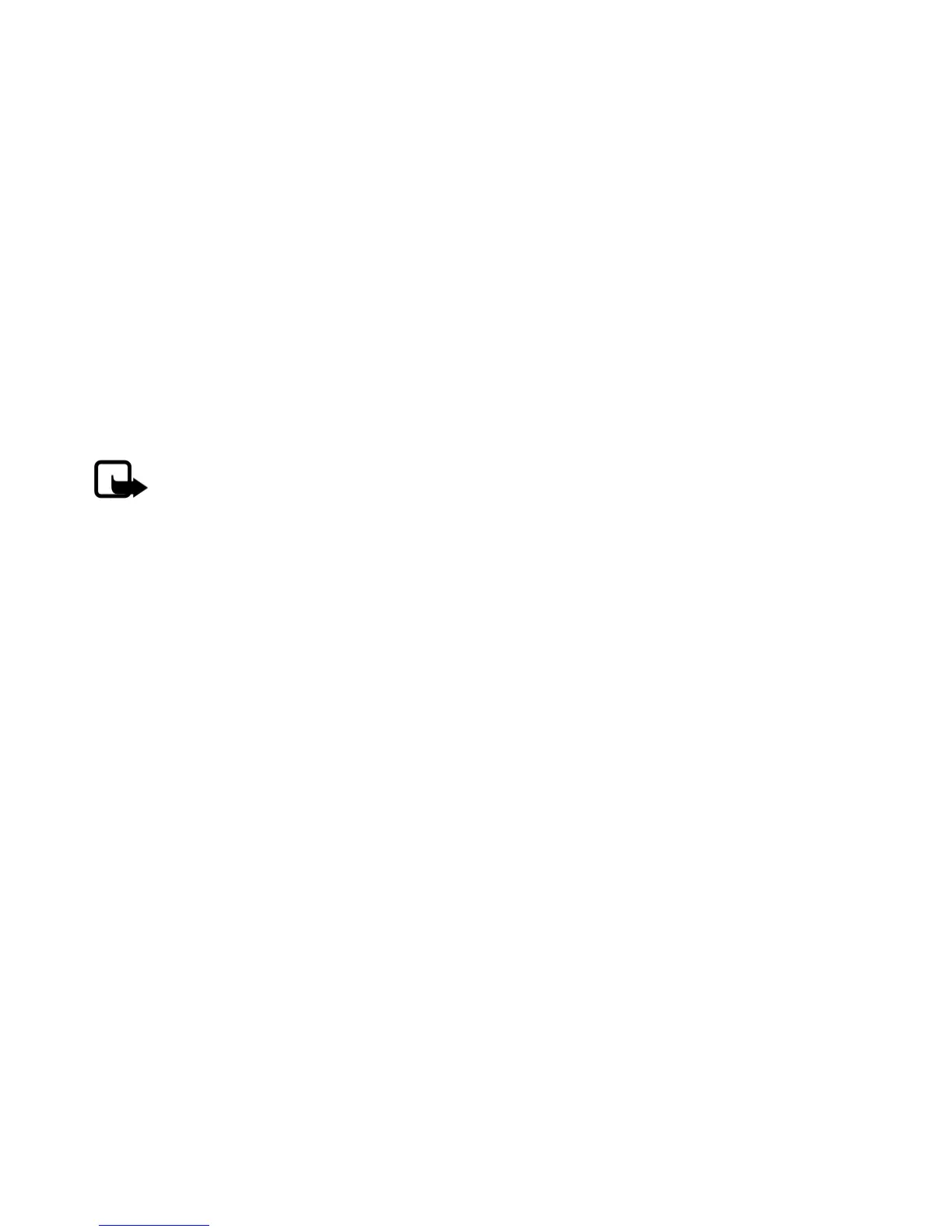Organizer
106
3. Enter the second number in your calculation.
4. Select Equals.
To perform a square or square root calculation, select Options > Square or
Square root.
■ Currency converter
You can convert foreign currency to domestic, or vice versa, directly from the
standby mode or from the Calculator menu.
Note: When you change base currency, you must enter the new rates
because all previously set exchange rates are set to zero.
1. Select Menu > Organizer > Calculator > Options > Exchange rate > Foreign
units in home units or Home units in foreign units.
Foreign units in home units—The number of home units it takes to make one
unit of foreign currency.
Home units in foreign units—The number of foreign units it takes to make one
unit of your home currency.
2. Enter the exchange rate (press # to insert a decimal), and select OK.
3. Select Back to return to the Calculator screen, and enter the currency amount
to convert.
4. Select Options > To home or To foreign.
To home—Converts foreign currency to domestic currency.
To foreign—Converts domestic currency to foreign currency.
5. If you have not already entered an exchange rate, the device prompts you to
enter it. Select OK. You can edit the exchange rate at any time.
