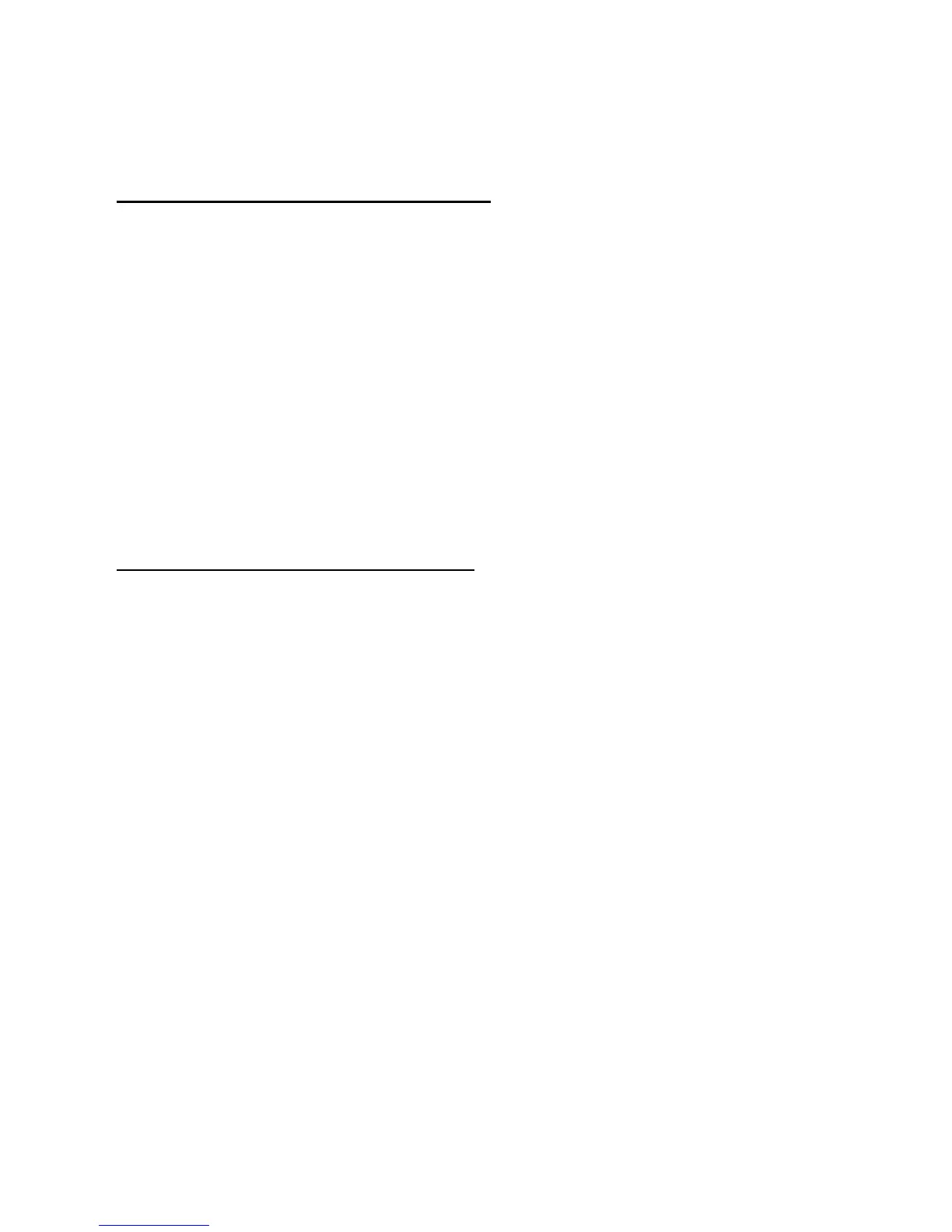Messages
45
Multimedia message settings
You can change how your messages are displayed or saved. Select Menu >
Messaging > Multimedia msgs. > Message settings and one of the following items:
Save sent messages > No or Yes—Save the multimedia messages that you send to
the Sent items folder.
Delivery reports > On or Off—Request delivery reports to inform you if a message
is delivered.
Scale image down > Yes or No—Request for images to be automatically scaled down.
Default slide timing, enter a slide time, and select OK—set the default time in
mm:ss for the slides of a multimedia message.
Allow multimedia reception
Before you can use the multimedia message feature, you must specify whether you
want to receive message at all times or only if you are in the service provider’s home
system. This is a network service. Check with your service provider for more information.
The default setting of the multimedia message service is generally on. The appearance
of a multimedia message may vary depending on the receiving device.
You can choose to receive all messages, to block all messages, or to receive
messages only when you are in the service provider’s home network.
Select Menu > Messaging > Multimedia msgs. > Message settings > Allow
multimedia recept. and one of the following:
Yes—Allow all incoming messages.
In home network—Allow incoming messages only if you are in the service
provider’s home system. This is a network service. Check with your service
provider for more information.
No—Block all incoming messages.
