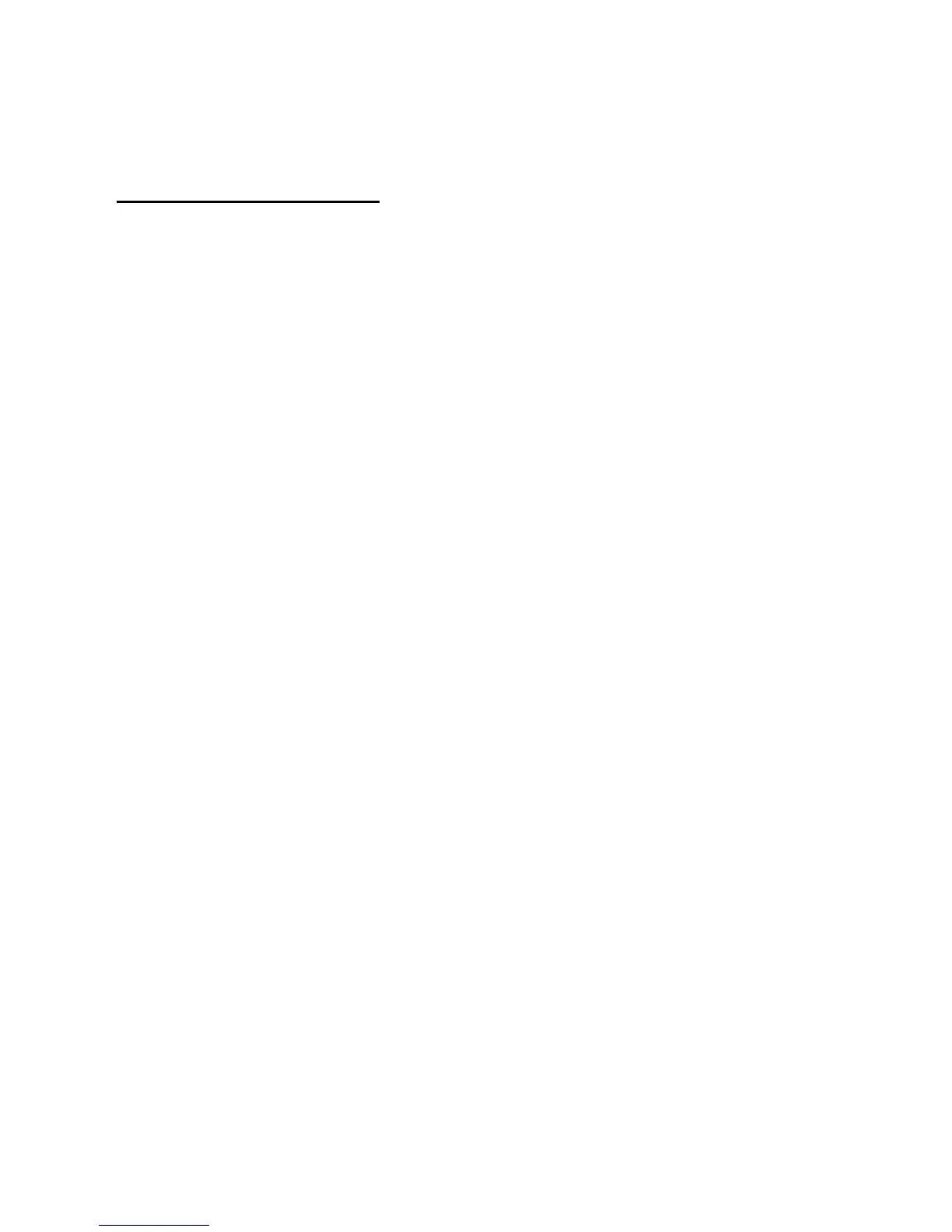Contacts
61
Send a business card
You can send a business card as a text message to a compatible phone or other
handheld device.
1. Highlight your desired entry from your contacts list, and select Details > Options >
Send business card > Via text message, Via infrared, or Via Bluetooth. Default
number and All details options appear only if you have more than one number
or detail saved to the contact entry.
2. Enter the number for your recipient, or select Search to retrieve a number from
your contacts list.
3. Select OK and the business card is sent.
