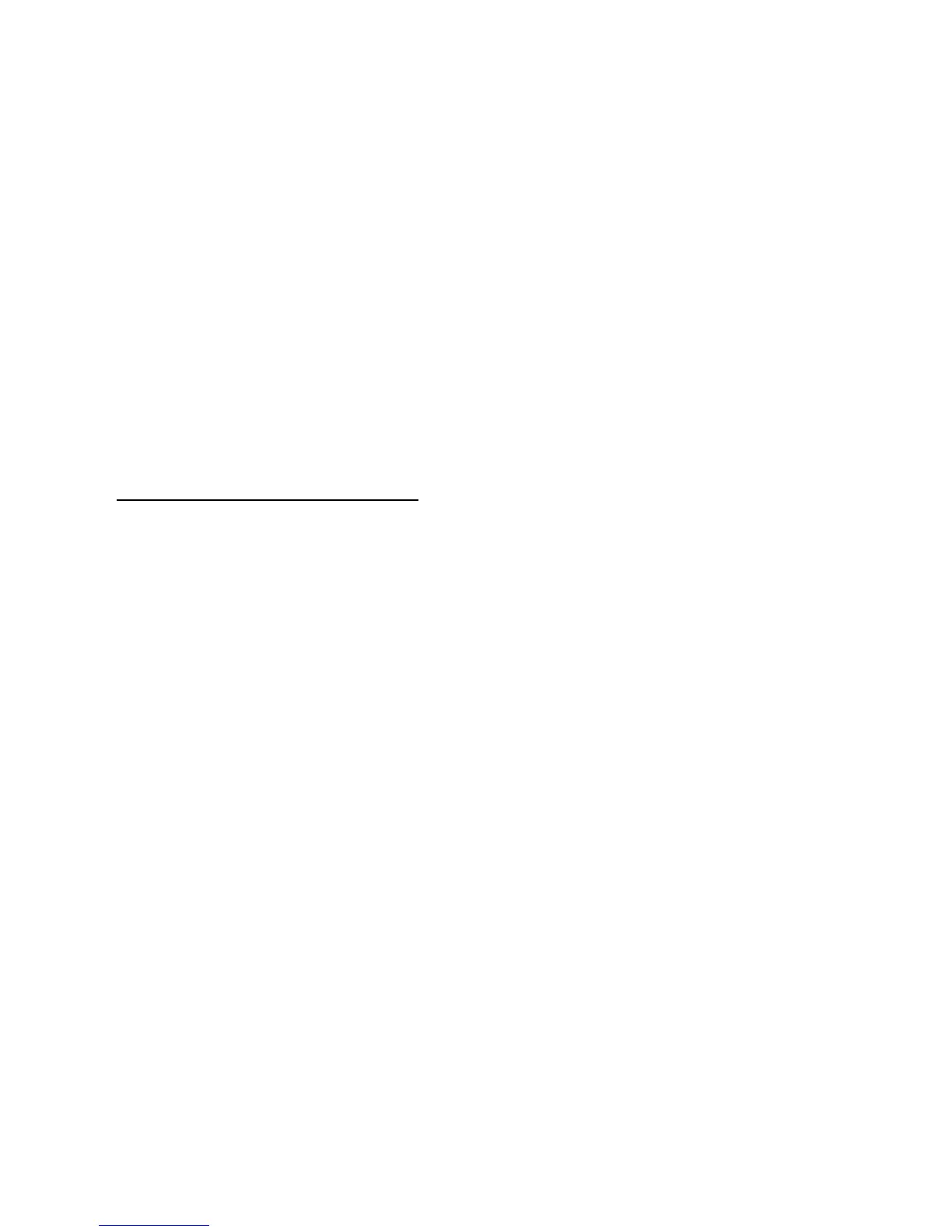Media
69
Set frequency—Manually enter the frequency of a known radio station, and select
OK. You can also press * to set a frequency.
You can normally make a call or answer an incoming call while listening to the radio.
During the call, the volume of the radio is muted.
■ Voice recorder
You can record pieces of speech, sound, or an active call for up to 3 minutes.
The recorder cannot be used when a data call is active.
Record speech or sound
1. Select Menu > Media > Voice recorder.
2. To start the recording, select the record virtual button. To start the recording
during a call, select Options > Record. While recording a call, all parties to the
call hear a faint beeping sound about every 2 seconds. When recording a call
hold the phone in the normal position near your ear.
3. To end the recording, select the stop virtual button. The recording is saved in
Gallery > Recordings.
4. To listen to the latest recording, select Options > Play last recorded.
5. To send the last recording using a multimedia message, Bluetooth technology,
or IR, select Options > Send last recorded.
■ Equalizer
The equalizer enhances the sound quality when using Music player by amplifying or
attenuating frequency bands. There are five preset equalizer settings (Normal, Pop,
Rock, Jazz, and Classical) and two customizable settings.
