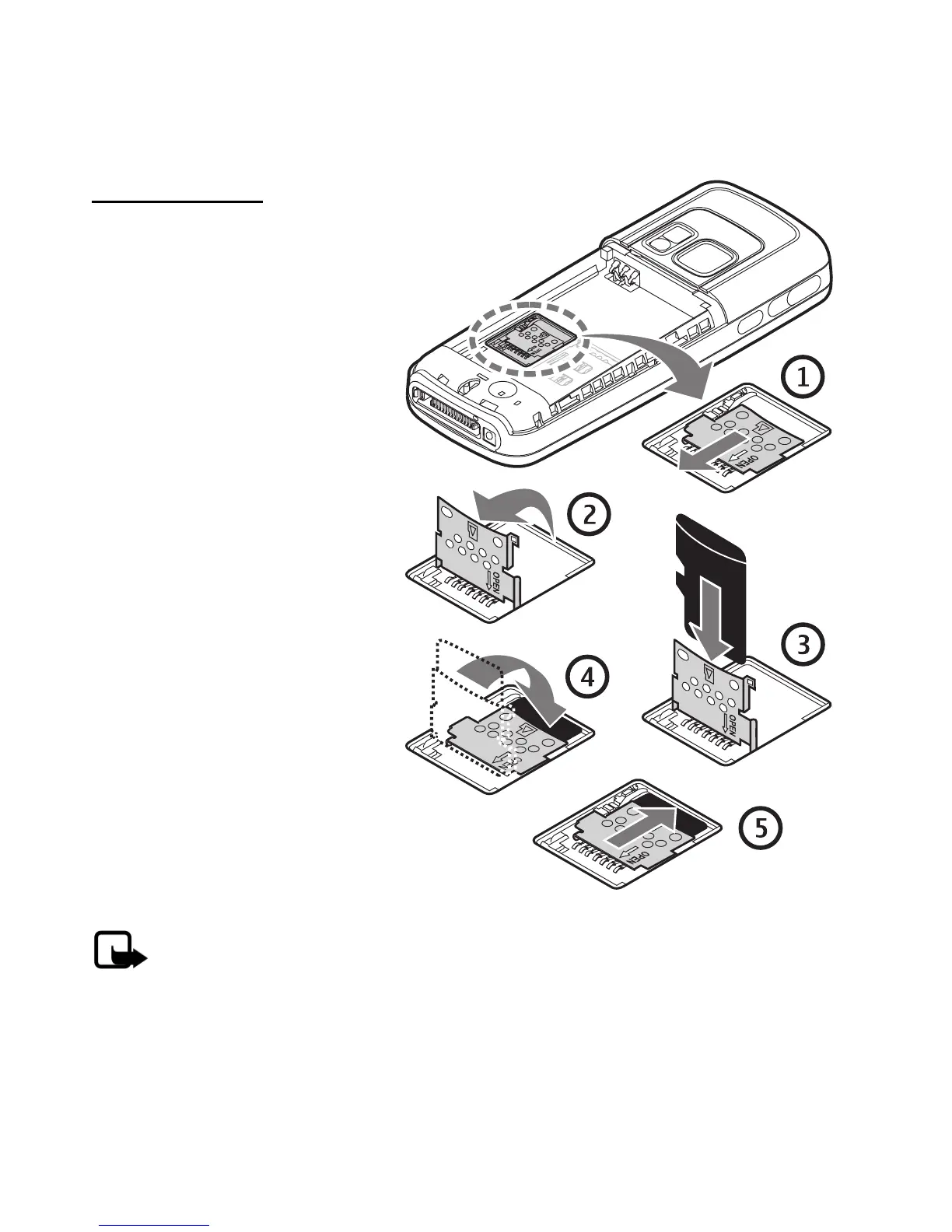Set up your phone
20
microSD card
Your phone has a microSD card
slot located under the battery.
To insert the microSD card,
complete the following steps.
Keep all microSD cards out of
the reach of small children.
1. Remove the battery. Slide
the microSD slot cover
toward the base of the
phone (1), and lift open the
microSD slot cover (2).
2. Insert the card firmly as
shown in the illustration (3),
and close the microSD slot
cover (4).
3. Slide the microSD slot cover
toward the top of the phone
(5), and replace the battery
and back cover.
Note: Use only microSD cards approved by Nokia for use with this device.
Nokia utilizes the approved industry standards for memory cards but not all
other brands may function correctly or be fully compatible with this device.
