
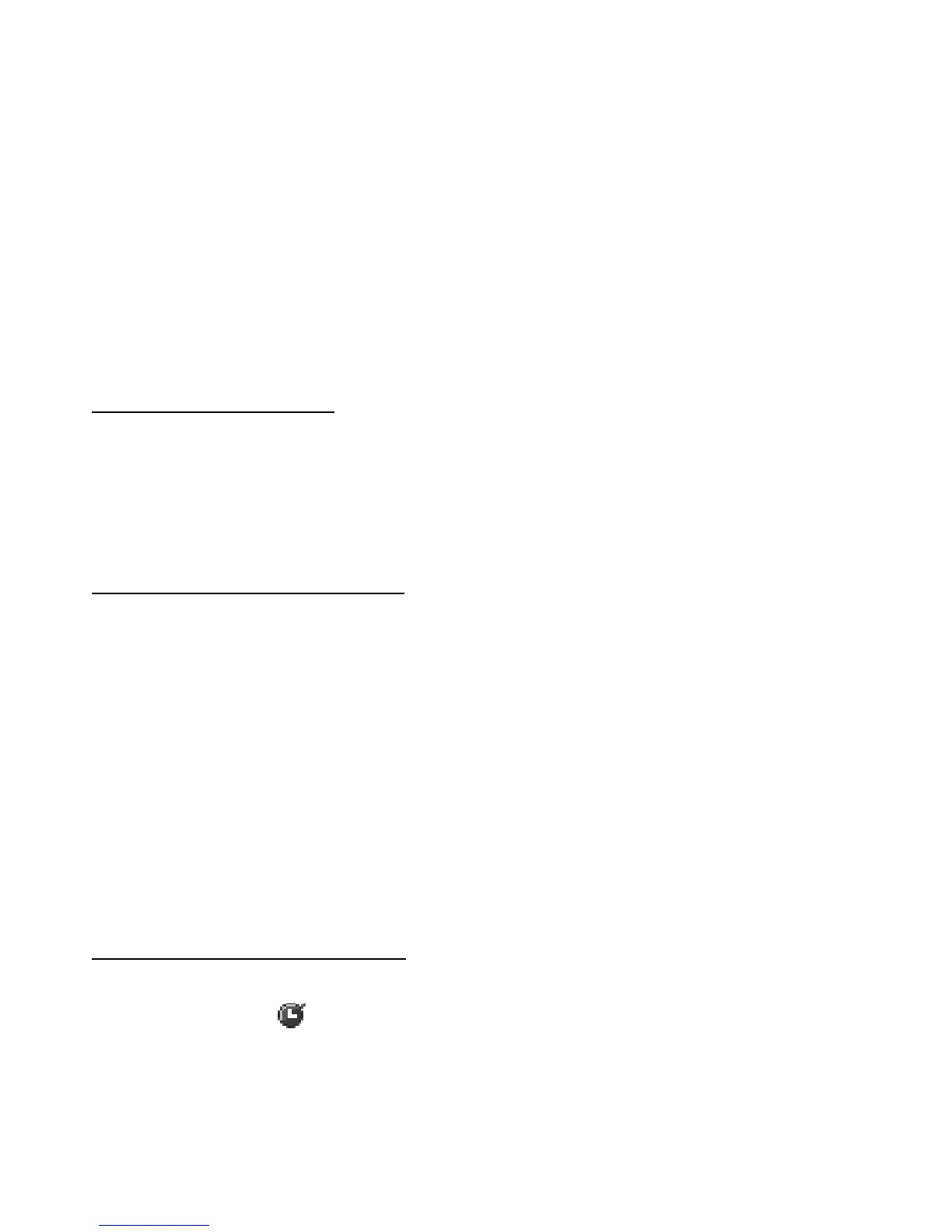 Loading...
Loading...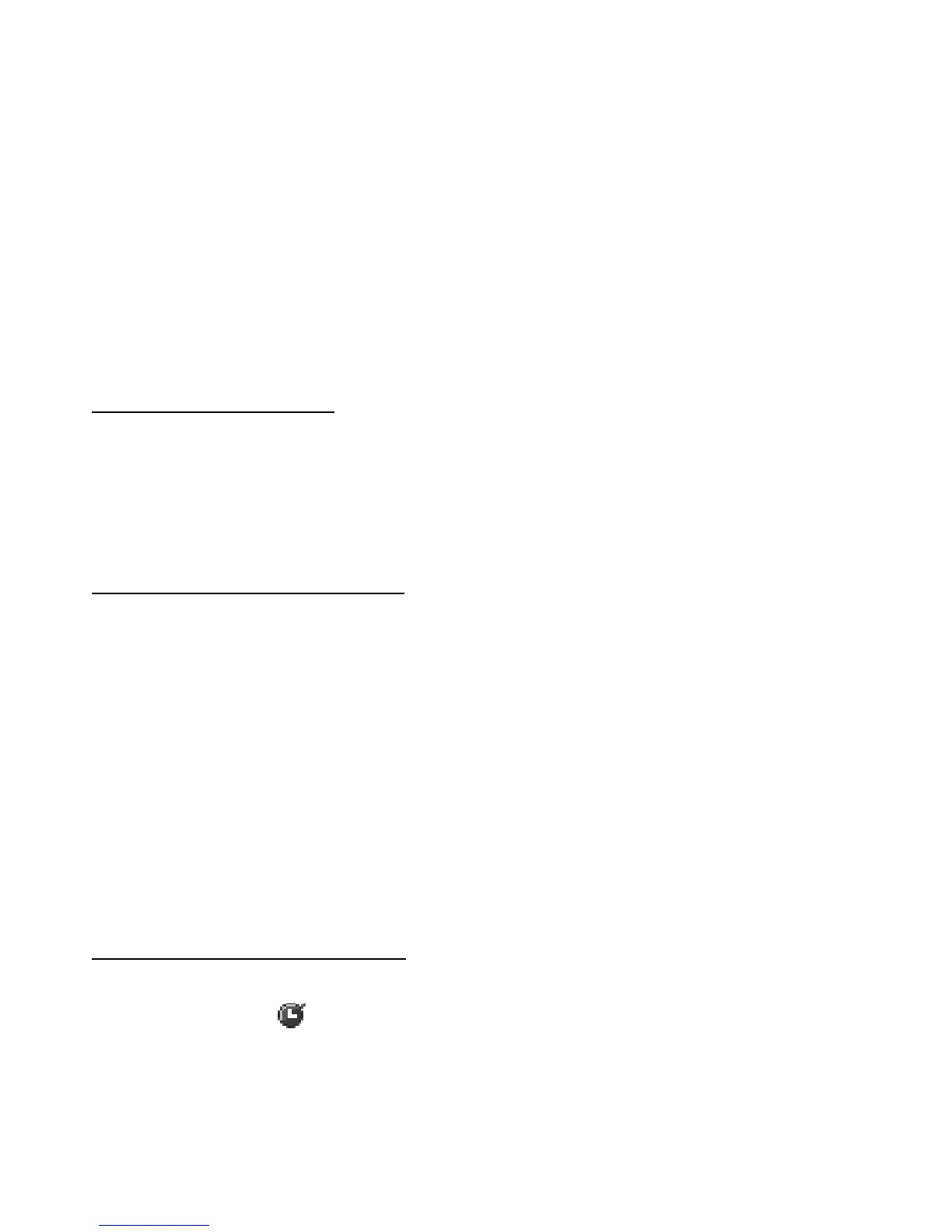
Do you have a question about the Nokia 6276 and is the answer not in the manual?
| Brand | Nokia |
|---|---|
| Model | 6276 |
| Category | Cell Phone |
| Language | English |
Covers safe phone operation in various environments like driving, hospitals, aircraft, and refueling points.
Instructions on sensible use, qualified service, water resistance, backups, and emergency calls.
Identifies and explains the main physical components and keys of the Nokia 6276 phone.
Instructions on holding the phone for antenna performance and basic battery handling precautions.
Guides on initiating calls, ending calls, answering, rejecting, and managing call volume.
Explains standard and predictive text modes for message composition, including case switching.
Explains sending/receiving multimedia messages, supported formats, and message management.
Configuring call features, phone lock, authorized numbers, and changing lock codes for security.
Procedures for emergency calls and compliance with radio wave exposure guidelines (SAR).