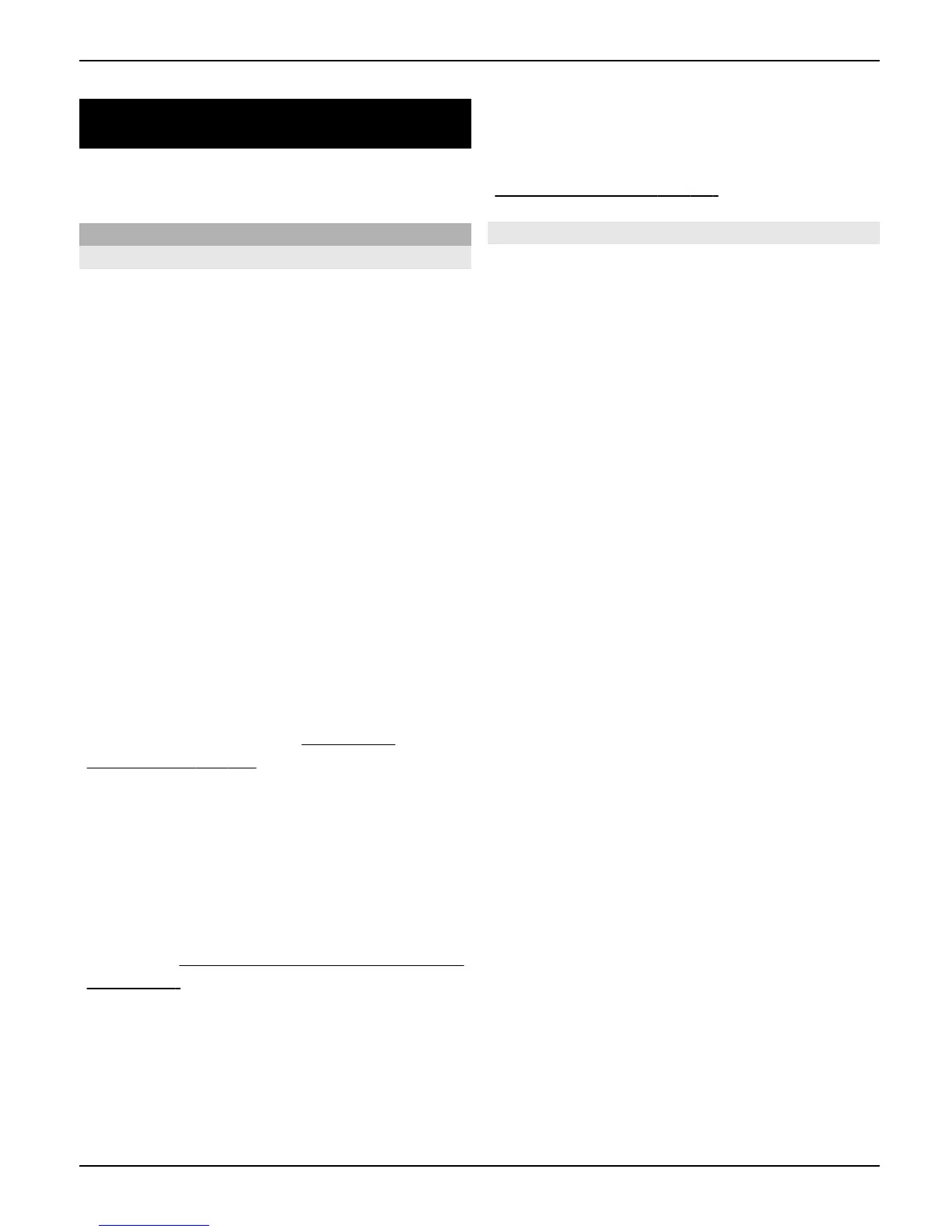Make it your phone
Set up your phone, personalise it, and
connect it in several ways.
Basic settings
Phone
Select Menu > Settings > Phone and
from the following:
Language settings — to set the
language of your phone, select Phone
language and a language. To set the
language of your phone according to the
information on the SIM card, select Phone
language > Automatic.
Memory status — to check the memory
consumption
Automatic keyguard — to lock the
keypad automatically after a preset time
delay when the phone is in the home
screen mode and no function has been
used
Security keyguard — to ask for the
security code when you unlock the
keyguard
Voice recognition —
See "Voice
commands", p. 17.
Flight query — to be asked whether to
use the flight mode when you switch the
phone on. With flight mode, all radio
connections are switched off.
Phone updates — to receive software
updates from your service provider
(network service). The available options
may vary.
See "Software updates over the
air", p. 42.
Operator selection — to set a cellular
network available in your area
Help text activation — to set the phone
to show help texts
Start-up tone — to play a tone when you
switch the phone on
Confirm SIM actions — (network service)
See "SIM services", p. 20.
Security
When security features that restrict calls
are in use (such as call barring, closed user
group, and fixed dialling), calls may be
possible to the official emergency number
programmed into your device.
Select Menu > Settings > Security and
from the following:
PIN code request or UPIN code
request — to request for your PIN or UPIN
code every time the phone is switched on.
Some SIM cards do not allow the code
request to be turned off.
Call barring service — to restrict
incoming calls to and outgoing calls from
your phone (network service). A barring
password is required.
Fixed dialling — to restrict your
outgoing calls to selected phone numbers
if supported by your SIM card. When the
fixed dialling is on, GPRS connections are
not possible except while sending text
messages over a GPRS connection. In this
case, the recipient’s phone number and
the message centre number must be
included in the fixed dialling list.
Closed user group — to specify a group
of people whom you can call and who can
call you (network service)
Security level — to request the security
code whenever a new SIM card is inserted
into the phone, select Phone.
Access codes — to change the security
code, PIN code, UPIN code, PIN2 code, or
barring password
Make it your phone 15
© 2009 Nokia. All rights reserved. 15
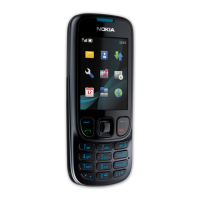