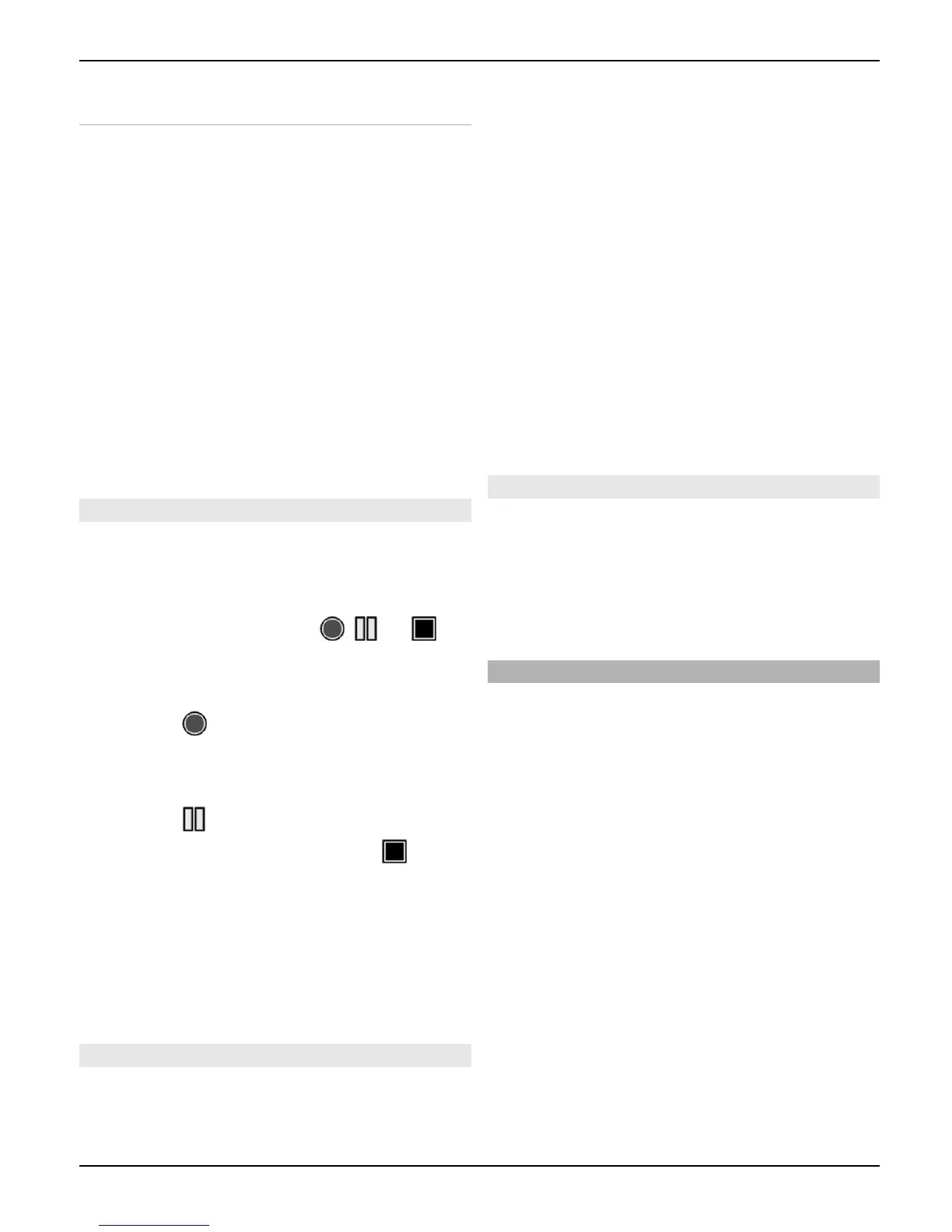Radio settings
Select Options > Settings and from the
following:
RDS — to select whether to display
information from the radio data system
Auto-frequency — to enable the
automatic switch to a frequency with the
best reception of the tuned in station
(available when RDS is activated)
Play via — to select the headset or the
loudspeaker
Output — to switch between stereo and
mono output
Radio theme — to select a radio theme
Voice recorder
Record speech, sound, or an active call,
and save them in Gallery.
Select Menu > Media > Voice recorder.
To use the graphical keys
, , or on
the display, scroll left or right.
Record sound
1 Select
, or, during a call, select
Options > Record. While recording a
call, all parties to the call hear a faint
beeping. To pause the recording,
select
.
2 To end the recording, select
. The
recording is saved in the Recordings
folder in Gallery.
Select Options to play or send the last
recording, to access the list of recordings,
or to select the memory and the folder to
store the recordings.
Equaliser
Adjust the sound when using the music
player.
Select Menu > Media > Equaliser.
To activate a predefined equaliser set,
scroll to one of the sets, and select
Activate.
Create a new equaliser set
1 Select one of the last two sets in the
list and Options > Edit.
2 Scroll left or right to access the virtual
sliders and up or down to adjust the
slider.
3 To save the settings and create a
name for the set, select Save and
Options > Rename.
Stereo widening
Stereo widening creates a wider stereo
sound effect when you are using a stereo
headset.
To activate, select Menu > Media >
Stereo widening.
Web
You can access various internet services
with your phone browser. The appearance
of the internet pages may vary due to
screen size. You may not be able to see all
the details on the internet pages.
Important: Use only services that you
trust and that offer adequate security and
protection against harmful software.
For the availability of these services,
pricing, and instructions, contact your
service provider.
You may receive the configuration
settings required for browsing as a
configuration message from your service
provider.
Entertainment 33
© 2009 Nokia. All rights reserved. 33
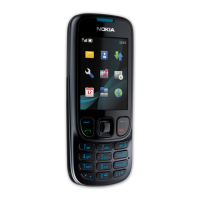