1 Download and install the Nokia
Software Updater application to your
PC.
2 Connect your device to the PC using a
USB data cable, and open the Nokia
Software Updater application. The
Nokia Software Updater application
guides you to back up your files,
update the software, and restore your
files.
Software updates over the air
Your service provider may send phone
software updates over the air directly to
your phone (network service). This option
may not be available, depending on your
phone.
Downloading software updates may
involve the transmission of large amounts
of data through your service provider's
network. Contact your service provider for
information about data transmission
charges.
Make sure that the device battery has
enough power, or connect the charger
before starting the update.
Warning:
If you install a software update, you
cannot use the device, even to make
emergency calls, until the installation is
completed and the device is restarted. Be
sure to back up data before accepting
installation of an update.
Software update settings
This option may not be available,
depending on your phone.
To allow or disallow software and
configuration updates, select Menu >
Settings > Configuration > Device
manager sett. > Serv. softw. updates.
Request a software update
1 Select Menu > Settings > Phone >
Phone updates to request available
software updates from your service
provider.
2 Select Current softw. details to
display the current software version
and check whether an update is
needed.
3 Select Downl. phone softw. to
download and install a software
update. Follow the instructions on the
display.
4 If the installation was cancelled after
the download, select Install softw.
update to start the installation.
The software update may take several
minutes. If there are problems with the
installation, contact your service provider.
Restore factory settings
To restore the phone back to factory
conditions, select Menu > Settings >
Rest. factory sett. and from the
following:
Restore settings only — Reset all
preference settings without deleting any
personal data.
Restore all — Reset all preference
settings and delete all personal data, such
as contacts, messages, media files, and
activation keys.
42 Support and updates
© 2009 Nokia. All rights reserved.42
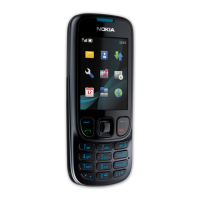
