2 When you angle the hologram left, right, down and up,
you should see 1, 2, 3 and 4 dots on each side
respectively.
What if your battery is not authentic?
If you cannot confirm that your Nokia battery with the
hologram on the label is an authentic Nokia battery, please
do not use the battery. Take it to the nearest Nokia authorised
service centre or dealer for assistance. The use of a battery
that is not approved by Nokia may be dangerous and may
result in poor performance and damage to your device and
its accessories. It may also invalidate any approval or
warranty applying to the device.
To find out more about original Nokia batteries, see
www.nokia.com/batterycheck
Care and maintenance
Your device is a product of superior design and craftsmanship
and should be treated with care. The following suggestions
will help you protect your warranty coverage.
• Keep the device dry. Precipitation, humidity, and all
types of liquids or moisture can contain minerals that
will corrode electronic circuits. If your device does get
wet, remove the battery, and allow the device to dry
completely before replacing it.
• Do not use or store the device in dusty, dirty areas. Its
moving parts and electronic components can be
damaged.
• Do not store the device in hot areas. High temperatures
can shorten the life of electronic devices, damage
batteries, and warp or melt certain plastics.
• Do not store the device in cold areas. When the device
returns to its normal temperature, moisture can form
inside the device and damage electronic circuit boards.
• Do not attempt to open the device other than as
instructed in this guide.
• Do not drop, knock, or shake the device. Rough
handling can break internal circuit boards and fine
mechanics.
• Do not use harsh chemicals, cleaning solvents, or strong
detergents to clean the device.
• Do not paint the device. Paint can clog the moving parts
and prevent proper operation.
• Use only the supplied or an approved replacement
antenna. Unauthorised antennas, modifications, or
attachments could damage the device and may violate
regulations governing radio devices.
• Use chargers indoors.
• Always create a backup of data you want to keep, such
as contacts and calendar notes.
• To reset the device from time to time for optimum
performance, power off the device and remove the
battery.
These suggestions apply equally to your device, battery,
charger, or any accessory. If any device is not working
properly, take it to the nearest authorised service facility for
service.
Recycle
Always return your used electronic products, batteries, and
packaging materials to a dedicated collection point. This way
you help prevent uncontrolled waste disposal and promote
the recycling of materials. More detailed information is
available from the product retailer, local waste authorities,
national producer responsibility organisations, or your local
Nokia representative. Check how to recycle your Nokia
products at www.nokia.com/werecycle, or if browsing on a
mobile device, www.nokia.mobi/werecycle.
Additional safety information
Note: The surface of this device does not contain nickel in
the platings. The surface of this device contains stainless
steel.
Small children
Your device and its accessories may contain small parts. Keep
them out of the reach of small children.
Operating environment
This device meets RF exposure guidelines when used either
in the normal use position against the ear or when positioned
at least 1.5 centimetres (5/8 inch) away from the body. When
a carry case, belt clip, or holder is used for body-worn
operation, it should not contain metal and should position
the device the above-stated distance from your body.
To transmit data files or messages, this device requires a
quality connection to the network. In some cases,
transmission of data files or messages may be delayed until
such a connection is available. Ensure the above separation
distance instructions are followed until the transmission is
completed.
Care and maintenance 45
© 2009 Nokia. All rights reserved. 45
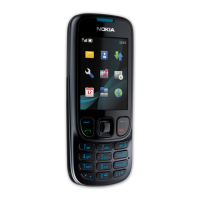
