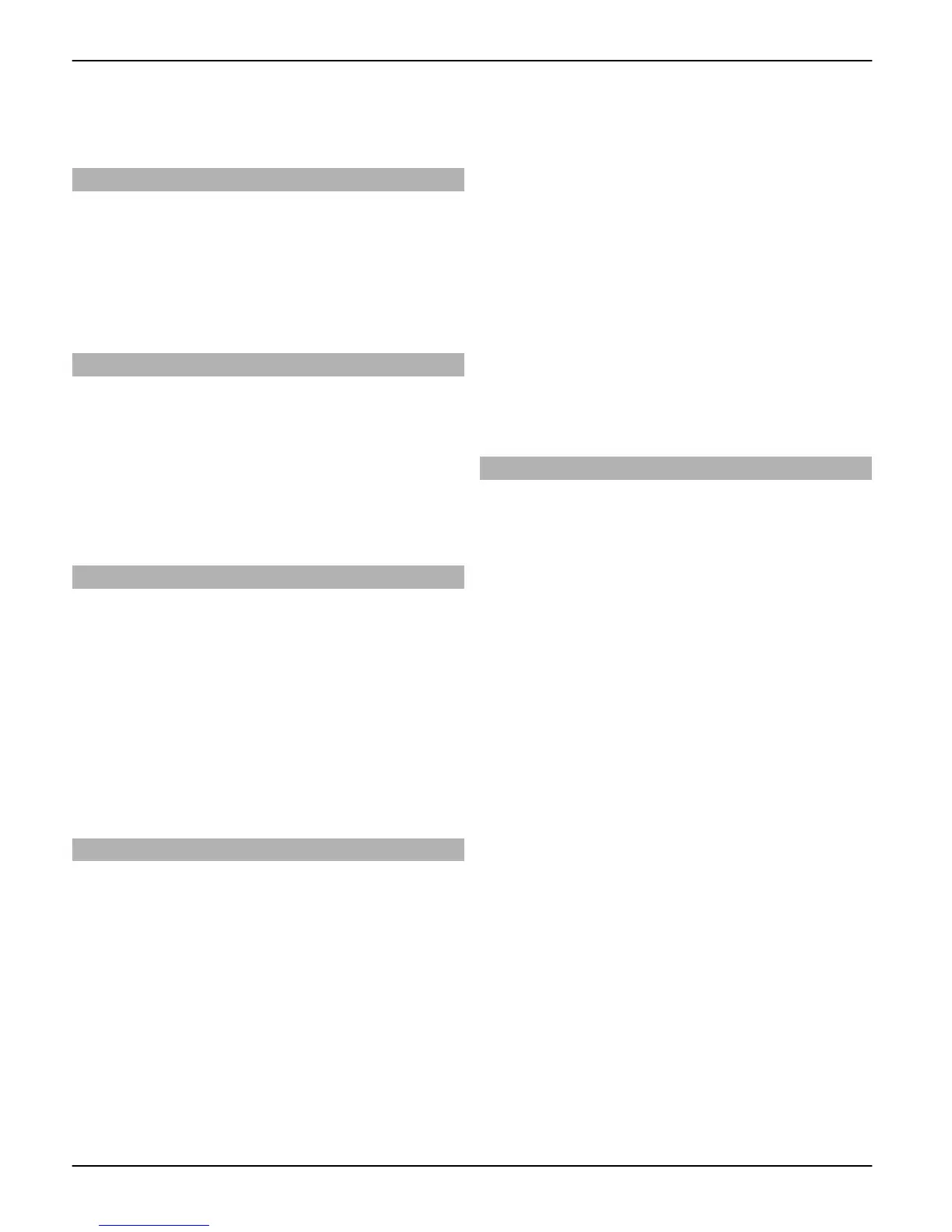To view a note, scroll to it, and select
View.
Notes
To write and send notes, select Menu >
Organiser > Notes.
To make a note if no note is added, select
Add; otherwise, select Options > Make a
note. Write the note, and select Save.
Nokia PC Suite
With Nokia PC Suite, you can manage your
music and synchronise contacts, calendar
entries, notes, and to-do notes between
your device and a compatible PC or a
remote internet server (network service).
For more information, and to download PC
Suite, see www.nokia.com/support.
Calculator
Your phone provides a standard, a
scientific, and a loan calculator.
Select Menu > Organiser > Calculator
and, from the available options, the
calculator type and the operating
instructions.
This calculator has limited accuracy and is
designed for simple calculations.
Countdown timer
Normal timer
1 To activate the timer, select Menu >
Organiser > Countd. timer >
Normal timer, enter a time, and
write a note that is displayed when
the time expires. To change the time,
select Change time.
2 To start the timer, select Start.
3 To stop the timer, select Stop timer.
Interval timer
1 To have an interval timer with up to
10 intervals started, first enter the
intervals.
2 Select Menu > Organiser > Countd.
timer > Interval timer.
3 To start the timer, select Start
timer > Start.
To select how the interval timer should
start the next period, select Menu >
Organiser > Countd. timer >
Settings > Contin. to next period and
from the available options.
Stopwatch
You can measure time, take intermediate
times, or take lap times using the
stopwatch.
Select Menu > Organiser > Stopwatch
and from the following options:
Split timing — to take intermediate
times. To reset the time without saving it,
select Options > Reset.
Lap timing — to take lap times
Continue — to view the timing that you
have set in the background
Show last — to view the most recently
measured time if the stopwatch is not
reset
View times or Delete times — to view or
delete the saved times
To set the stopwatch timing in the
background, press the end key.
40 Organise
© 2009 Nokia. All rights reserved.40
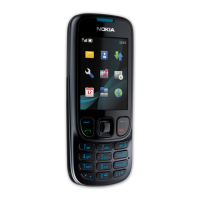