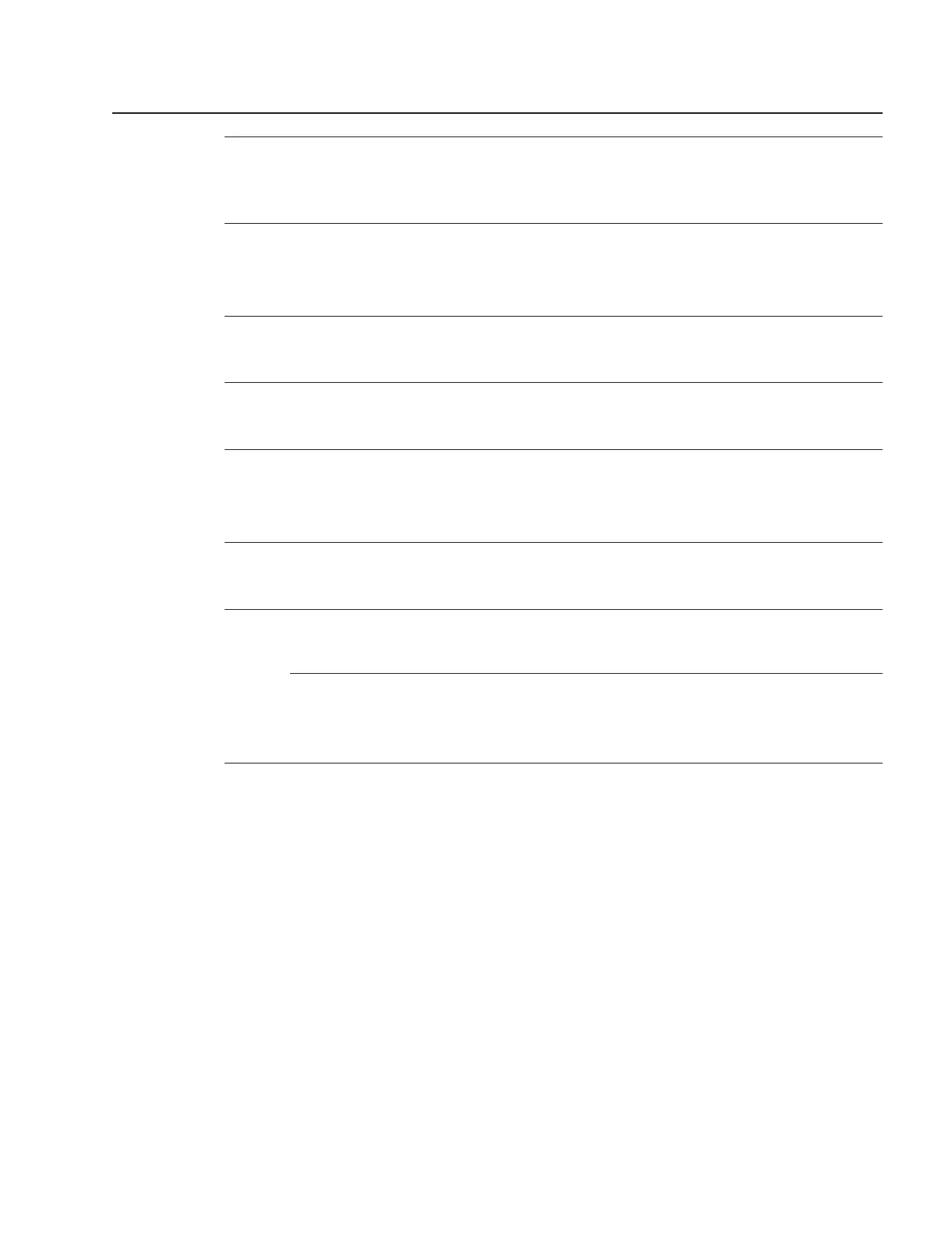2
Select the Schedule Function checkbox to turn the wireless signal off for the configured
period.
3
Click the plus sign (+) to add a scheduling rule.
A separate panel displays for configuring wireless schedule rules.
4
Enter a start time and end time for the period in which you want the wireless signal off.
5
Select Everyday or Individual Days from the list.
6
If you select Individual Days, select the checkboxes for the desired days.
The Recurrence Pattern shows the rules created to date.
7
If desired, click the plus sign (+) to add more rules.
8
Click Save Changes.
END OF STEPS
7.22 Configuring IP routing
1
Click Network→IP Routing from the left pane in the GPON Home Gateway page. The IP
Routing page displays.
Configure a G-2425G-B indoor ONT
Network configuration
Configuring IP routing
7368 ISAM ONT
Draft Draft
August 2020
Issue 4 105
Nokia – Proprietary and Confidential
Use pursuant to applicable agreements
3FE-48293-ACAA-TCZZA
