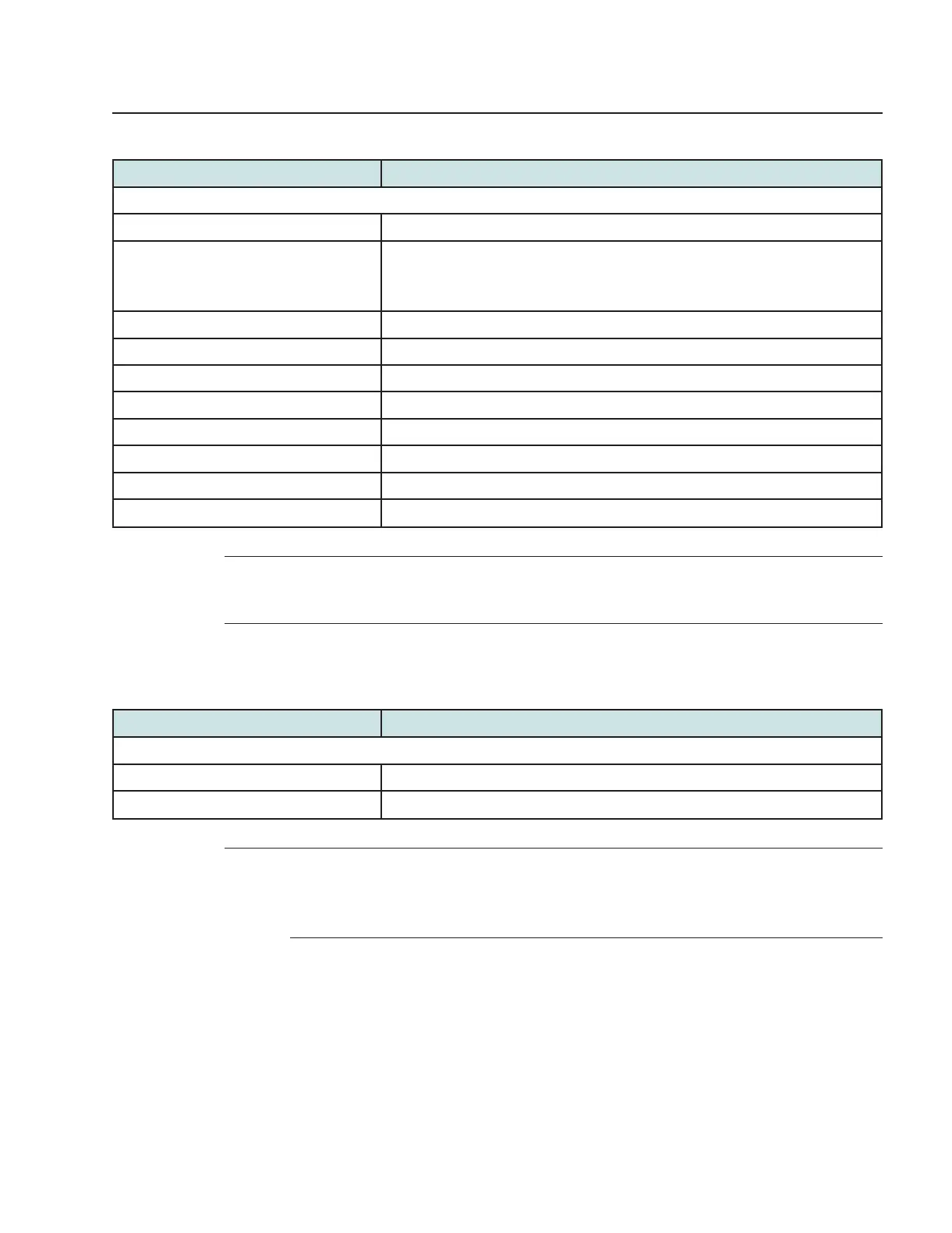Table 7-8 LAN parameters
Field Description
Port Mode
All Ports to Bridge Mode Select this checkbox to set all ports to Bridge mode.
Port 1 - 4 Select the port mode for each port and click Save:
• Route Mode
• Bridge Mode
IPv4 Address Enter the IP address of the ONT.
Subnet Mask Enter the subnet mask of the ONT.
DHCP enable Select this checkbox to enable DHCP.
DHCP Start IP Address Enter the starting DHCP IP address.
DHCP End IP Address Enter the ending DHCP IP address.
DHCP Lease Time Enter the DHCP lease time (in min).
Primary DNS Enter the primary DNS identifier.
Secondary DNS Enter the secondary DNS identifier.
3
Click Save.
4
Configure the Static DHCP parameters:
Table 7-9 Static DHCP parameters
Field Description
Static DHCP Entry
MAC Address MAC address for the static DHCP
IPv4 Address IPv4 address for the static DHCP
5
Click Add.
You can also use this panel to delete a Static DHCP MAC address or IPv4 address.
END OF STEPS
Configure a G-2425G-B indoor ONT
Network configuration
Configuring LAN
7368 ISAM ONT
Draft Draft
August 2020
Issue 4 93
Nokia – Proprietary and Confidential
Use pursuant to applicable agreements
3FE-48293-ACAA-TCZZA
