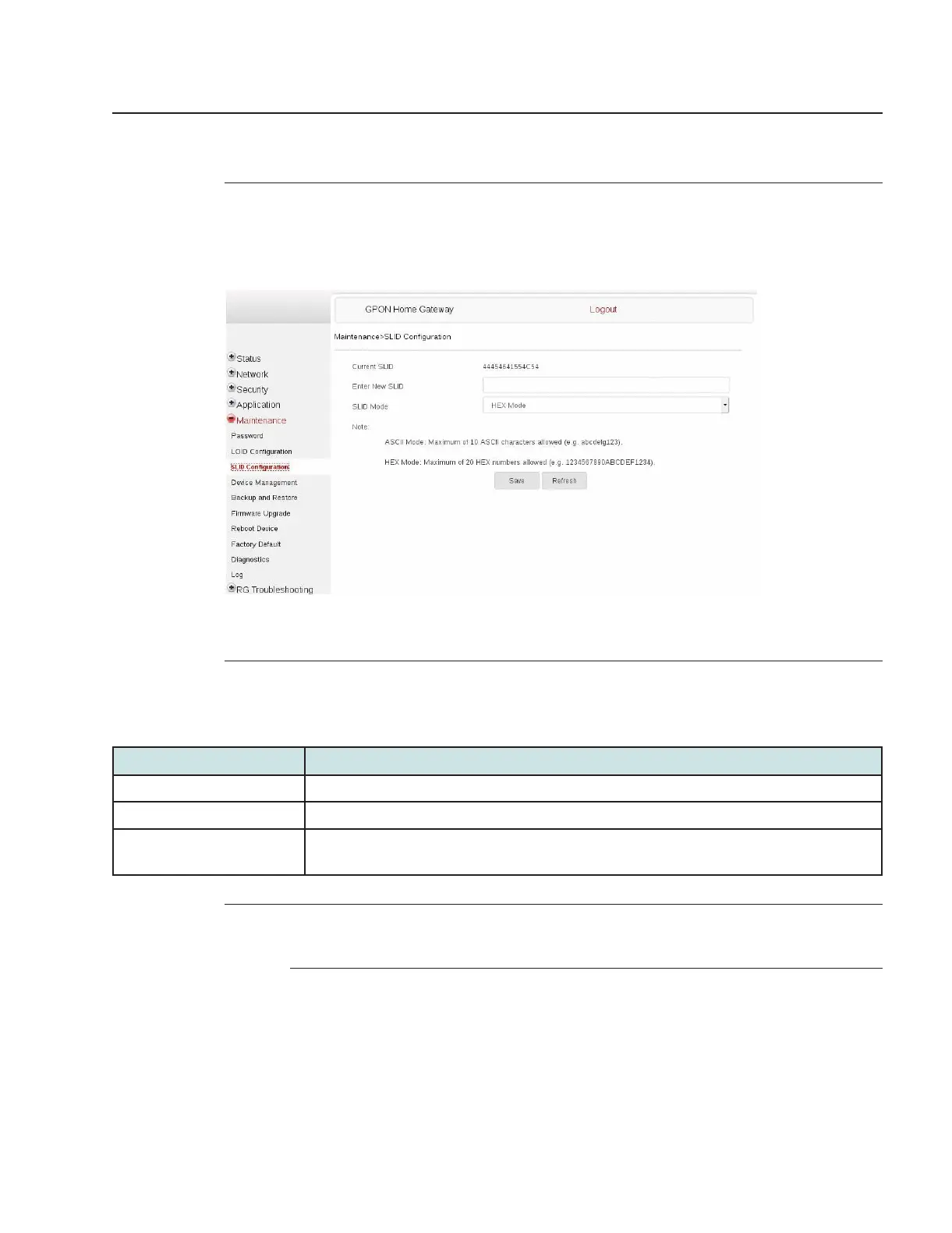7.47 Configuring SLID
1
Click Maintenance→SLID Configuration from the left pane in the GPON Home Gateway
page. The SLID Configuration page displays.
2
Configure the following parameters:
Table 7-40 SLID Configuration parameters
Field Description
Current SLID Displays the current SLID.
Enter New SLID Enter the new SLID.
SLID Mode Select a SLID mode from the list.
The default is HEX Mode.
3
Click Save.
END OF STEPS
Figure 7-44 SLID Configuration page
Configure a G-2425G-B indoor ONT
Maintenance
Configuring SLID
7368 ISAM ONT
Draft Draft
August 2020
Issue 4 143
Nokia – Proprietary and Confidential
Use pursuant to applicable agreements
3FE-48293-ACAA-TCZZA
