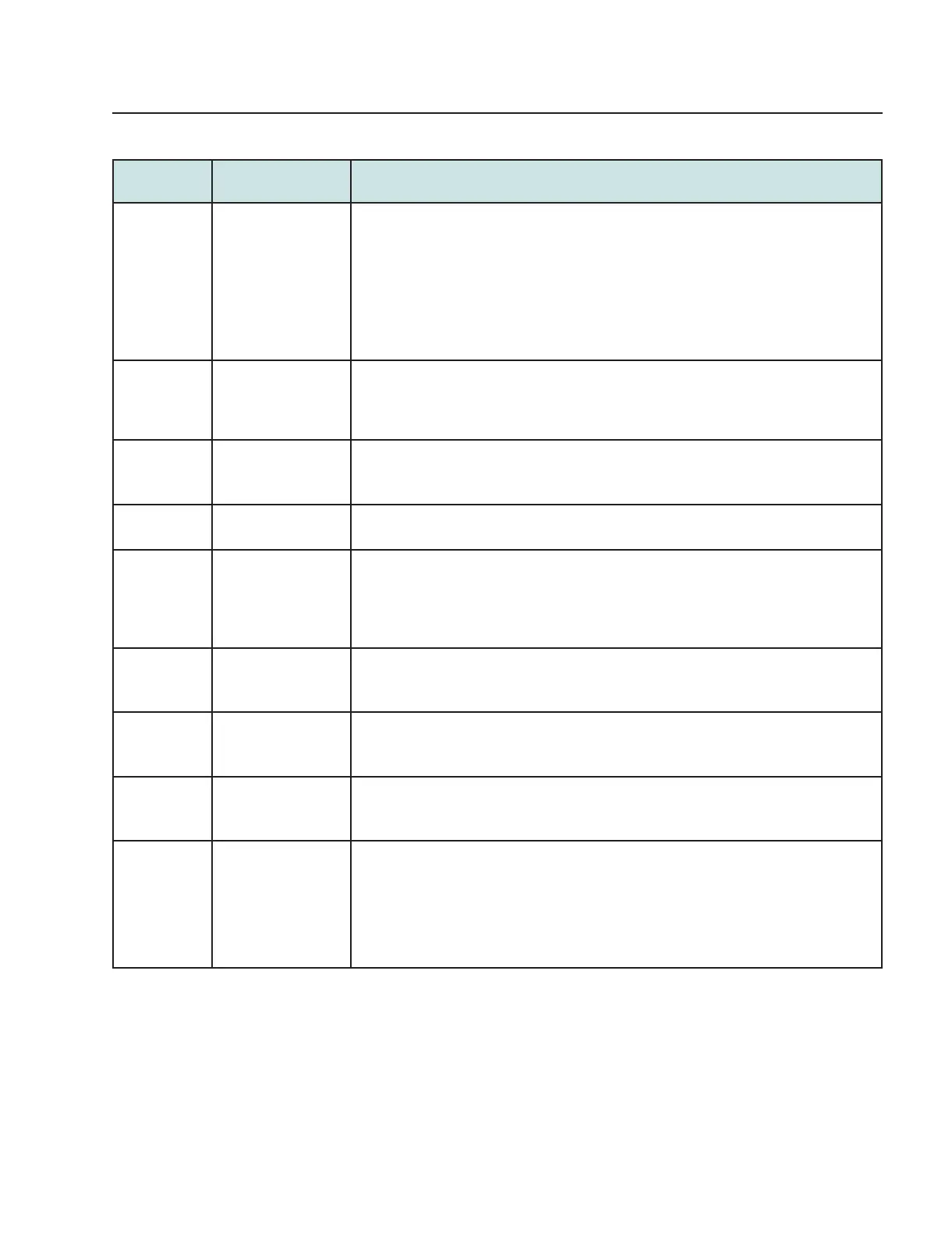Table 4-5 G-2425G-B indoor ONT LED descriptions (continued)
Indicator LED color and
behavior
LED behavior description
Auth Off
Green solid
Green flashing
Fiber is not connected or no power is received to the ONT
ONT is configured on the OLT and is in service (UP)
ONT is in the process of ranging or synchronizing over the OLT
ONT is ranged but not configured on the OLT
ONT is configured on OLT but admin is down and the ONT is out of service
ONT is in service and subsequently un-configured on the OLT
ONT is in service while other services are being configured
ONT is in service but admin is down and the ONT is out of service
LAN 1 to 4 Green solid
Green flashing
Off
ONT is connected to the associated LAN port (includes devices with wake-on-LAN capability
where a slight voltage is supplied to an Ethernet connection)
LAN activity is present (traffic in either direction)
ONT power is off or Ethernet is not connected
TEL 1 to 2 Green solid
Green flashing
Off
Phone is off hook.
Phone is in ‘call in’ or ‘talking’ condition
All phones are on hook
VOIP Green solid
Off
VoIP service is built up and can provide service
VoIP service is not built up or out of service
WPS Green solid
Green flashing
Red solid
Off
WiFi protected setup link is up (negotiation and auto-configuration successful)
WiFi protected setup link activity (negotiation and auto-configuration ongoing)
WiFi protected setup processing exception or multiple peers using WPS simultaneously
WiFi protected setup link down or no link connected (negotiation has not started or has
failed)
WLAN 2.4
GHz
Green solid
Green flashing
Off
WLAN link is enabled in 2.4 GHz
Traffic is passing through the WLAN link
WLAN link is disabled or no link is connected
WLAN 5 GHz Green solid
Green flashing
Off
WLAN link is enabled in 5 GHz
Traffic is passing through the WLAN link
WLAN link is disabled or no link is connected
USB Green solid
Green flashing
Off
At least one device is connected to the USB port
There is traffic activity on at least one device connected to the USB port
No device is connected to the USB port
INTERNET Green solid
Green flashing
Off
HSI WAN is connected: a) the device has an IP address assigned from IPCP, DHCP, or
static, and no traffic has been detected; b) the session is dropped due to idle timeout but the
PON link is still present.
PPPoE or DHCP connection is in progress.
HSI WAN is not connected: a) there is no physical interface connection; b) the device is in
bridged mode without an assigned IP address; c) the session has been dropped for reasons
other than idle timeout.
G-2425G-B unit data sheet
G-2425G-B LEDs
7368 ISAM ONT
Draft Draft
August 2020
Issue 4 51
Nokia – Proprietary and Confidential
Use pursuant to applicable agreements
3FE-48293-ACAA-TCZZA
