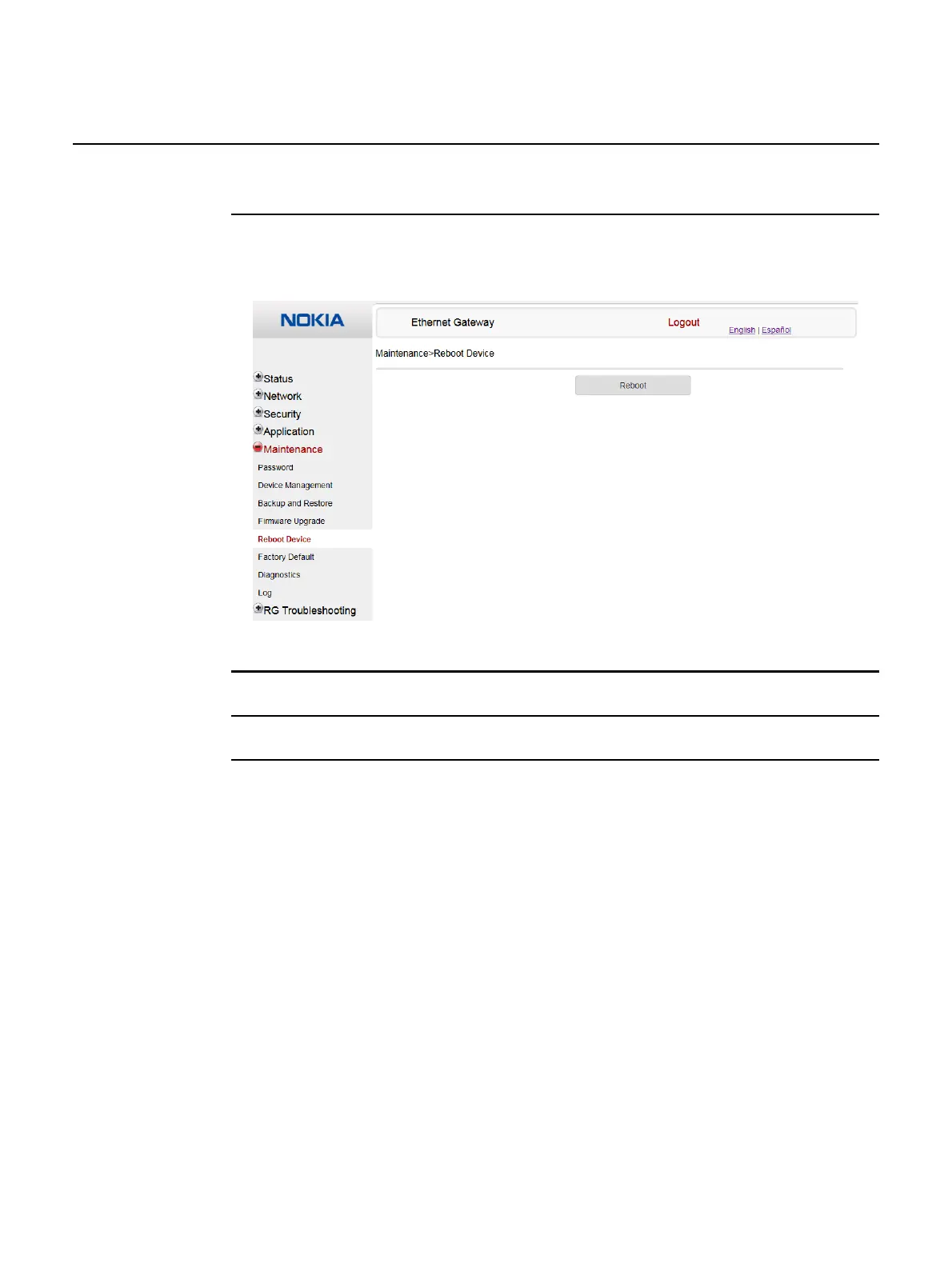Nokia WiFi Gateway 3 Product Guide Configure a Gateway 3 (G-240W-E)
Issue: 01 3FE-47464-AAAA-TCZZA 113
Procedure 40 Reboot
1 Select Maintenance > Reboot Device from the top-level menu in the Ethernet Gateway
window, as shown in Figure 48.
Figure 48 Reboot Device window
2 Click Reboot to reboot the Gateway 3 (G-240W-E).
3 STOP. This procedure is complete.
