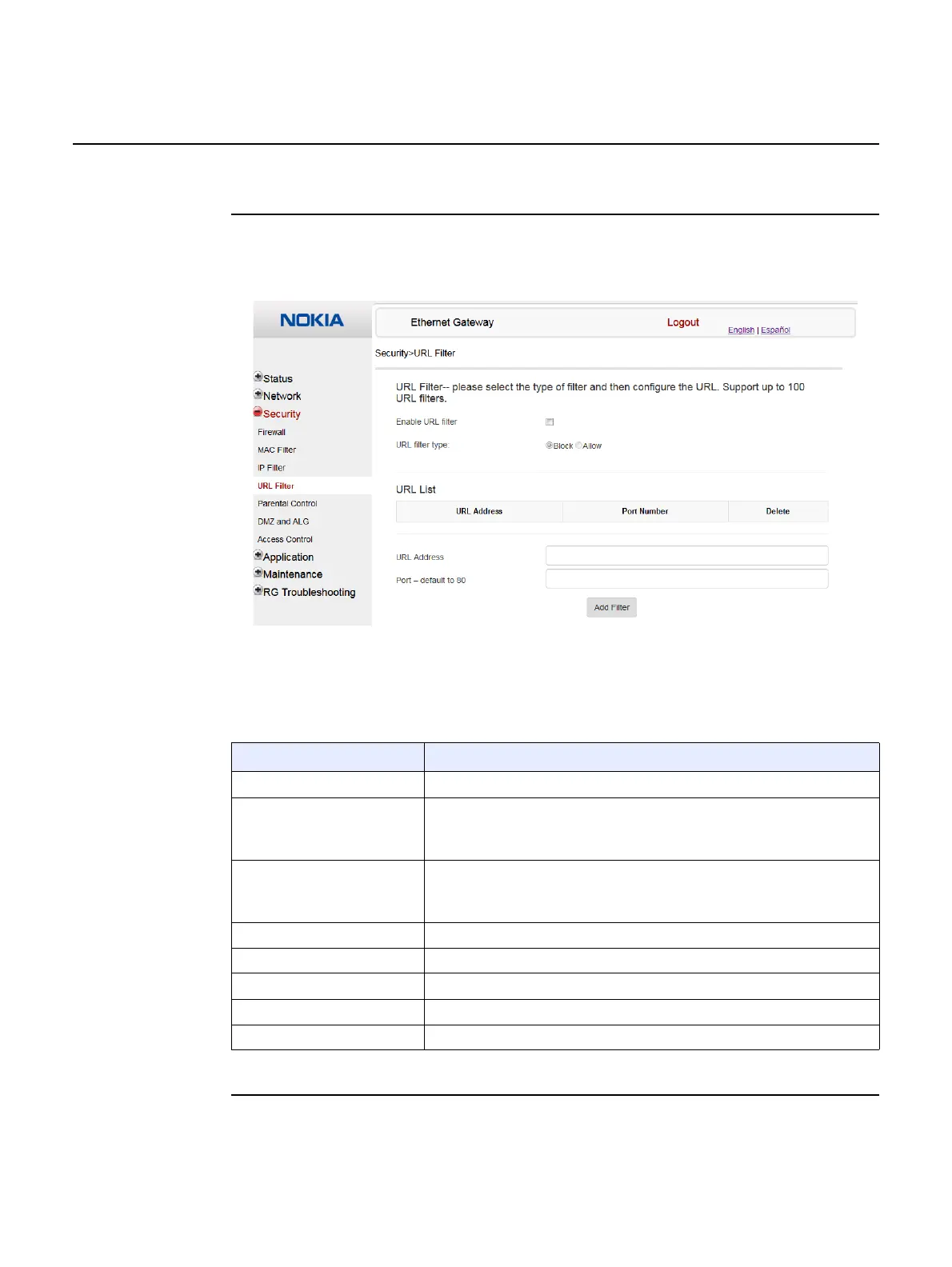Configure a Gateway 3 (G-240W-E)
96
Nokia WiFi Gateway 3 Product Guide
3FE-47464-AAAA-TCZZA Issue: 01
Procedure 26 IP filter configuration
1 Select Security > IP filter from the top-level menu in the Ethernet Gateway window, as shown
in Figure 34.
Figure 34 IP filter window
Table 32 describes the fields in the IP filter window.
Table 32 IP filter parameters
2 Configure the IP filter.
Field Description
Enable IP Filter Select this check box to enable an IP filter
Mode Choose an IP filter mode from the drop-down menu:
• Drop for upstream
• Drop for downstream
Internal Client Choose an internal client from the drop-down menu:
• Customer setting - uses the IP address input below
• IP - uses the connecting devices' IP to the
Local IP Address Local IP address
Source Subnet Mask Source subnet mask
Remote IP Address Remote IP address
Destination Subnet Mask Destination subnet mask
Protocol Choose an application protocol or all from the drop-down menu
