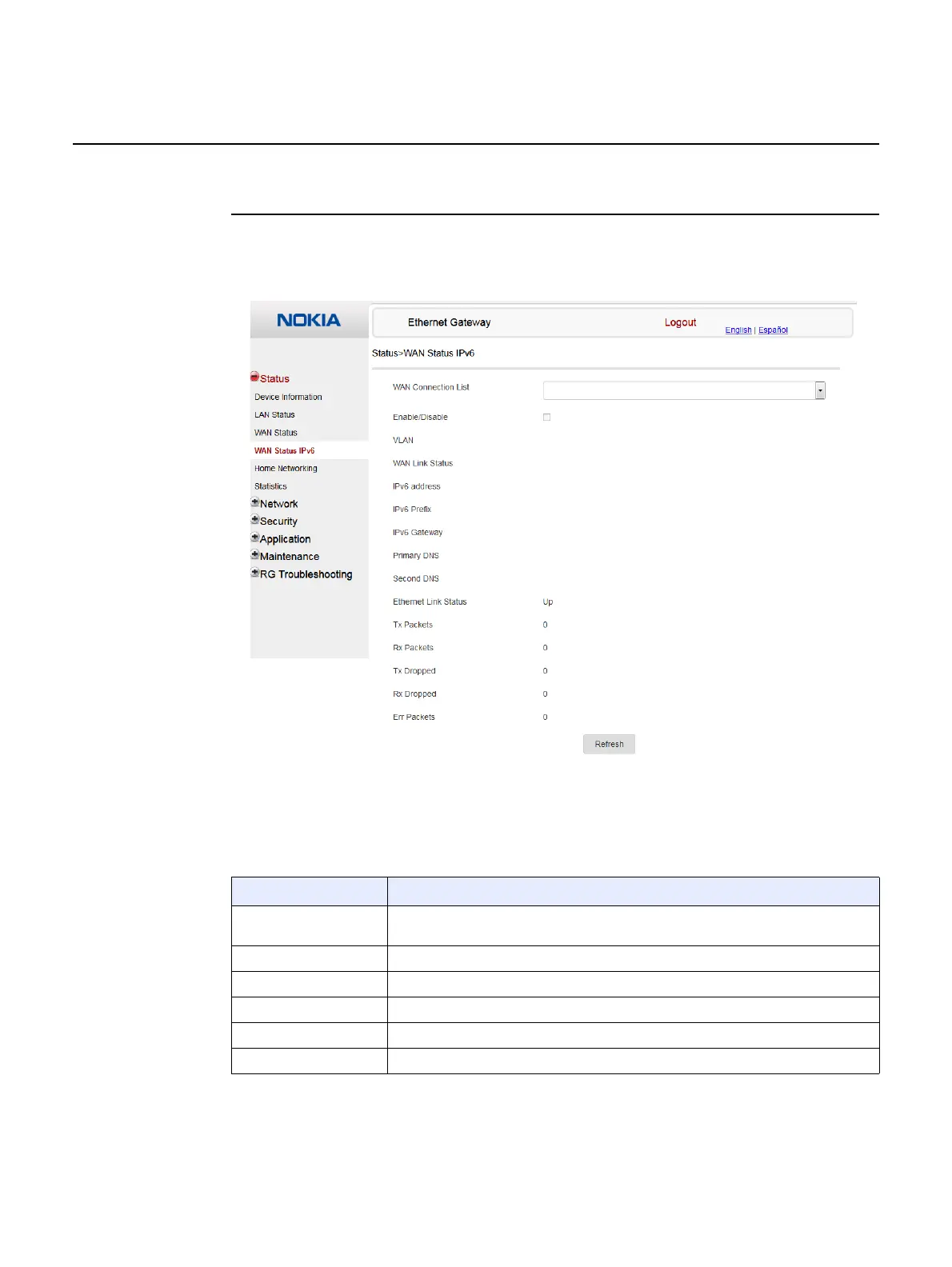Nokia WiFi Gateway 3 Product Guide Configure a Gateway 3 (G-240W-E)
Issue: 01 3FE-47464-AAAA-TCZZA 67
Procedure 10 WAN status IPv6 retrieval
1 Select Status > WAN Status IPv6 from the top-level menu in the Ethernet Gateway window,
as shown in Figure 17.
Figure 17 WAN Status IPv6 window
Table 18 describes the fields in the WAN status IPv6 window.
Table 18 WAN status IPv6 parameters
Field Description
WAN connection list Drop-down menu listing all WAN connections. The connection selected is the
connection for which WAN status will be shown.
Enable/Disable Select this check box to enable the WAN connection
VLAN VLAN ID
WAN Link Status Whether the WAN link is up or down
IPv6 Address IPv6 address that identifies the device and its location
IPv6 Prefix IPv6 prefix
(1 of 2)
