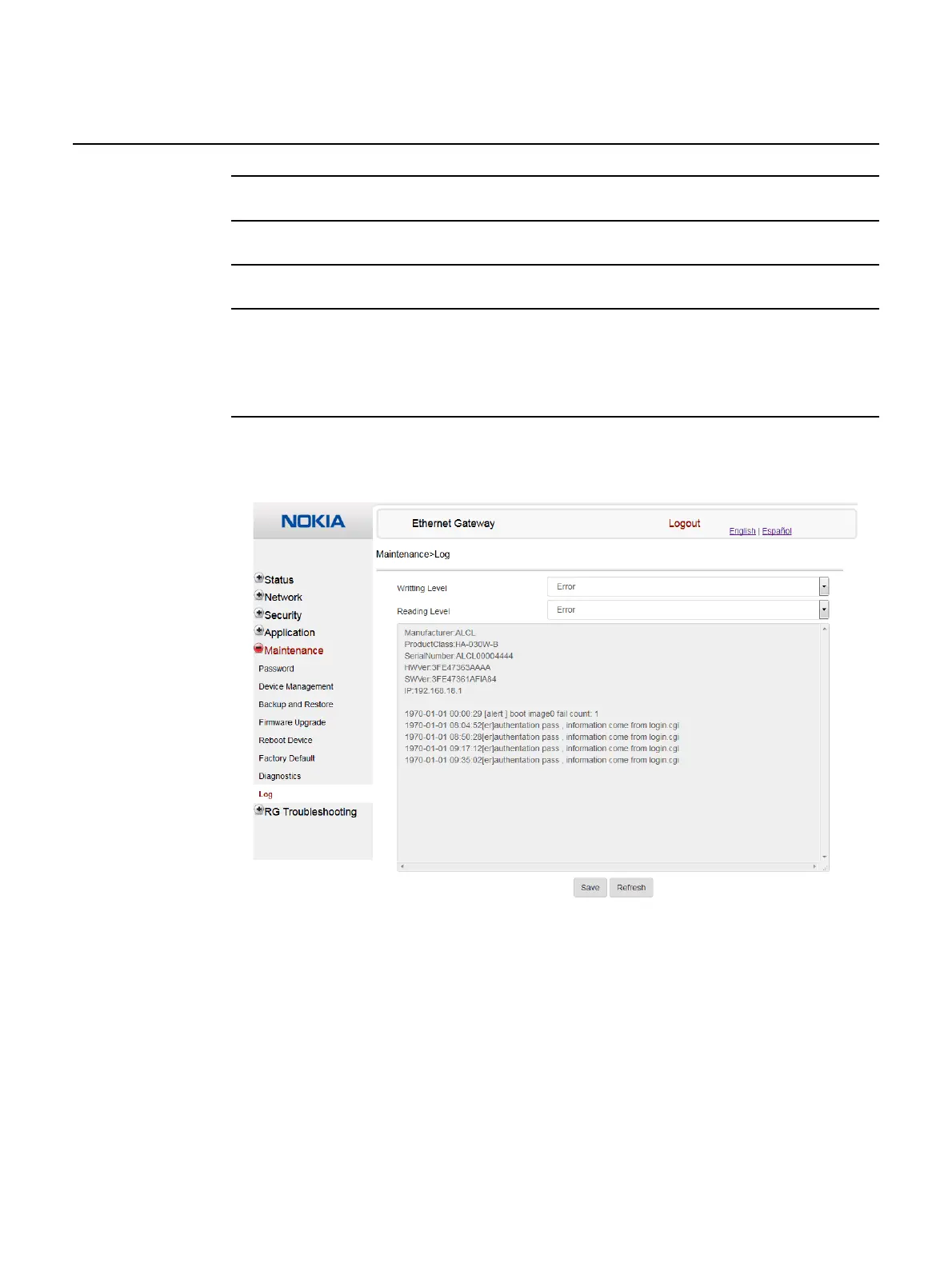Configure a Gateway 3 (G-240W-E)
116
Nokia WiFi Gateway 3 Product Guide
3FE-47464-AAAA-TCZZA Issue: 01
8 Click Start Test. Results will be displayed at the bottom of the window.
9 Click Cancel to cancel the test.
10 STOP. This procedure is complete.
Procedure 43 View log files
1 Select Maintenance > Log from the top-level menu in the Ethernet Gateway window, as
shown in Figure 51.
Figure 51 Log window
