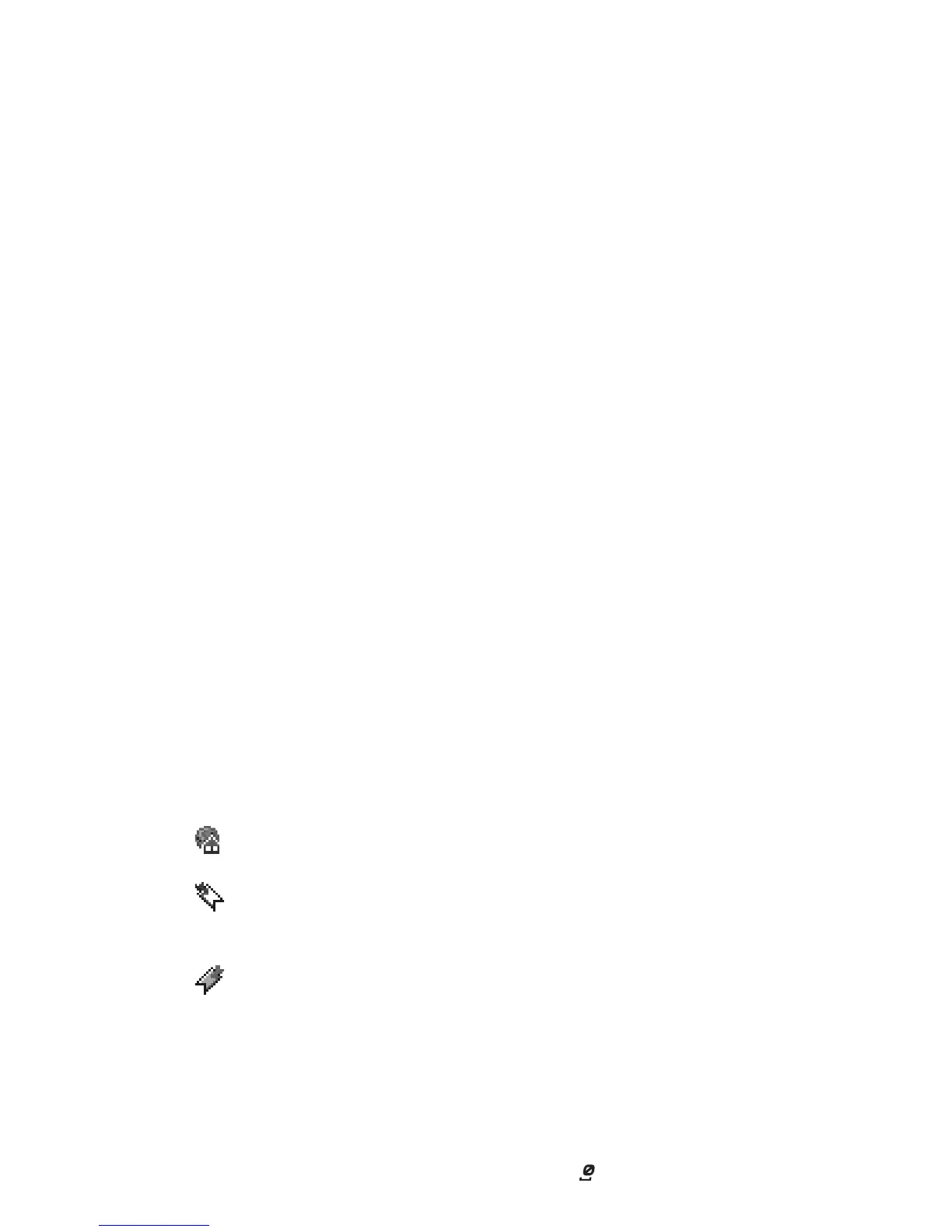109
Copyright
©2004 Nokia. All rights reserved.
The starting page defined for the access point. If you use another access
point for browsing, the starting page is changed accordingly.
The last visited page. When the phone is disconnected from Web, the
address of the last visited page is kept in memory until a new page is visited
during the next connection.
Any bookmark showing the title or Internet address of the bookmark.
Options in the Bookmarks view: Open, Download, Back to page, Send, Go to
web address / Find bookmark, Add bookmark, Edit, Delete, Read service
msgs., Disconnect, Move to folder, New folder, Mark/Unmark, Rename,
Clear cache, Details, Add to ‘Go to’, Settings, Help and Exit.
Making a connection
Shortcut: To start a connection, press and hold in standby mode.
Once you have stored all the required connection settings, you can access the
pages.
Select a page or a bookmark, or write the address, press to start to
download the page.
To send a bookmark, scroll to it and select Options > Send > Via text
message.
