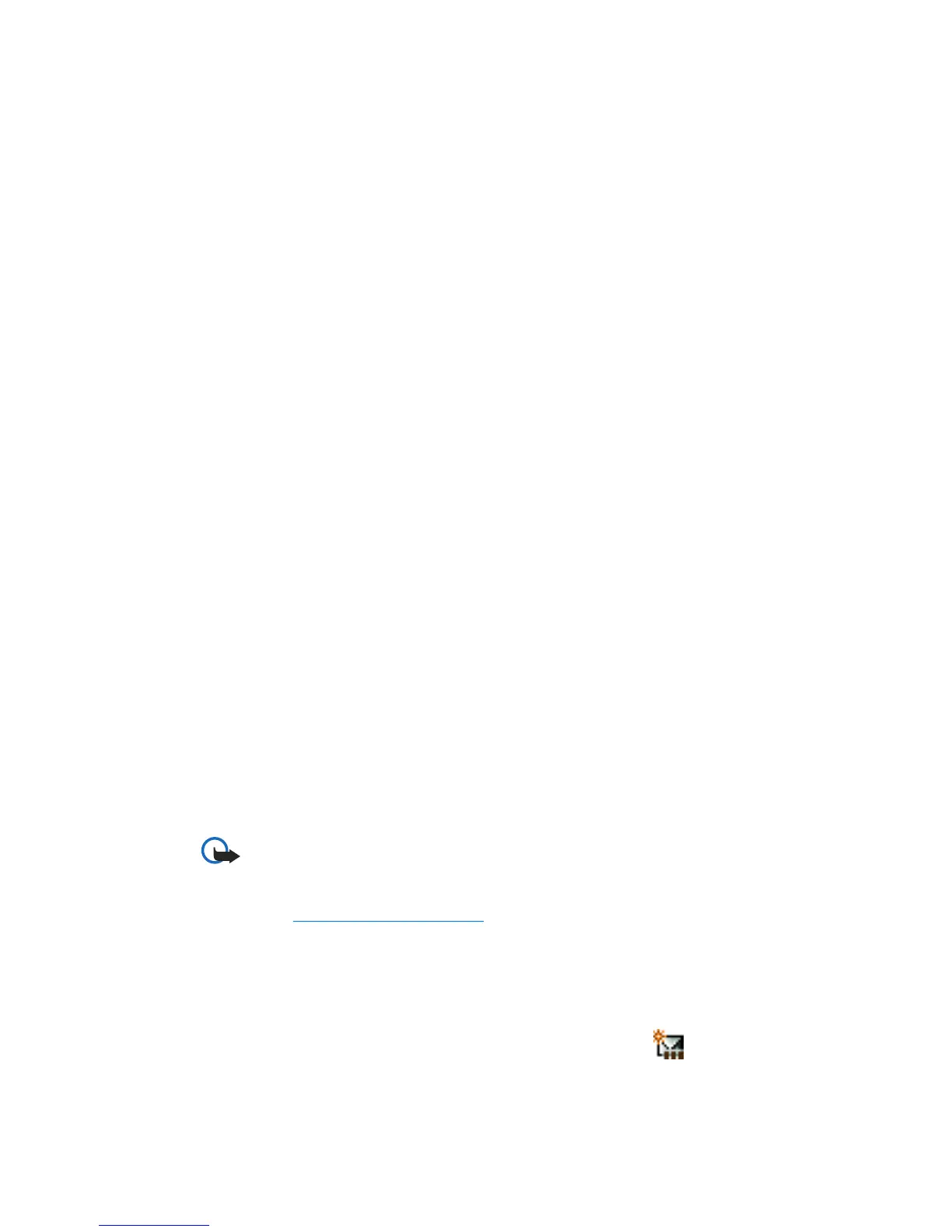91
Copyright
© 2004 Nokia. All rights reserved.
Important: Multimedia message objects may contain viruses or
otherwise be harmful to your game deck or PC. Do not open any
attachment if you are not sure of the trustworthiness of the sender.
See Certificate management
.
Receiving smart messages
If you receive a vCard file that has a picture attached, the picture will be saved
to Contacts as well.
Your game deck can receive many kinds of smart messages ( ), that is, text
messages that contain data, also called over-the-air (OTA) messages:
Picture message — To save the picture for later use in Extras > Images >
Picture msgs., select Options > Save picture.
Business card — To save the contact information, select Options > Save
business card.
If certificates or sound files are attached, they will not be saved.
Ringing tone — To save the ringing tone to Composer, select
Options > Save.
Operator logo — For the logo to be shown in the standby mode instead of the
network operator’s own identification, select Options > Save.
To change the default access point settings for multimedia messaging, select
Messaging > Options > Settings > Multimedia message > Access point in
use.
Calendar entry — To save the invitation, select Options > Save to Calendar.
