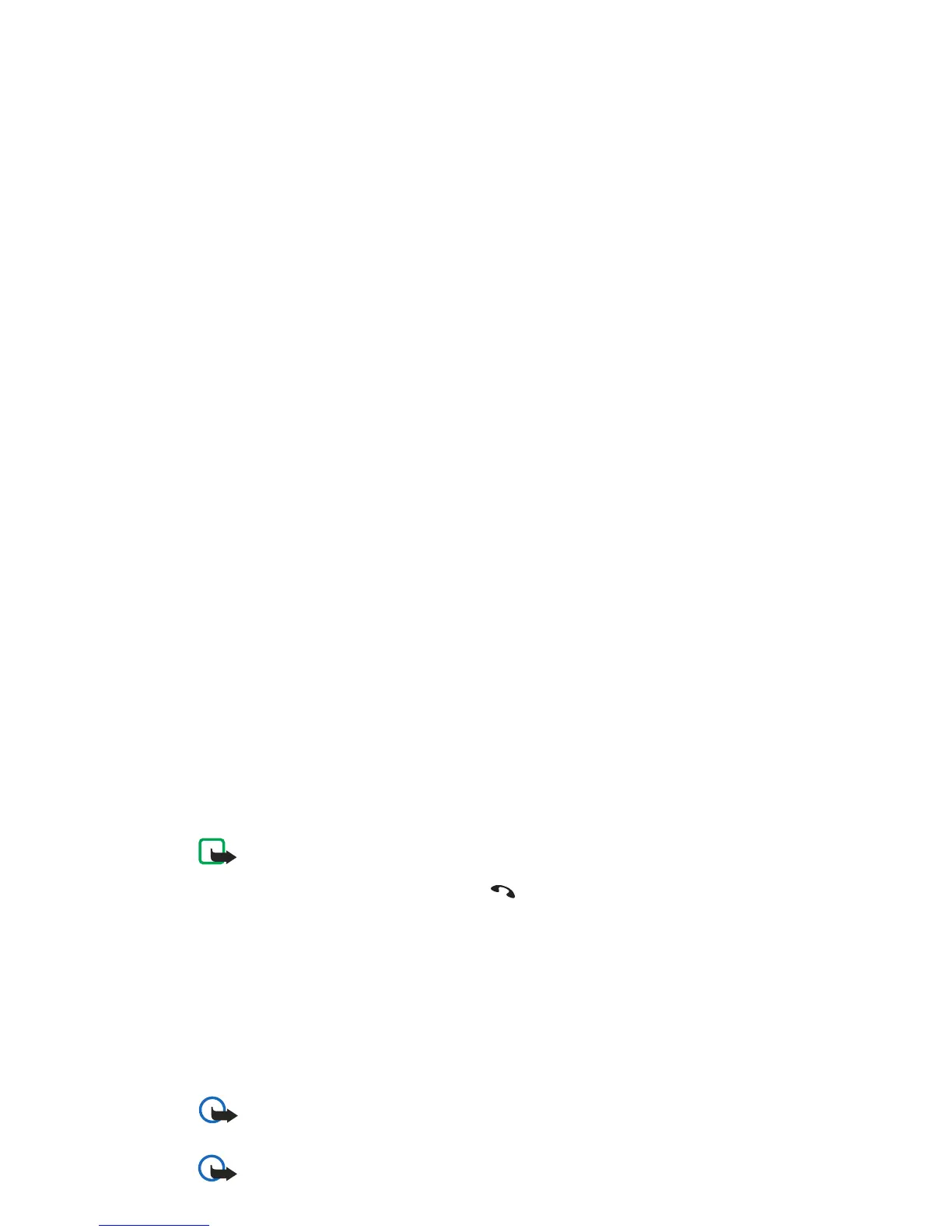29
Copyright
© 2004 Nokia. All rights reserved.
Note: When Keyguard is on, calls may be possible to the emergency
number programed into your phone (for example, 911). Just key in the
emergency number and press . The number is displayed only after
you have keyed in its last digit.
If you choose to start games automatically when you insert a game card, the
keypad is unlocked when a game starts. Select
Tools > Settings > Device > General > Game auto-start > On to set the
auto-start.
Inserting a game or memory card
Important: Keep all game and memory cards out of the reach of small
children.
Important: Before inserting or removing a memory card, save all
unsaved data. Inserting a memory card causes all open applications
to close. Unsaved data is lost when applications are closed.
Important: Use only MMC cards with this device. Other memory
cards, such as secure digital (SD) cards, do not fit in the MMC card
slot and are not compatible with this device.
Your game deck supports compatible MMC cards with memory from 16 MB
up to 1 GB.
