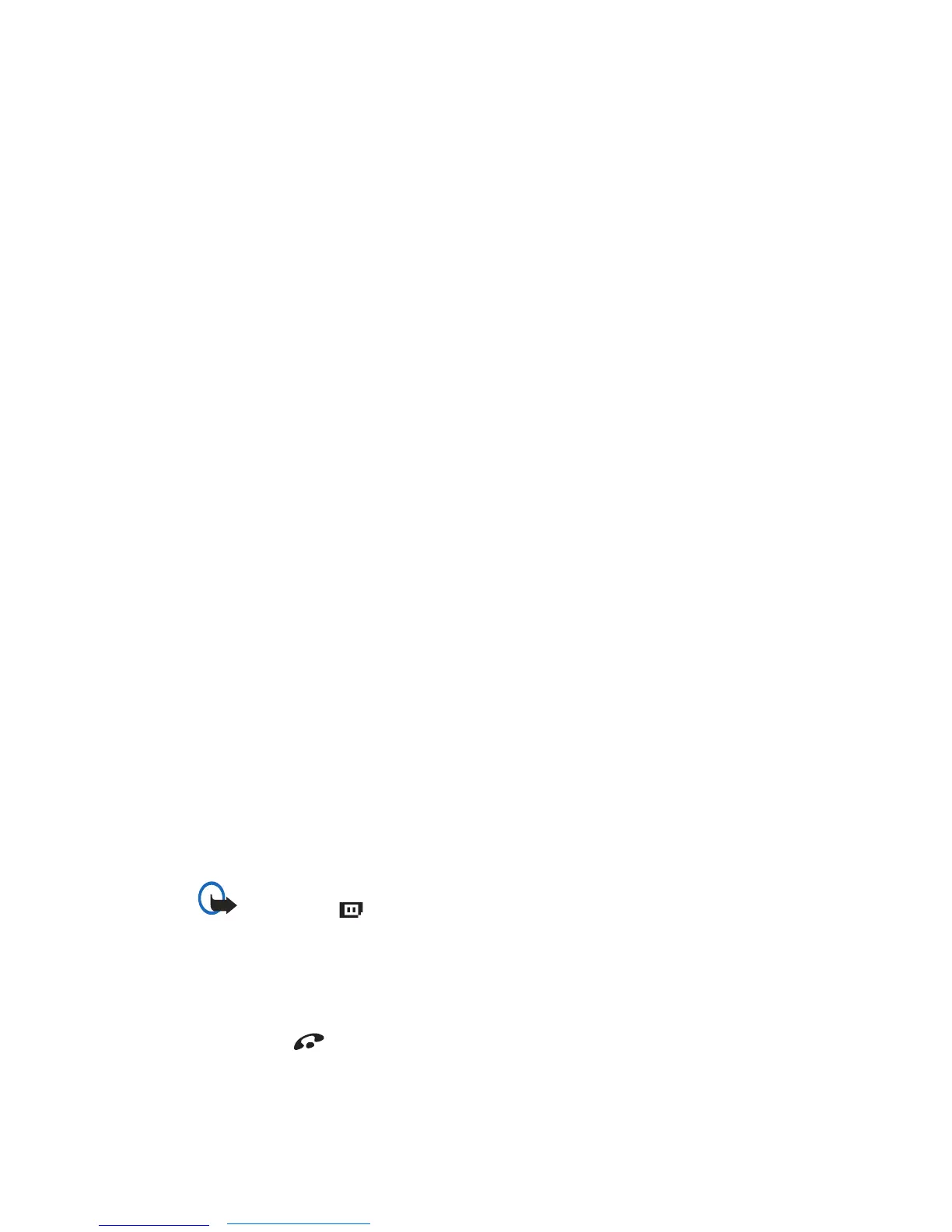31
Copyright
© 2004 Nokia. All rights reserved.
Ejecting a memory card
Important: Do not remove the card in the middle of an operation
when the indicator is blinking. Before inserting or removing a
memory card, close all applications by pressing Exit and save all
unsaved data. All applications are closed when inserting or removing
the card. Removing the card in the middle of an operation may cause
data loss, or the card may become corrupted.
Pressing the key does not close applications, but allows them to run in
the background.
Press the power key and select Remove mem. card (available only if a
memory card is inserted).
Wait until Memory card can be removed now text appears and remove the
card.
Visit www.n-gage.com
for more information on available games and to get
game service settings.
Playing a game
Insert a game card, see Inserting a game or memory card. When the device is
switched on, the game starts automatically.
Exit a game before removing a game card from the game deck.
