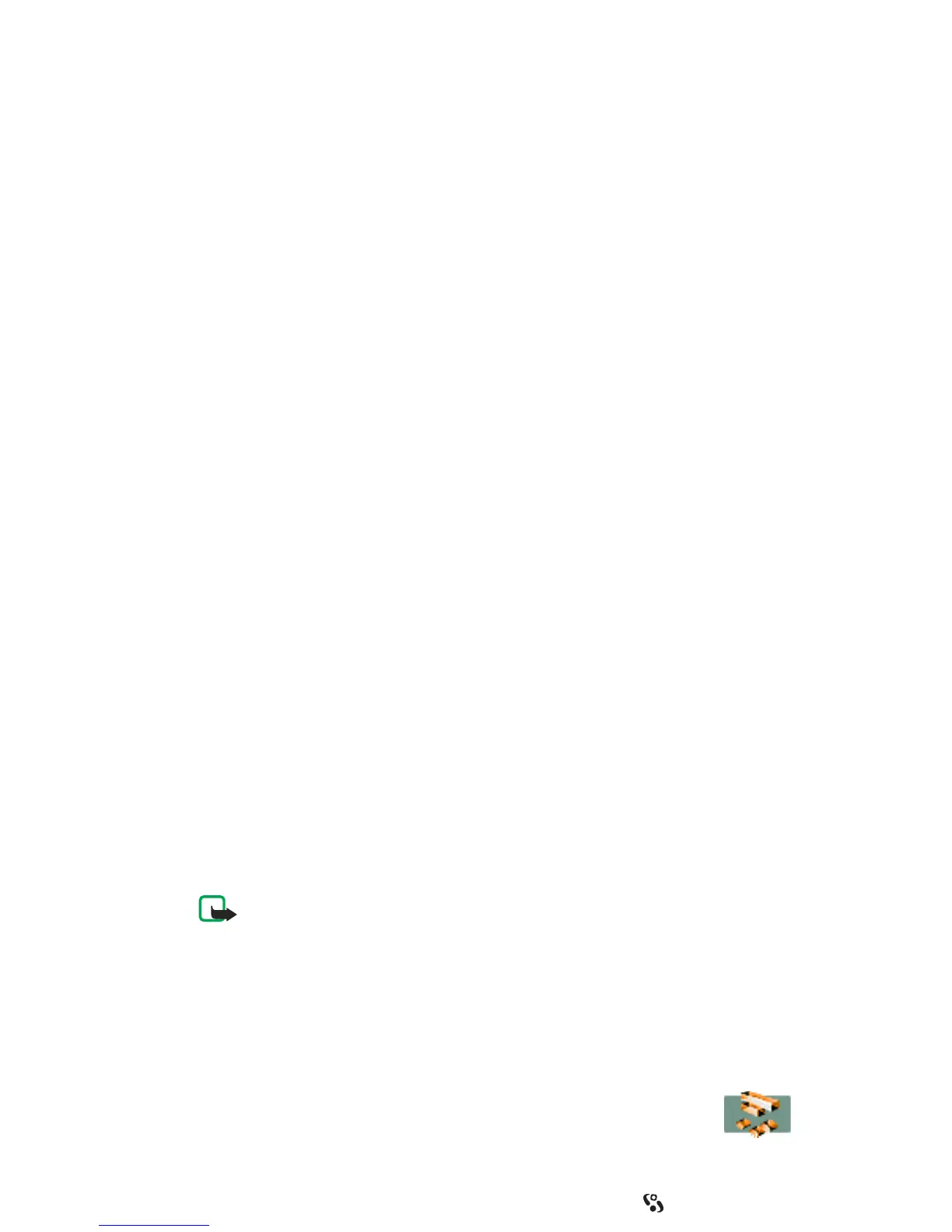126
Copyright
© 2004 Nokia. All rights reserved.
To rename a currency, select the Currency rates view, scroll to the currency,
and select Options > Rename currency.
Note: When you change the base currency, all previously set
exchange rates are set to 0 and you need to key in new rates.
3 Add exchange rates. Scroll to the currency, and key in a new rate, that is,
how many units of the currency equal one unit of the base currency you
have selected.
4 After you have inserted all the needed exchange rates, you can make
currency conversions.
Composer
Options in the Composer main view: Open, New tone, Delete,
Mark/Unmark, Rename, Duplicate, Help, and Exit.
1 To create your own, customized ringing tones, press and select
Extras > Composer. Note that it is not possible to edit a pre-installed
ringing tone.
2 Select Options > New tone to open the editor and to start composing.
Use the keys to add notes and rests (see the table below), or select
Options > Insert symbol. The default duration for a note is 1/4.
3 To listen to the tone, select Options > Play. To adjust the volume select
Options > Volume before you start to play the tone.
Options when composing are: Play, Insert symbol, Style, Tempo, Volume,
Help, and Exit.
