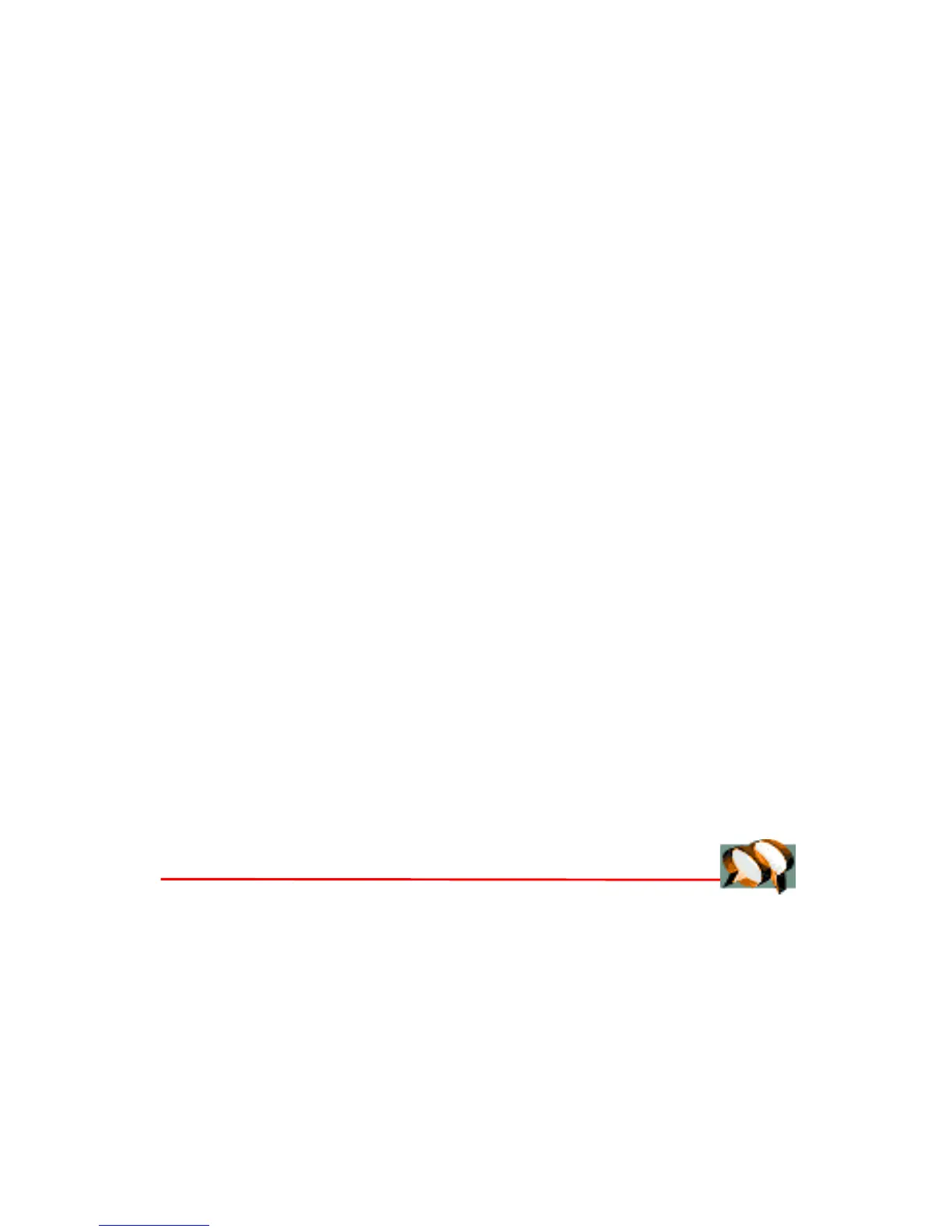61
Copyright
© 2004 Nokia. All rights reserved.
8. Instant messaging (IM)
You can now take text messaging to the next level by experiencing IM in a
wireless environment. You can engage in IM with friends and family, even if
they are on different mobile systems (compatible with your phone) or on the
Internet, as long as you all use the same IM service. Check with your wireless
service provider for availability.
IM is different from using SMS or e-mail because you can have a two-way or
group conversation where all messages within the conversation are displayed
in one screen as an ongoing dialogue. The contact list feature shows you
when your friends, family members, and colleagues are online and available
to exchange instant messages. Simply select the name, write the message,
and send it. Your message stays on the screen. The reply appears on the screen
below your original message so that you can track the conversation. As new
messages appear and the screen fills up, the older messages disappear.
Note: If IM is not available from your wireless service provider, it may
not appear in your phone menu. Contact your service provider for
more information about signing up for IM services and costs for
services.
Note: Due to variations in IM and wireless service providers, you may
not have access to all of the features described in this guide.
