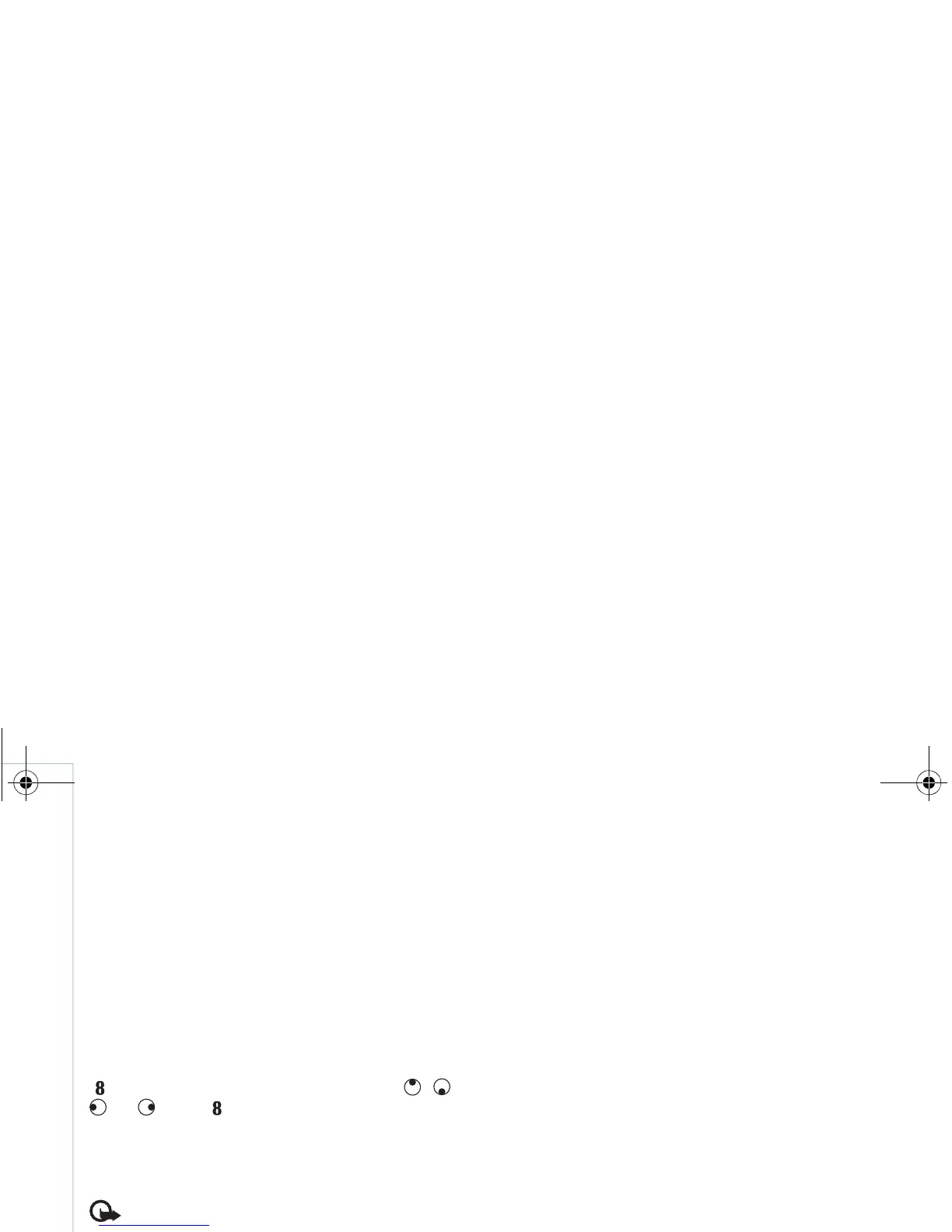Web browsers
72
Copyright © 2007 Nokia. All rights reserved.
scrolling, and Mini map disappears and leaves you at
the selected location. To set Mini map on, select
Options > Settings > Mini map > On.
Page overview
When you are browsing a web page that contains a large
amount of information, you can use Page overview to
view what kind of information the page contains.
To show the page overview of the current page, press
. To find the desired spot on the page, press , ,
, or . Press again to zoom in and view the
desired section of the page.
Web feeds and blogs
Important: Use only services that you trust and
that offer adequate security and protection
against harmful software.
Web feeds are xml files on web pages that are widely
used by the weblog community and news organizations
to share the latest entry headlines or full text, for
example, recent news in the form of news feeds. It is
common to find web feeds on web, blog and wiki pages.
Blogs or weblogs are web diaries. To download a web
feed or blog on the web, scroll to it, and press the scroll
key.
Web automatically detects whether a web page contains
RSS web feeds. To subscribe to a web feed on web pages,
select Options > Subscribe, or click on the link. To view
the web feeds to which you have subscribed, in the
bookmarks view, select Web feeds.
To add a feed or blog, select Web feeds > Options >
Manage feed > New feed, and enter the required
information. To edit a feed or blog, select Options >
Manage feed > Edit.
End connection
To end the connection to the web, select Options >
Advanced options > Disconnect.
To delete the information the network server collects
about your visits to various web pages, select Options >
Advanced options > Delete cookies.
To empty the temporary memory that stores information
about your visits to different web sites, select Options >
Advanced options > Clear cache.
Settings
Select Options > Settings and from the following:
Access point—Change the default access point. See
“Connection”, p. 99. Some or all access points may be
9253189_N80_en_apac.book Page 72 Tuesday, September 25, 2007 10:09 AM
