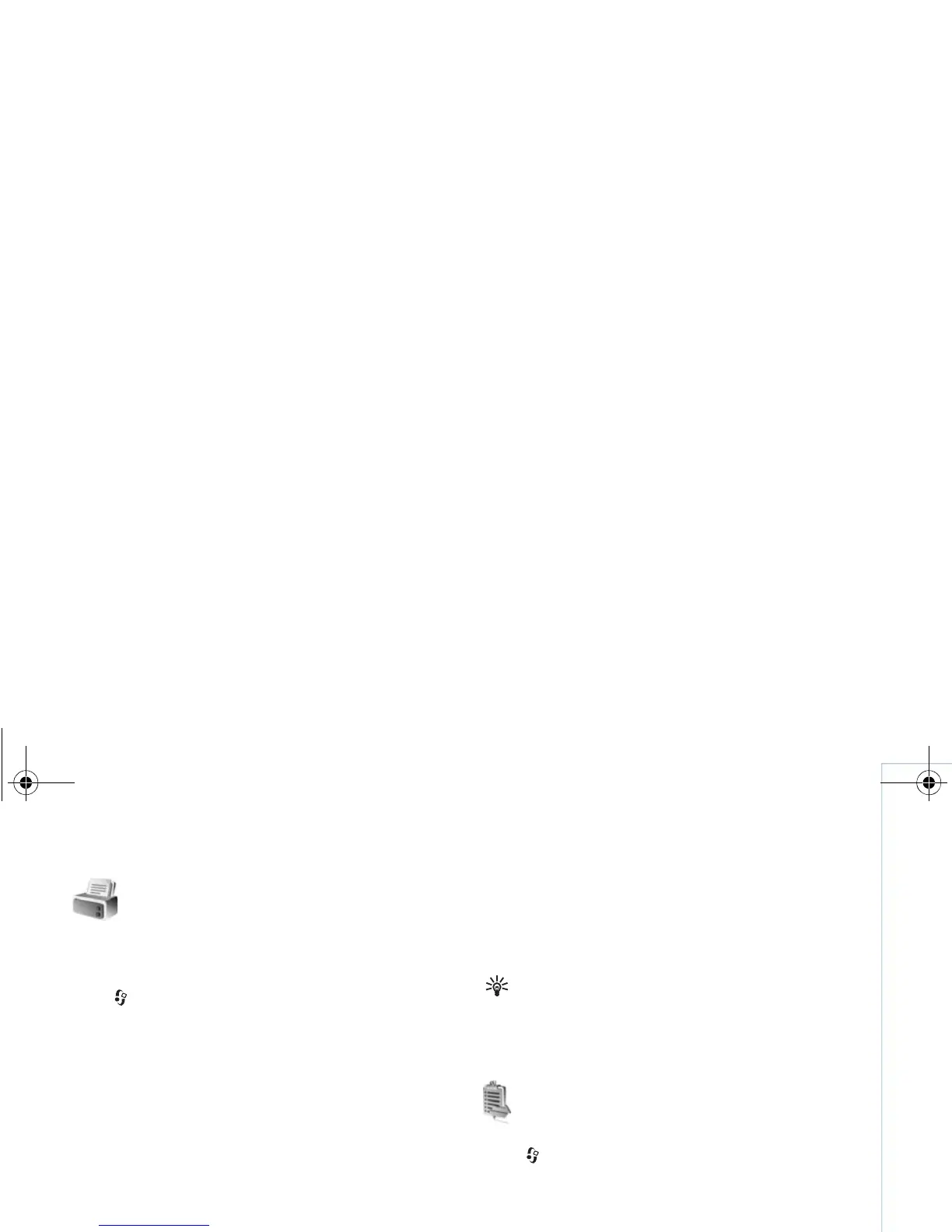Connectivity
87
Copyright © 2007 Nokia. All rights reserved.
Modem
You can use your device as a modem to connect to the
internet with a compatible PC.
Press and select Connect. > Modem.
Before you can use your device as a modem, you must do
the following:
• Install the appropriate data communications software
on your PC.
• Subsribe to the appropriate network services from your
service provider or internet service provider.
• Have the appropriate drivers installed on your PC. You
must install drivers for your USB data cable connection,
and you may need to install or update Bluetooth or
infrared drivers.
To connect your device to a compatible PC using infrared,
press the scroll key. Make sure that the infrared ports of
your device and PC are directly facing each other, and that
there are no obstructions between the devices. See
“Infrared connection”, p. 85
To connect your device to a PC using Bluetooth
connectivity, initiate the connection from the PC. To
activate Bluetooth connectivity in your device, press ,
and select Connect. > Bluetooth and Bluetooth > On. See
“Bluetooth connectivity”, p. 82.
To connect your device to a compatible PC using a USB
data cable, initiate the connection from the PC.
Detailed installation instructions can be found in the user
guide for Nokia PC Suite.
Tip! When using Nokia PC Suite for the first time, to
connect your device to a compatible PC and to use
Nokia PC Suite, use the Get Connected wizard
available in Nokia PC Suite.
Connection manager
Press , and select Connect. > Conn. mgr... To view the
status of data connections or end connections in GSM and
UMTS network and wireless LAN, select Act. data conn..
To search for wireless LANs available within range, select
Availab. WLAN.
Data connections
In the active connections view, you can see the open data
connections: data calls ( ), packet data connections
( or ), and wireless LAN connections ( ).
Note: The actual time invoiced for calls by your
service provider may vary, depending on network
features, rounding off for billing, and so forth.
9253189_N80_en_apac.book Page 87 Tuesday, September 25, 2007 10:09 AM
