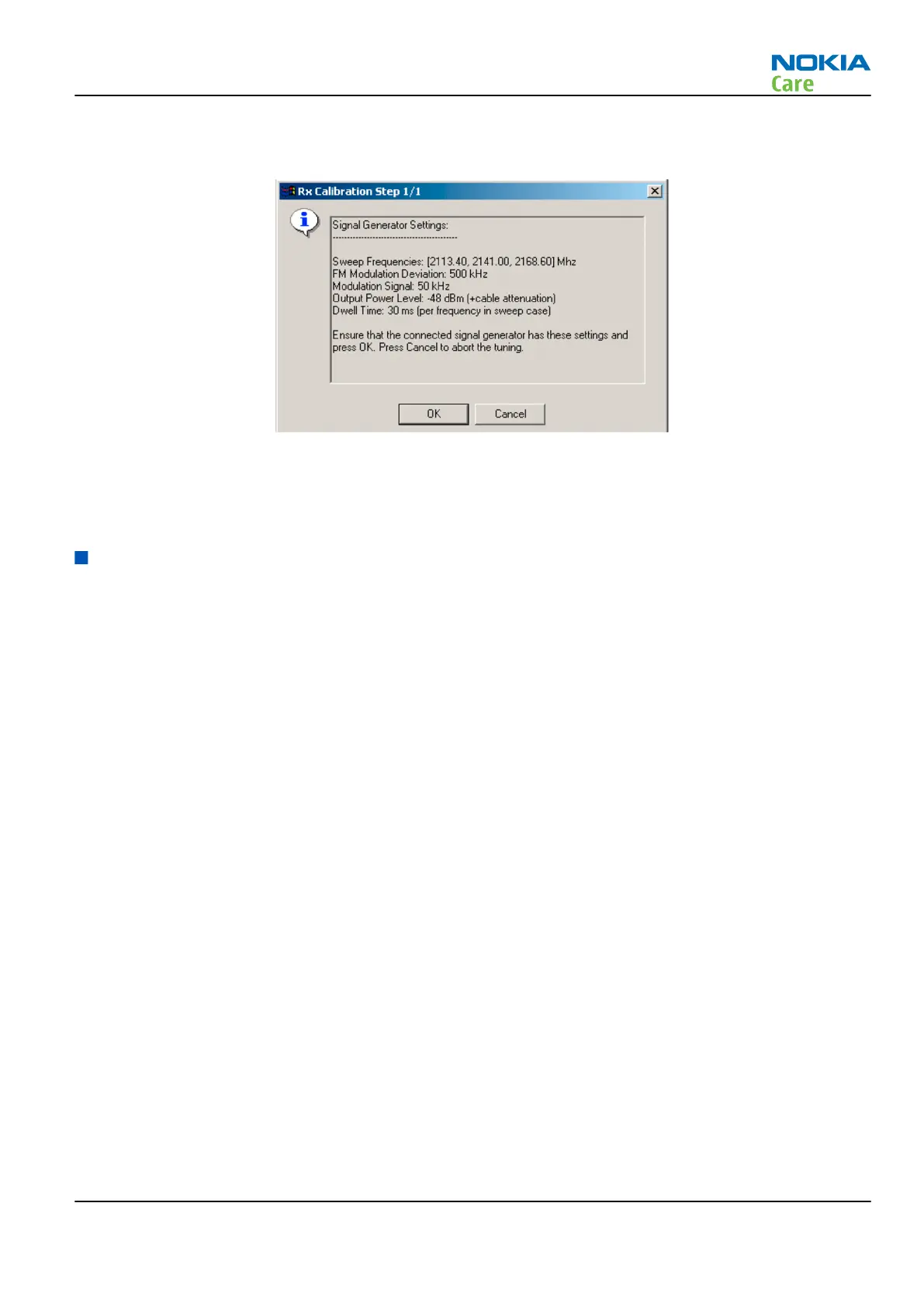• Setup the signal generator to correspond with the values on the
Rx Calibration
pop-up window and click
OK.
Figure 41 Pop-up window for WCDMA2100
• Ensure Tuning Results are within limits specified in the table above: If values are OK, click Write to save
the values to the phone.
• Close the tuning window.
WCDMA transmitter tunings
Tx AGC & power detector (WCDMA)
Context
Tx AGC & power detector tuning has two purposes:
• to enable the phone to select the correct TxC value accurately in order to produce the required RF level
• to enable the phone to measure its own transmitter power accurately
There are two ways to perform the tuning. For an alternative method, see Alternative steps (page 4–51).
Steps
1. From the Operating mode drop-down menu, set mode to Local.
2. Choose Tuning→WCDMA→Tx AGC & Power Detector.
3. Click Start.
4. In the
Wide Range
pane, click Tune (the leftmost Tune button).
RM-179; RM-223
RF troubleshooting
Issue 1 COMPANY CONFIDENTIAL Page 4 –45
Copyright © 2007 Nokia. All rights reserved.
