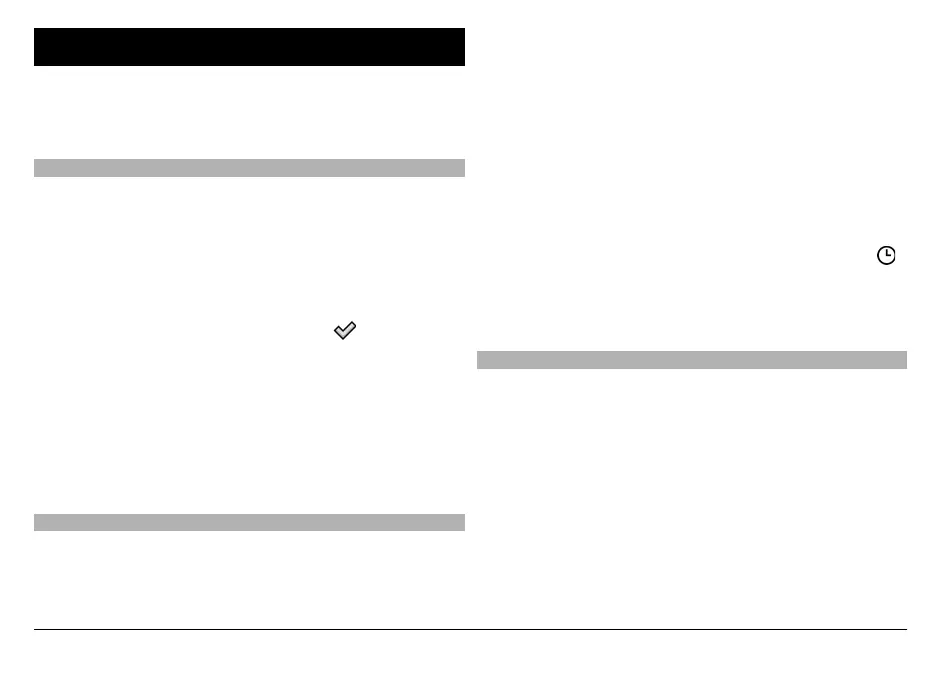Personalise your device
You can personalise your device by changing the standby
mode, main menu, tones, themes, or font size. Most of the
personalisation options, such as changing the font size, can
be accessed through the device settings.
Change the look of your device
Select Menu > Settings and Themes.
You can use themes to change the look of the display, such
as the background image.
To change the theme that is used for all the applications in
your device, select General. To preview a theme before
activating it, go to the theme, and wait for a few seconds. To
activate the theme, select Options > Set.
indicates the
active theme.
To have an image or a slide show of changing images as the
background in the home screen, select Wallpaper >
Image or Slide show.
To change the image displayed in the home screen when a
call is received, select Call image.
Profiles
You can use profiles to set and customise the ringing tones,
message alert tones, and other tones for different events,
environments, or caller groups. The name of the selected
profile is displayed at the top of the home screen. If the
General profile is in use, only the date is displayed.
Select Menu > Settings and Profiles.
Go to a profile, and select from the following:
Activate — Activate the profile.
Personalise — Personalise the profile.
Timed — Set the profile to be active until a certain time
within the next 24 hours.
When the time expires, the profile changes back to the
previously active non-timed profile. In the home screen,
indicates a timed profile. The Offline profile cannot be timed.
To create a new profile, select Options > Create new.
3-D tones
With 3-D tones, you can enable three-dimensional sound
effects for ringing tones. Not all ringing tones support 3-D
effects.
Select Menu > Settings and Profiles. Go to a profile, and
select Options > Personalise.
To enable a 3-D effect that is applied to the ringing tone,
select 3-D ringing tone effect and the desired effect.
To change the 3-D echo effect that is applied to the ringing
tone, select 3-D ringing tone echo and the desired effect.
© 2009 Nokia. All rights reserved.120
