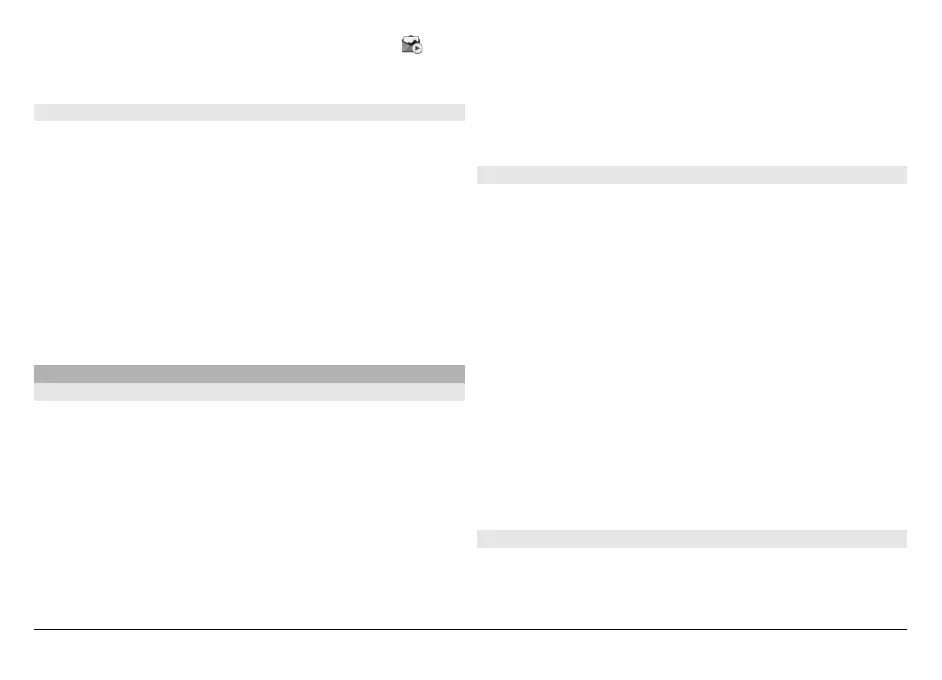If the message includes a multimedia presentation, is
displayed. To play the presentation, select the indicator.
Data, settings, and web service messages
Your device can receive many kinds of messages that contain
data, such as business cards, ringing tones, operator logos,
calendar entries, and e-mail notifications. You may also
receive settings from your service provider in a configuration
message.
To save the data from the message, select Options and the
corresponding option.
Web service messages are notifications (for example, news
headlines) and may contain a text message or a link. For
availability and subscription, contact your service provider.
Mailbox
Define e-mail settings
Select Menu > Messaging and Mailbox.
To use e-mail, you must have defined a valid internet access
point (IAP) in the device and have defined your e-mail
settings correctly.
You must have a separate e-mail account. Follow the
instructions given by your remote mailbox and internet
service provider (ISP).
If you select Messaging > Mailbox and have not set up your
e-mail account, you are prompted to do so. To start creating
the e-mail settings with the mailbox guide, select Start.
When you create a new mailbox, the name you give to the
mailbox replaces Mailbox in the Messaging main view. You
can have up to six mailboxes.
Open the mailbox
Select Menu > Messaging and a mailbox.
When you open the mailbox, the device asks if you want to
connect to the mailbox.
To connect to your mailbox and retrieve new e-mail headers
or messages, select Yes. When you view messages online, you
are continuously connected to a remote mailbox using a data
connection.
To view previously retrieved e-mail messages offline, select
No.
To create a new e-mail message, select Options > Create
message > E-mail.
When you are online, to end the data connection to the
remote mailbox, select Options > Disconnect
Retrieve e-mail messages
Select Menu > Messaging and a mailbox.
© 2009 Nokia. All rights reserved.58
