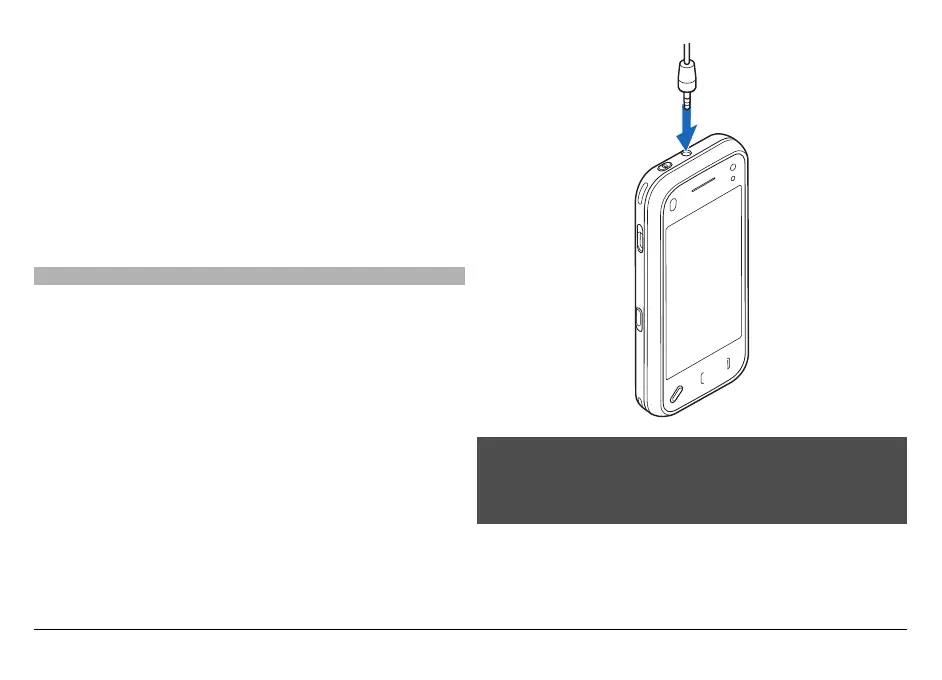USB charging
You can use USB charging when a wall outlet is not available.
With USB charging, you can also transfer data while charging
the device.
1 Connect a compatible USB device to your device using a
compatible USB cable.
The efficiency of USB charging varies significantly. In
some cases, it may take a very long time for charging to
start and the device to start functioning.
2 If your device is switched on, you can select from the
available USB mode options on the display of the device.
Headset
You can connect a compatible headset or compatible
headphones to your device. You may need to select the cable
mode.
Some headsets come in two parts, a remote control unit and
headphones. A remote control unit has a microphone and
keys to answer or end a phone call, adjust the volume, and
play music or video files. To use the headphones with a
remote control unit, connect the unit to the Nokia AV
Connector in the device, then connect the headphones to the
unit.
Warning:
When you use the headset, your ability to hear outside
sounds may be affected. Do not use the headset where it can
endanger your safety.
Do not connect products that create an output signal as this
may cause damage to the device. Do not connect any voltage
source to the Nokia AV Connector.
© 2009 Nokia. All rights reserved. 19
