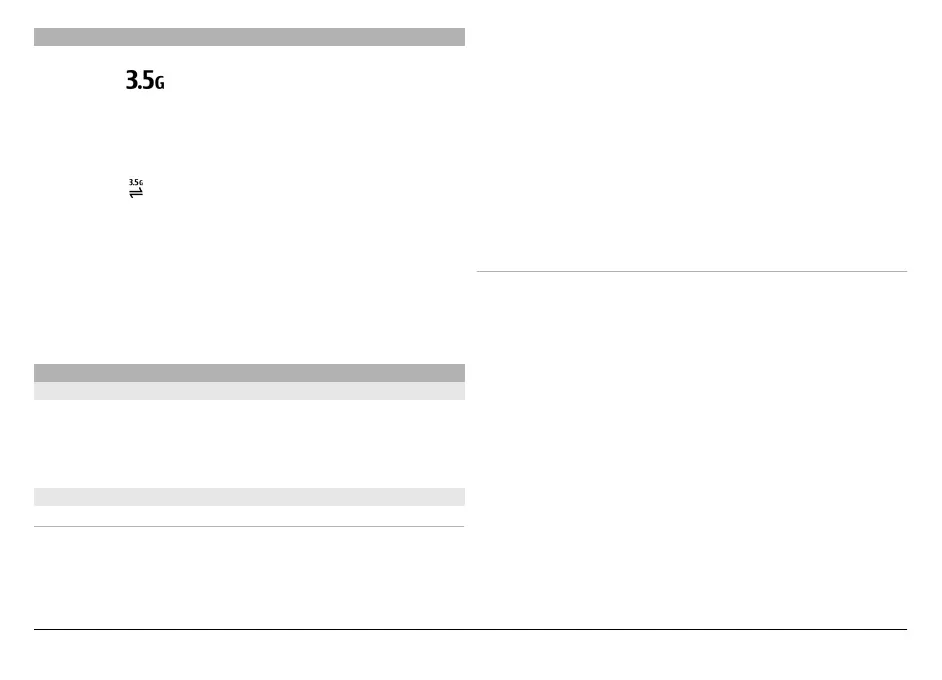Fast downloading
High-speed downlink packet access (HSDPA, also called 3.5G,
indicated by
) is a network service in UMTS networks and
provides high-speed data downloads. When HSDPA support
in the device is activated and the device is connected to a
UMTS network that supports HSDPA, downloading data such
as messages, e-mail, and browser pages through the cellular
network may be faster. An active HSDPA connection is
indicated by
.
You can activate or deactivate support for HSDPA in packet
data settings.
For availability and subscription to data connection services,
contact your service provider.
HSDPA only affects the download speed; sending data to the
network, such as messages and e-mail, is not affected.
Ovi (network service)
Open Ovi with Nokia N97 mini
Ovi is your door to different Nokia services.
For a tour and more information, browse to www.ovi.com
with your computer.
Ovi store
About Ovi Store
In Ovi Store, you can download mobile games, applications,
videos, images, and ringing tones to your device. Some of the
items are free of charge; others you need to purchase using
your credit card or through your phone bill. Ovi Store offers
you content that is compatible with your mobile device and
relevant to your tastes and location.
The content in Ovi Store is sorted into the following
categories:
• Recommended
• Games
• Personalisation
• Applications
• Audio & video
Create a Nokia account
When you create a Nokia Account, you can access Ovi and all
its services with a single user name and password.
1 Select Create a Nokia account.
2 Enter a user name.
3 Select your country from the list.
4 Enter your date of birth.
5 Enter your e-mail address or phone number.
6 Enter a password, and confirm it.
7 Enter the characters displayed in the box on the right.
8 Select Submit.
© 2009 Nokia. All rights reserved. 33
