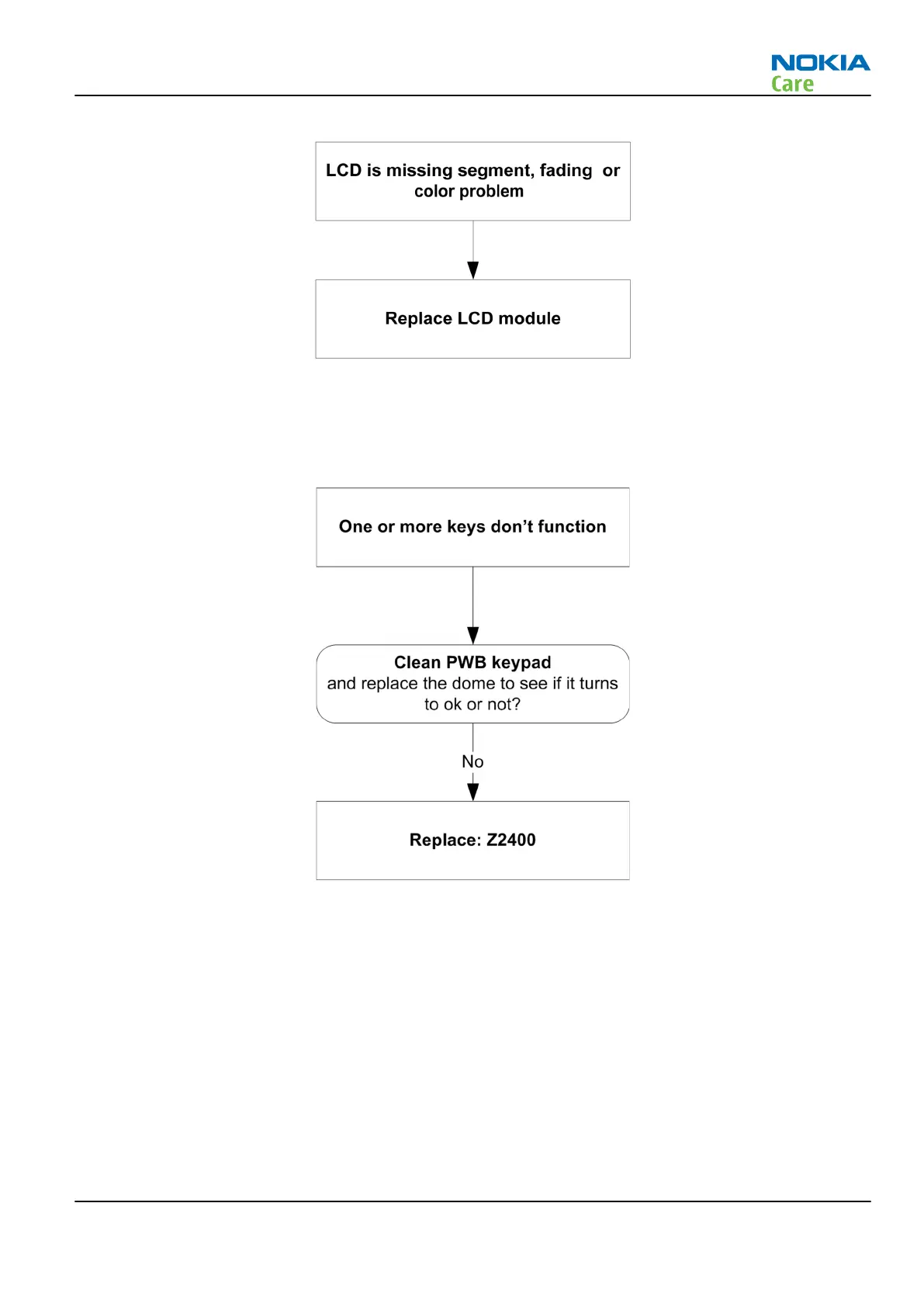Figure 18 Display is corrupt
Dead keys
One or more keys don't function at all.
Figure 19 Dead keys
No backlight for display or keys
Troubleshooting flow
There is no backlight on the display or on the keys.
RH-99; RH-100; RH-105; RH-106
Baseband troubleshooting
Issue 2 COMPANY CONFIDENTIAL Page 4 –13
Copyright © 2007 Nokia. All rights reserved.
