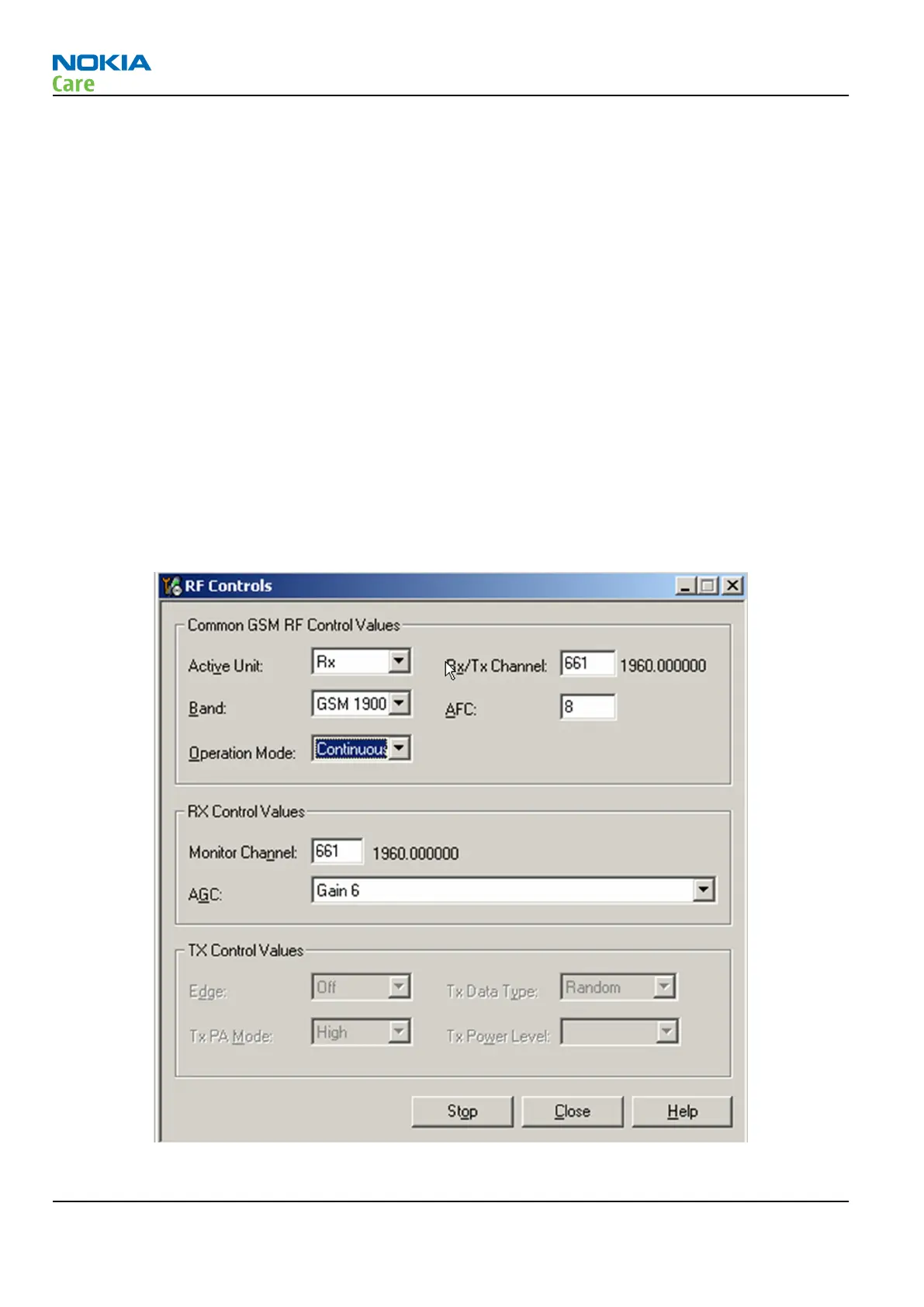General instructions for GSM1900 RX troubleshooting
Steps
1. Connect the phone to a PC with the module repair jig.
2. Start Phoenix and establish a connection to the phone with the data cable e.g. FBUS.
3. Select File and Scan product.
4. Wait a while for the PC to read the information from the phone.
5. Select Testing and RF Controls.
6. Set the parameters as follows:
i Active Unit: RX
ii Band: GSM 1900
iii Operation Mode: Continuous mode
iv RX/TX Channel 661
v AGC: Gain 6
Results
The setup should now look like this:
Figure 41 GSM 1900 RF controls window
RH-99; RH-100; RH-105; RH-106
RF troubleshooting
Page 5 –16 COMPANY CONFIDENTIAL Issue 2
Copyright © 2007 Nokia. All rights reserved.