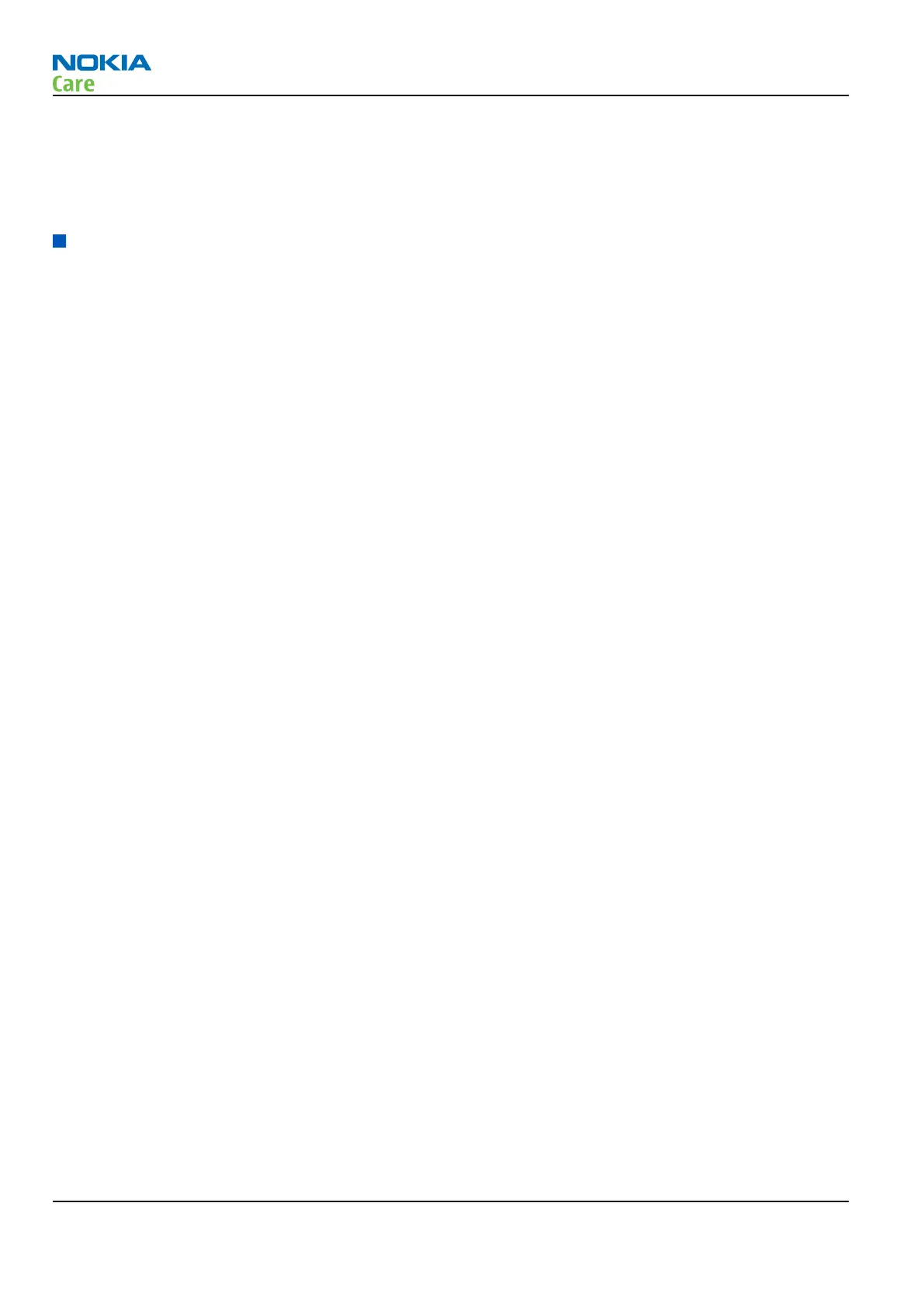2. The first time you are using automatic tuning on this phone model, on this computer, you will have to
Set loss
for cables and jigs.
3. To go to autotune, select
Tuning (Alt-U)
>
Auto-Tune (Alt-A)
from the menu.
4. If you need more assistance, please refer to the Phoenix
Help
.
Receiver GSM900/1800
General instructions for GSM900 RX troubleshooting
Steps
1. Connect the phone to a PC with the module repair jig.
2. Start
Phoenix
and establish a connection to the phone with the data cable e.g. FBUS.
3. Select File and Scan product.
4. Wait a while for the PC to read the information from the phone.
5. Select Testing and RF Controls.
6. Set the parameters as follows:
i Active Unit: RX
ii Band: GSM 900
iii Operation Mode: Continuous mode
iv RX/TX Channel 37
v AGC: Gain 6
Results
The setup should now look like this:
RH-99; RH-100; RH-105; RH-106
RF troubleshooting
Page 5 –8 COMPANY CONFIDENTIAL Issue 2
Copyright © 2007 Nokia. All rights reserved.