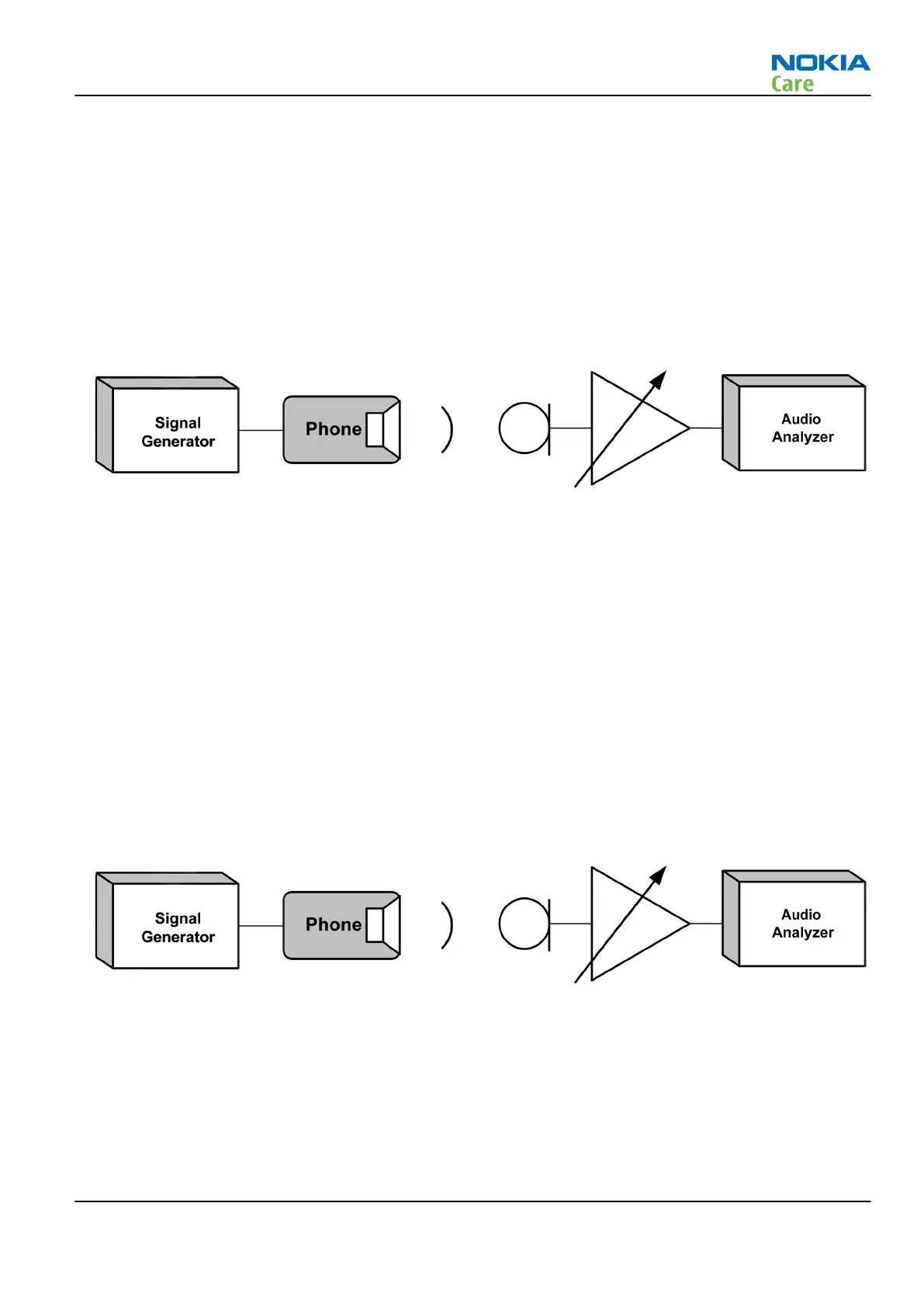2. Open “audio test” window from “Testing -> Audio test”, as shown in
Figure Phoenix audio test window
above.
3. Select “Ext microphone in Hp speaker out”
4. Select “Loop” as “On”
5. Input signal to XMic/GND pads, as shown in
Figure PWB audio test points
above, for example 100mVpp,
1kHz.
6. Check if sound is heard in earpiece.
Troubleshooting flow
Figure 24 Test arrangement for earpiece
Check IHF function using "Ext microphone in IHF speaker out" loop
Steps
1. Connect phone with Phoenix.
2. Open “audio test” window from “Testing -> Audio test”, as shown in
Figure Phoenix audio test window
above.
3. Select “Ext microphone in IHF speaker out”
4. Select “Loop” as “On”
5. Input signal to XMic/GND pads, as shown in
Figure PWB audio test points
above, for example 100mVpp
1kHz.
6. Check if sound is heard in IHF.
Figure 25 Checking IHF function by using "Ext microphone in IHF speaker out" loop
Check vibra function using "Vibra control"
Steps
1. Connect phone with Phoenix.
2. Open “Vibra control” window from “Testing -> Vibra control”, as shown in the figure below.
RH-99; RH-100; RH-105; RH-106
Baseband troubleshooting
Issue 2 COMPANY CONFIDENTIAL Page 4 –17
Copyright © 2007 Nokia. All rights reserved.