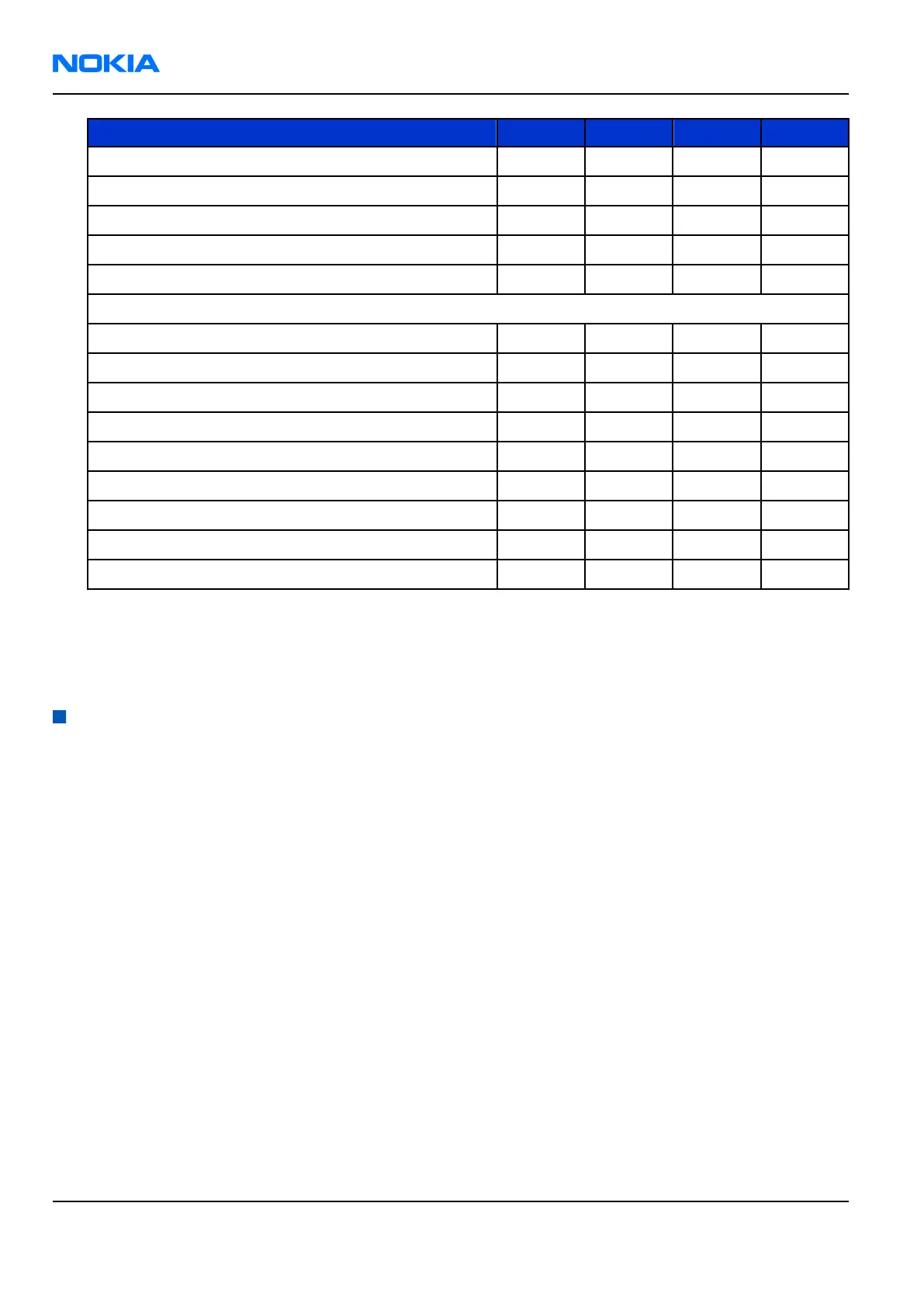Min Typ Max Unit
Ch. 700 / 1842.86771 MHz -3 0 3 dB
Ch. 791 / 1861.06771 MHz -3 0 3 dB
Ch. 870 / 1876.86771 MHz -3 0 3 dB
Ch. 885 / 1879.86771 MHz -3 0 3 dB
Ch. 908 / 1884.46771 MHz -6 -1 3 dB
GSM1900
Ch. 496 / 1927.06771 MHz -6 -1 2 dB
Ch. 512 / 1930.26771 MHz -3 0 2 dB
Ch. 537 / 1935.26771 MHz -3 0 2 dB
Ch. 586 / 1945.06771 MHz -3 0 2 dB
Ch. 661 / 1960.06771 MHz -3 0 2 dB
Ch. 736 / 1975.06771 MHz -3 0 2 dB
Ch. 794 / 1986.66771 MHz -3 0 2 dB
Ch. 810 / 1989.86771 MHz -3 0 2 dB
Ch. 835 / 1994.86771 MHz -6 -1 2 dB
12. If the values are within the limits, click Next to continue to the next band.
Next actions
Repeat the steps 8 to 12 for GSM1800 and GSM1900.
GSM transmitter tunings
Tx IQ tuning (GSM)
Context
The Tx path branches to I and Q signals at RF I/Q modulator. Modulator and analog hardware located after
it cause unequal amplitude and phase disturbance to I and Q signal paths. Tx IQ tuning balances the I and Q
branches.
Tx IQ tuning must be performed for all GSM bands.
Steps
1. Start
Phoenix
service software.
2. From the Operating mode drop-down menu, set mode to Local.
3. Choose Tuning→GSM→Tx IQ Tuning .
RM-237
Nokia Customer Care RF Troubleshooting and Manual Tuning Guide
Page 7 –26 COMPANY CONFIDENTIAL Issue 1
Copyright © 2007 Nokia. All rights reserved.