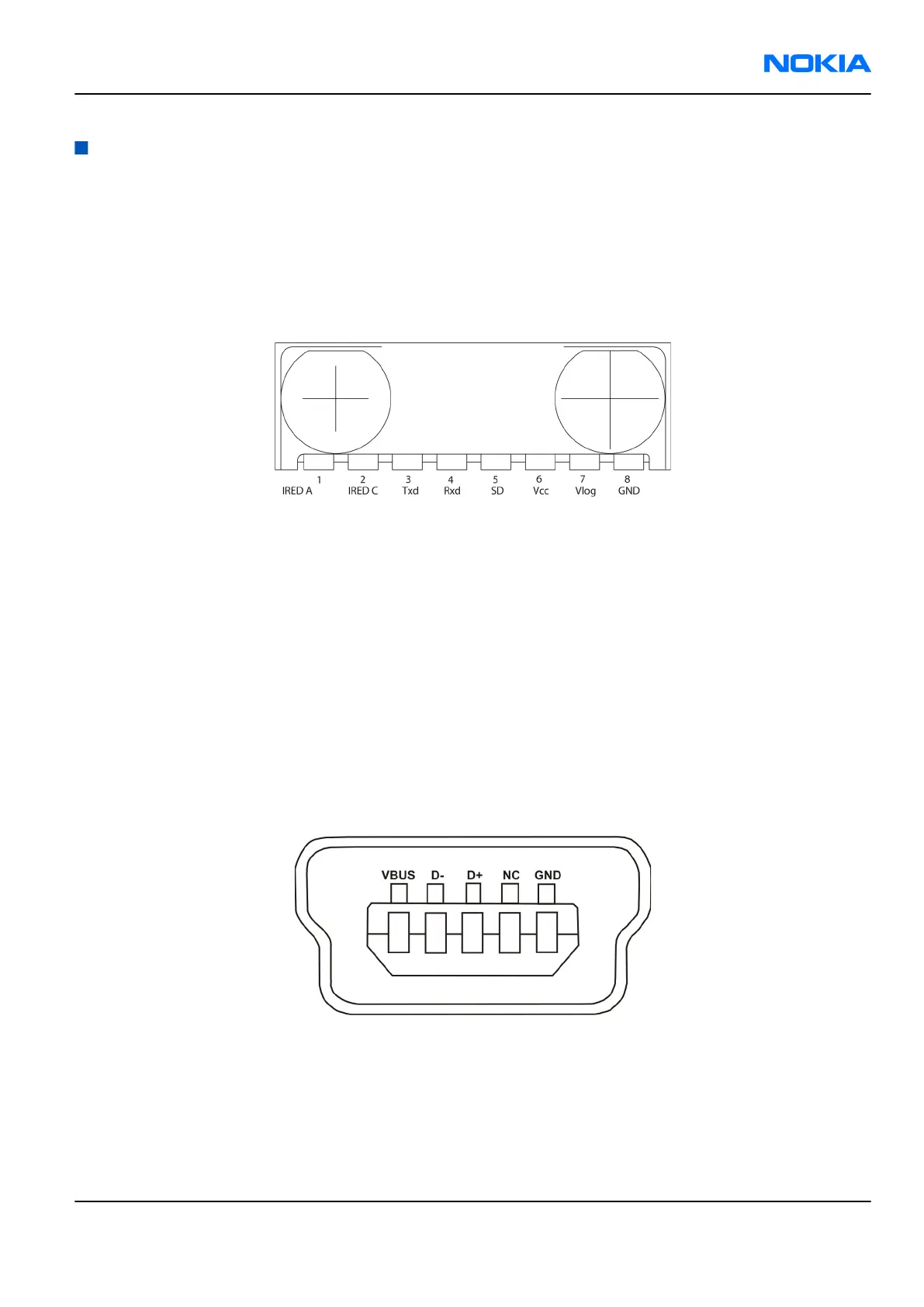Connections
IrDA
IrDA is a fully digital peer-to-peer data link between IrDA units. The link is based on the serial transmission
of data as pulses of infrared light. The IrDA module contains both RX part and TX part.
The IrDA interface is integrated in RAPGSM.
Datarate: 1.152 Mbit
Max. operating distance: 1 m
Figure 57 IR module pin ordering
AV connector
Headsets and other galvanic accessories are connected to the specific audio input. The accessory mode is
automatically enabled/disabled when a dedicated accessory is connected/disconnected.
Note: When testing external audio through the audio connector, make sure that the specific
accessory can be used with this phone!
USB
USB (Universal Serial Bus) provides a wired connectivity between a PC and peripheral devices. It is a differential
serial bus.
USB 2.0 is supported with full speed (12 Mbps).
Hot swap is supported, which means that USB devices may be plugged in/out at any time.
This phone is provided with a specific connector for mini USB.
Bluetooth
Bluetooth provides a fully digital link for communication between a master unit and one or more slave units.
This bluetooth solution is a single chip solution.
Bluetooth connects to RAPGSM on the GENIO and GPIO busses.
The Bluetooth module is provided with power from VBat.
RM-237
System module Nokia Customer Care
Issue 1 COMPANY CONFIDENTIAL Page 8 –15
Copyright © 2007 Nokia. All rights reserved.