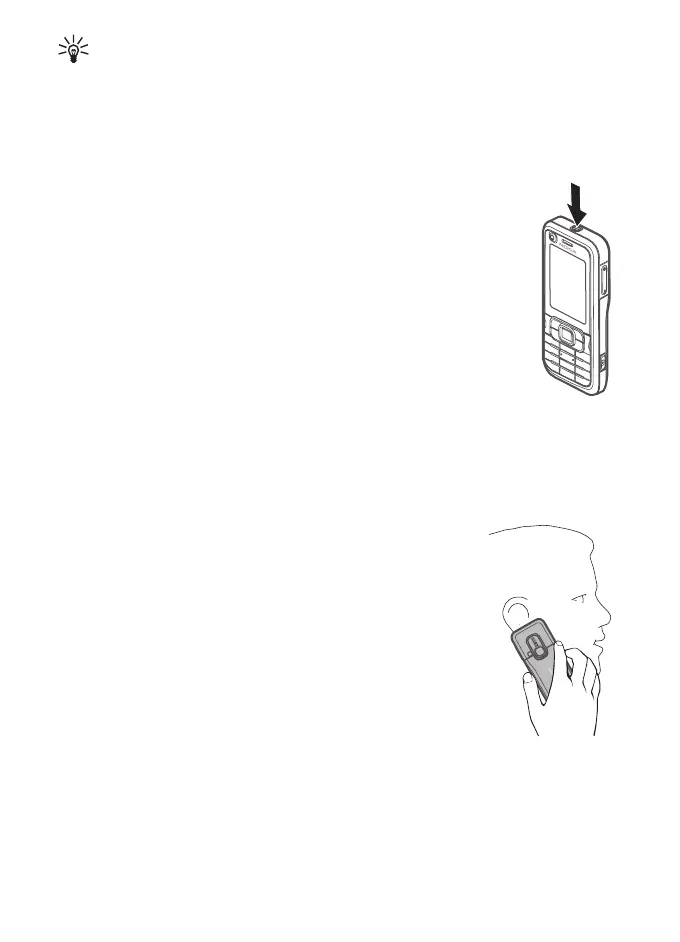12
Tip: If you want to save battery power, you can use the phone only in the
GSM network. Select Menu > Settings > Phone sett. > Phone > Network >
Network mode > GSM. When GSM network is selected, you do not have all
UMTS (3G) services available.
■ Switch the phone on and off
Press and hold the power key.
If the phone asks for a PIN code, enter the PIN code, and select OK.
If the phone asks for the lock code, enter the lock code, and select
OK. The factory setting for the lock code is 12345.
■ Set time and date
To set the correct time zone, time, and date, select the country you are presently
in, then enter the local time and date.
■ Normal operating position
Use the phone only in its normal operating position.
During extended operation, such as an active video call or high
speed data connection, the device may feel warm. In most cases,
this condition is normal. If you suspect the device is not working
properly, take it to the nearest authorized service facility.
Your device has internal antennas.