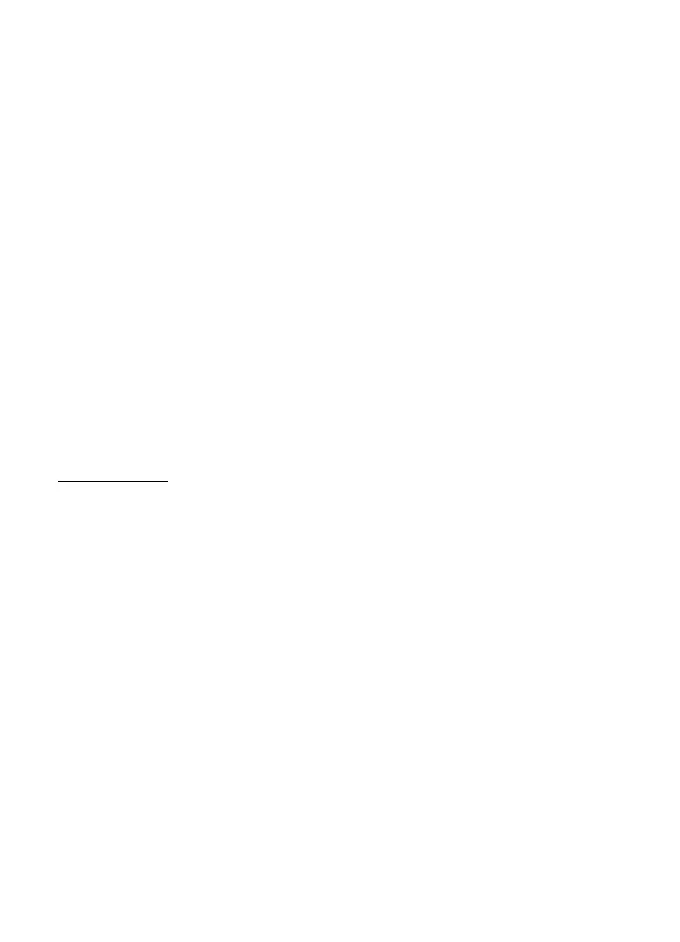78
Data call
The data call settings affect all access points that use a GSM data call.
Online time—to set the data call to disconnect automatically after a time-out if
there is no activity. To enter a time-out, select User defined, and enter the time in
minutes. If you select Unlimited, the data call is not disconnected automatically.
SIP settings
View and edit session initiation protocol (SIP) profiles.
Configurations
Certain functions, such as web browsing and multimedia messaging, may require
configuration settings. You may receive the settings from your service provider.
See “Configuration settings,” p. 13.
To delete a configuration, scroll to the configuration, and select Options > Delete.
Access point name control
With the access point name control service, you can restrict the use of packet data
access points. This setting is only available if a USIM card is inserted and the USIM
card supports the service. To change the settings, you need the PIN2 code.
Applications
To view and edit settings of applications installed to your phone, select Menu >
Settings > Phone sett. > Applications.
■ Voice commands
To select the functions to use by voice command, select Menu > Settings > Voice
comm.. The voice commands for changing profiles are in the Profiles folder.
To activate a new voice command for an application, select Options > New
application and the application.
To manage the voice commands, scroll to a function, select Options and from the
following options:
Change command or Remove application—to change or deactivate the voice
command of the selected function
Playback—to play the activated voice command
To use voice commands, see “Voice dialing,” p. 22.