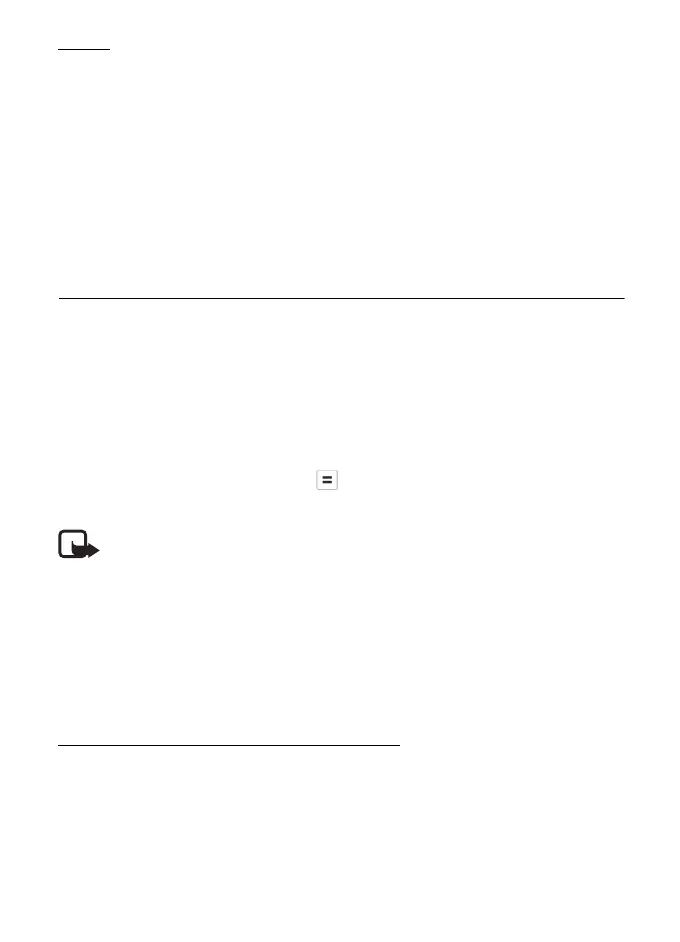65
To-do
Select Options > To-do view.
In the To-do view, you can keep a list of tasks that you need to do.
Create a to-do note
1. To start to write a to-do note, press any number key (0–9).
2. Write the task in the Subject field. Set a due date and a priority for the task.
3. To save the to-do note, select Done.
12. Office applications
■ Calculator
Select Menu > Organiser > Calculator.
1. Enter the first number of your calculation.
2. Scroll to an arithmetic function, and select it.
3. Enter the second number.
4. To execute the calculation, select .
To add a decimal, press #.
Note: This calculator has limited accuracy and is designed for simple calculations.
■ Converter
Select Menu > Organiser > Converter.
In the converter, you can convert measurement parameters such as Length from
one unit to another, for example, Yards to Metres.
The converter has limited accuracy and rounding errors may occur.
Set a base currency and exchange rates
Before you can convert currency, you need to choose a base currency (usually your
domestic currency) and add exchange rates.
The rate of the base currency is always 1. The base currency determines the
conversion rates of the other currencies.