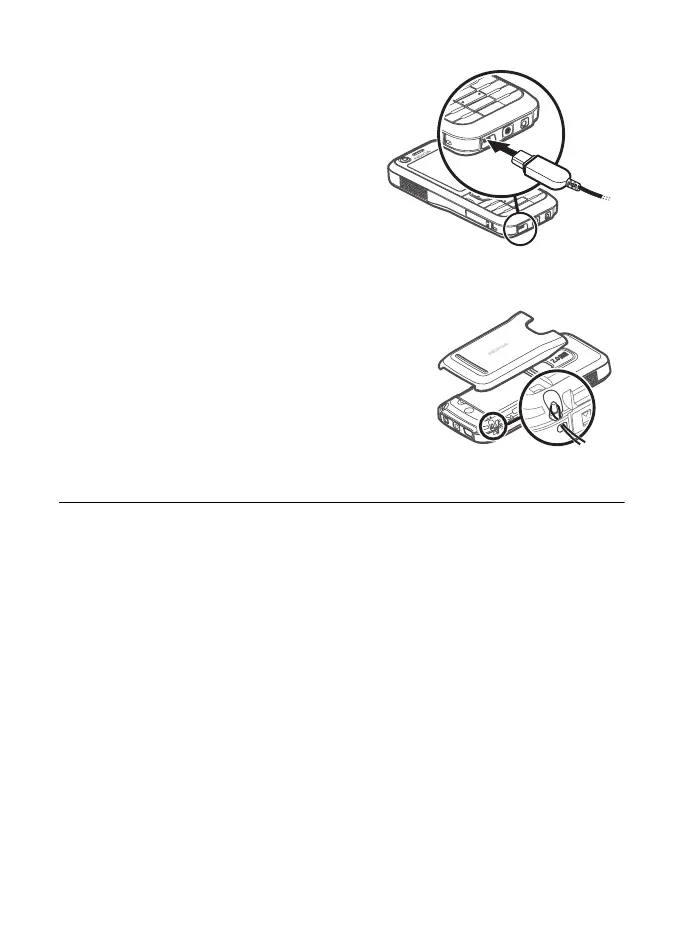21
■ Connect a USB data cable
To set the default USB connection mode,
select Menu > Settings > Connectivity >
USB > USB mode and the desired mode. To
set whether the default mode is activated
automatically, select Ask on connection >
No.
■ Attach a wrist strap
Connect the wrist strap according to the graphic.
For instructions on removing the back cover, see
step 1 in “Insert a SIM or USIM card and battery,” p.
9.
3. Call functions
■ Make a voice call
1. In the standby mode, enter the phone number, including the area code. Press
the clear key to remove a number.
For international calls, press * twice for the international prefix (the +
character replaces the international access code), and enter the country code,
area code (omit the leading zero if necessary), and phone number.
2. To call the number, press the call key.
To adjust the volume during the call, press the volume keys.
3. To end the call, or to cancel the call attempt, press the end key.
To make a call from Contacts, select Menu > Contacts. Scroll to the desired name;
or enter the first letters of the name, and scroll to the desired name. To call the
number, press the call key.