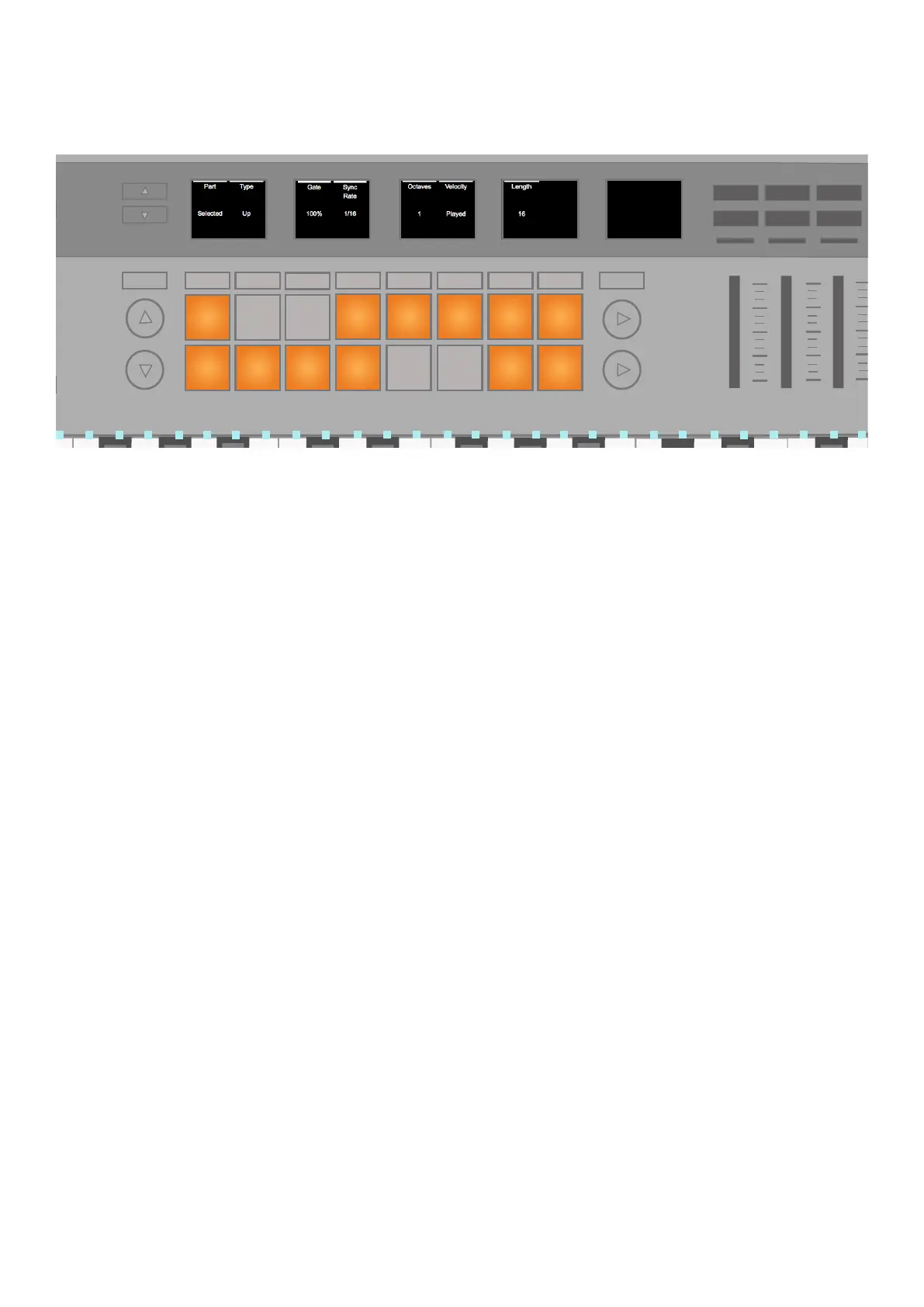15
ARPEGGIATOR (ARP)
The SL MkIII’s Arp (Arpeggiator) gives you the ability to program classic, ‘machine-like’ arpeggios, perfect for techno and
many other electronic genres.
Tempo INCONTROLGlobalShift
Zones
Sequencer
LatchArp
Scales
Sessions
Patterns
Steps
Save
Duplicate
Clear
Grid
Options
Pitch Modulation
Octave
Transpose
Track
_
+
Templates
Expand
Turn Arp On/Off
To turn the arpeggiator on or off hold Shift and press the Arp button. This Arp button will light white showing it is on.
With the arpeggiator on, held notes on the keyboard will arpeggiate.
The Sequencer also routes to the arpeggiator. When recording to the Sequencer, held keys record into the Patterns as long
notes. Assuming Arp is still on, these long notes will be route back into the Arp for playback.
Arp Latch
Using the Latch feature of the SL MkIII is a fun way of augmenting Arp’s functionality.
Pressing the ‘Latch’ button toggles Arp Latch on and off. When on, any notes you play hold, and their note-offs are delayed
until you release all the arpeggiated notes and play a new note/s.
Note: Latch will work whether Arp is on or off– Latch triggers a continuous MIDI note, regardless of Arp’s on/off state. Latch
is useful, for example, if sending MIDI to an external arpeggiator, or an external synth patch with lots of sustain.
Latch will apply to the selected Arp destination Part only.
Arp Settings
Pressing the Arp button (while not holding Shift) reveals the following settings on the screens.
• Part
• Type
• Gate
• Sync Rate
• Octaves
• Velocity
• Length
• Chance
Changing these settings will significantly change the sound of your arpeggios. The following sections explain these settings
in depth.
