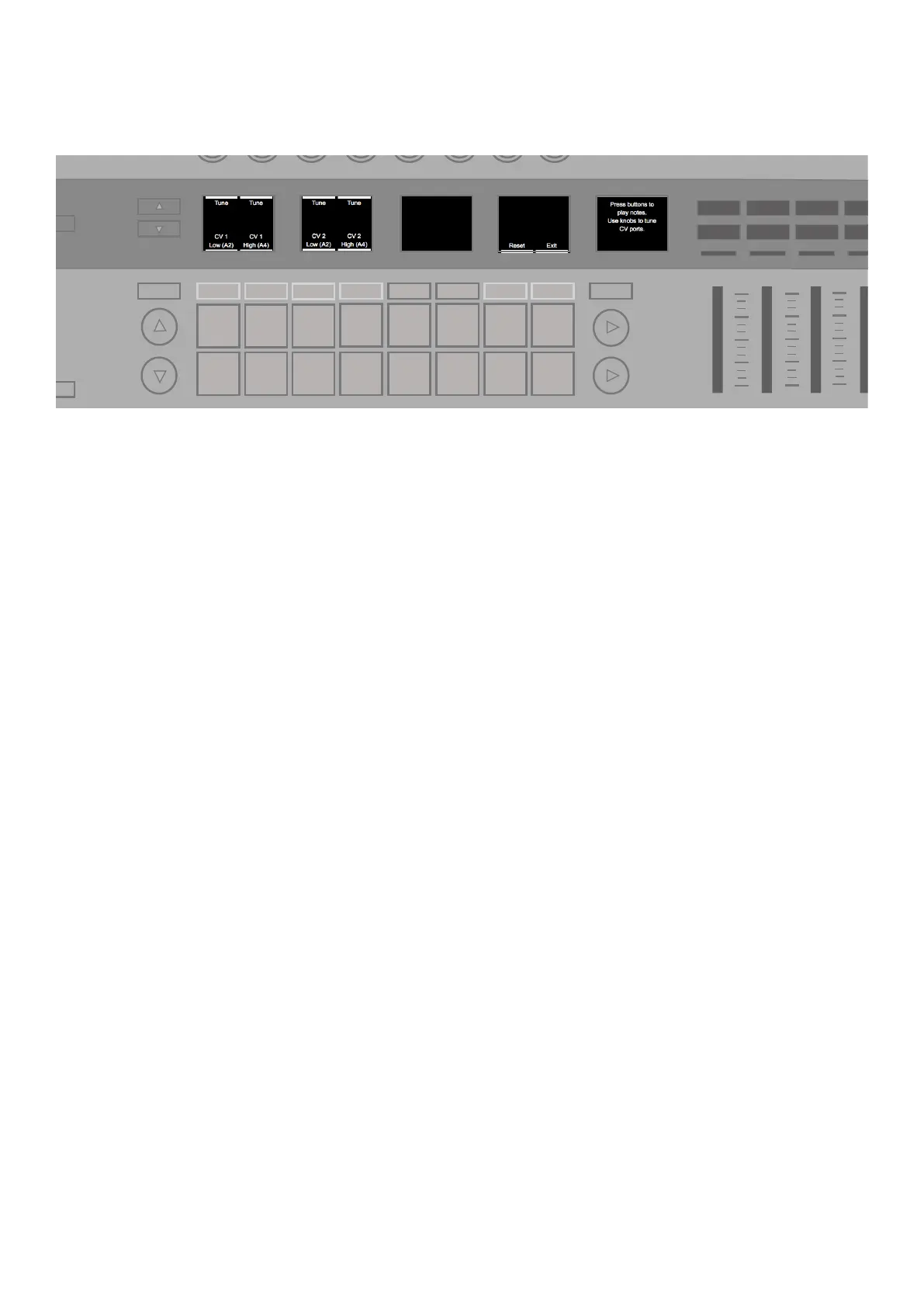20
CV Calibration
You may need to calibrate the CV Pitch output ports to precisely represent the pitch range. Press the soft button under
‘Calibrate’ to enter calibration mode.
INCONTROLGlobalShift
Zones
Sequencer
LatchArp
Scales
Sessions
Patterns
Steps
Save
Duplicate
Clear
Grid
Options
Pitch Modulation
Octave
Transpose
Track
_
+
Templates
Expand
To calibrate a CV Pitch port:
1. Press the soft buttons under ‘CV 1 Low’ or ‘CV two Low’. This sets the voltage of the port to approximately 220 Hz
(A2). You will need to connect the port to a sound source to either tune by ear or use a tuner. Otherwise, you can
connect the port directly to an oscilloscope or measuring device to verify the tuning
2. Use the Tune knob above to increase or decrease the voltage and fine-tune the output until it matches 220 Hz exactly.
3. Press the soft buttons under the ‘CV 1 High’ or ‘CV two High’ and do the same for 880 Hz (A4).
4. Once you are happy with both tunings, press the orange soft button under ‘Apply’ to save these settings.
The full range of the CV Pitch port will now calibrate. Click the Reset soft button to remove your calibration and restore the
factory default settings. Press the Exit soft button to return to Global Settings.
Part LEDs
When ‘Part LEDs’ is set to ‘On’, and Zones are enabled (See “Zones” on page 23)the key LEDs (above each key) will
light up to represent the colour of the Part those keys are assigned to.
Key LEDs
When ‘Keys LEDs’ is set to ‘On’, the key LEDs (above each key) will light up white when you play notes on the keyboard.
Arp LEDs
When ‘Arp LEDs’ is on, the key LEDs will light up white according to which notes the arpeggiator triggers. Arp LEDs help
you confirm what notes your arpeggiator is playing.
Sequencer LEDs
When ‘Sequencer LEDs’ is on, keyboard LEDs will light up white with notes (chords, melodies, etc.) playing from either the
Sequencer or external MIDI.
Ext. MIDI LEDs
When ‘Ext. MIDI LEDs’ is on, key LEDs will light up white according to external MIDI notes being received via the SL MkIII’s
MIDI ports.
