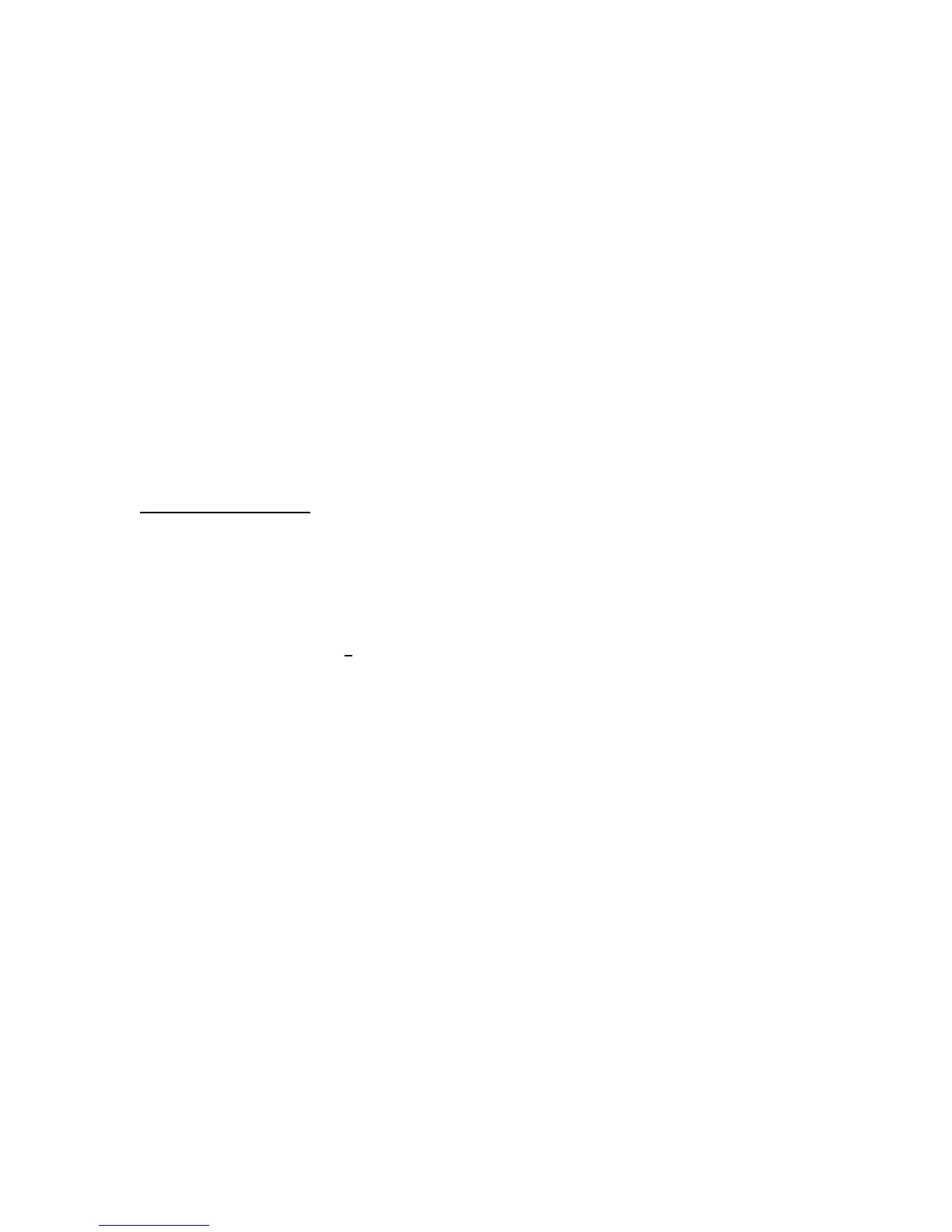NSI DS8/DS12 MODULAR DIGITAL DIMMING SYSTEM
Software Revision 1.1x, 8/24/99
- 17 -
Please note that an 000.0 second hold time will hold the preset active forever, when run from the front panel menu
display. An entry of 000.1second to 999.9seconds will hold the preset active for the selected hold time, then will
automatically start the next or linked preset crossfade when the hold time runs out. This operates essentially like an
auto-follow on a theatrical console, and allows the next cue to be activated automatically. Press [MORE] when the
hold time has been entered, then the next menu will appear:
LINKtoPRESET=OFF
[MORE]
The link to preset menu tells the control module which preset to load next. If a preset has a hold time greater than
zero, and the hold time has just completed its countdown, then the control module will automatically look at the link
to preset field to see if there is an entry. If there has been an entry, it will use the LINK to PRESET entry as the
pointer for which preset to execute next. IE… if preset 36 was running and it had a LINK to PRESET of 030, then
Preset 30 would be the next preset executed. If there is not an entry in the LINK to PRESET field, then the display
to the right of the equal sign will indicate OFF, and the control module will automatically increment the preset to be
executed to the next sequential preset. At preset 400, however, the control module stops incrementing.
If you desire, enter the 3 digit LINK to PRESET pointer, of which preset should run next. (13 through 400). When
you are finished, press [CLEAR] 4 times to take you back to the main preset menu. Using the sequence described in
this section, edit all the deep presets you wish. When finished go to the next sub-section, running deep presets.
5.1 Running Deep Presets
From the main menu :
NSI DSxx xPHASE
STATUS=xxx [MORE]
Press the [PRESET#] keypad. The following menu will be displayed:
PRESET # = 01
[EDIT] [RUN]
Type in the preset # you wish to run first. Then press [RUN]. The following menu will appear:
FADE LEFT = xxx.x
[STOP] #zzz [GO]
The preset you selected should appear in the bottom center of the display. The fade time for the preset you selected
will appear on the upper line. Note that the display counts from the time that the cue is executed. Press [GO].
The control module will fade in the scene at the rate you selected. When the fade is complete, the control module will
automatically load the hold time for the preset. Note the display change to the following:
HOLD LEFT = xxx.x
[STOP] #zzz [GO]
If there is a 000.0 hold time in the preset, the preset will remain active, and the control module will automatically
load the link pointer, or increment to the next preset. It will not fade in the next preset, however, until the [GO] soft
key is pressed again. [STOP] will stop execution of the preset completely, and bring all preset levels to blackout.
If the preset has a hold time of 000.1 to 999.9 seconds, then as soon as the fade time has completed the control
module will count down the hold time. When the count down reaches 000.0, then the control module will
automatically load the link pointer, or increment to the next preset then it will automatically run that next preset.