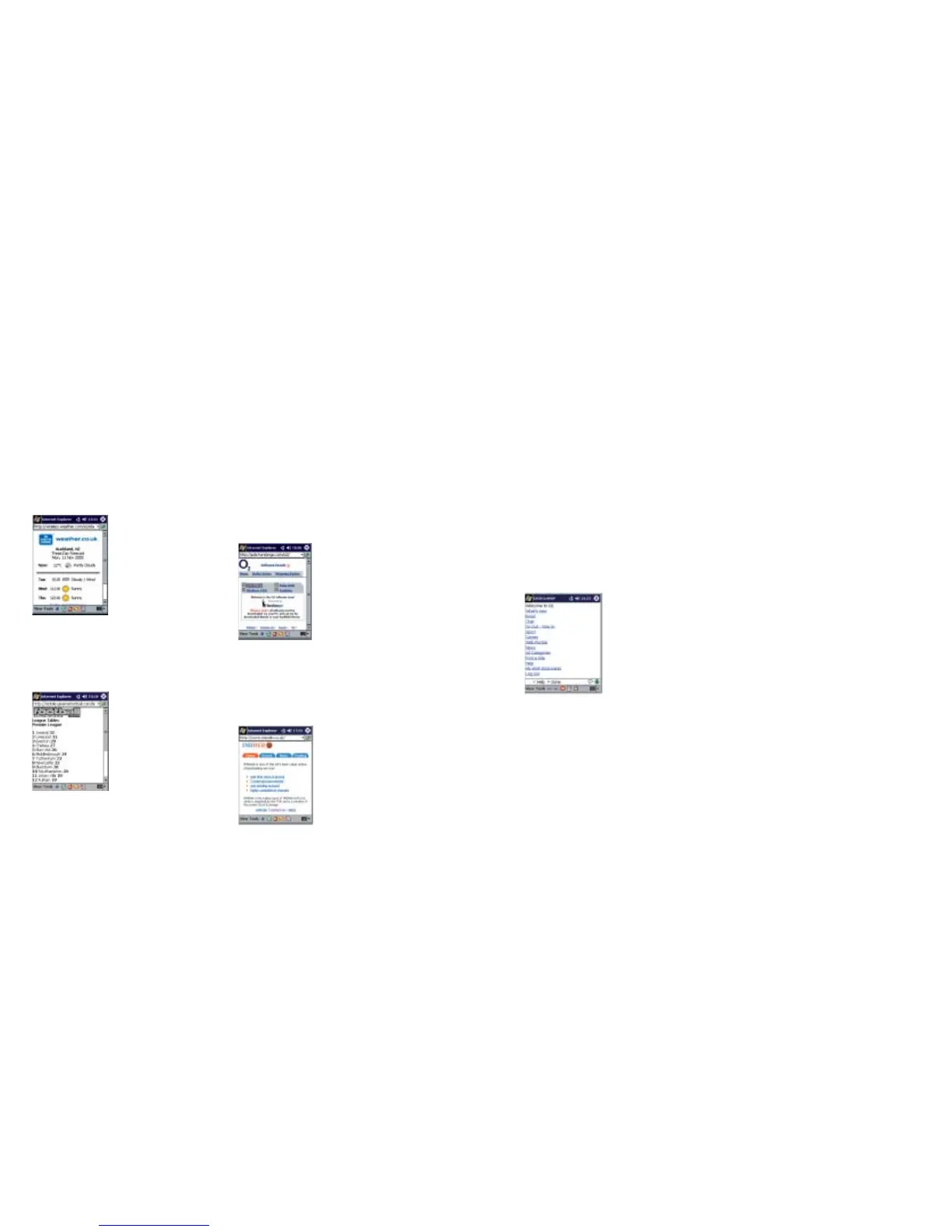Internet
O
2
user guide 26
25 O
2
user guide
WAP browser
WAP is a quick way of accessing Internet
information which contains text and basic
images only. You can use your Xda to access.
To launch your WAP browser:
• Choose the ‘Programs’ option from the
Start menu and select ‘WAP’
• Tap ‘O2 WAP Portal’ and you will be
automatically connected
Weather
• Check out the latest weather in your
location, or perhaps where you would
like to be
Sport
• Get the latest football news from
givemefootball.com. The official site of the
Professional Footballers Association
Download software
• In conjunction with Handango, O
2
brings you a vast array of Pocket PC
software for your Xda, everything from
business and professional software to
games and entertainment
Business and finance
• The latest business news from ITN
• Trade shares while on the move in seven
international markets with IMIWeb
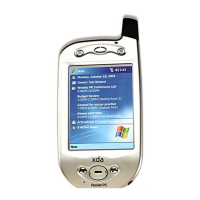