O
2
user guide 4241 O
2
user guide
Removing your SIM card
• Before removing your SIM card please ensure
that you have saved all of the data in open
programs. Opening the SIM door will turn
your device off
• Open the SIM card compartment as above
and then press the point of your stylus into
the hole marked B in the diagram below to
release the SIM card
Please note
Before progressing please pay particular
attention to the stylus position, as pressing A
(in the diagram above) will permanently
damage your device.
Accessories
A growing number of accessories are available
for your Xda. For further information visit
www.o2.co.uk and click on ‘Accessories’.
B
A
X
Access the Internet
abroad
Where GPRS is not yet available you will need
to access the Internet abroad over a GSM link.
To access the Internet over GSM:
• Select ‘Settings’ from the Start menu, then
tap on the ‘Connections’ tab
• Tap on the ‘Connections’ icon, then tap
the ‘Modify’ button under the first drop
down menu
• Press and hold the Mobile Web connection
with the number +44 7712 932932
• Then tap ‘Always Dial’ from the pop-up
window
• This will then reset your default connection
to GSM, allowing you to connect to the
Internet
Please note
When returning from abroad, you will need to
amend the settings on your Xda to access the
Internet over GPRS. Follow the same steps as
above, but choose the Mobile Web connection
with ‘GPRS’ next to it.
Roaming
With your Xda you can be contacted virtually
anywhere in the world*, making and receiving
calls. So whatever you are up to abroad – don’t
wait, tell someone about it!
The Xda will operate on both GSM and
GPRS mobile phone networks, and will
operate in any country where O
2
has a
roaming agreement. Where GPRS is not yet
available overseas, the GSM network can still
be used to provide voice and data services in
over 120 countries.
Whilst abroad contact International Customer
Services on: +44 870 521 4000
8. Other useful
information
*
Subject to network coverage.
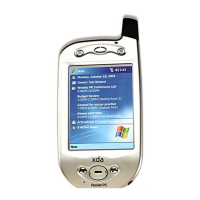
