Contents
Your Xda 1
Your Xda box contains 1
Front panel components 4
Back panel components 5
Bottom edge components 6
Navigation bar 7
Get started 8
Insert your SIM card 8
Charge the battery 8
Set up 9
Enter PIN 10
Auto Config 10
Phone 11
Transfer contacts from your SIM 11
Make a call 11
Receive a call 12
Voicemail 901 13
Select a ring tone 14
Group Conferencing 15
Speakerphone 15
Text messaging 16
O
2
InfoTxt 17
Be first with TXT Alerts 18
Trafficline 1200 19
Connect to the Internet 20
Enjoy the full Internet 20
Automatic set-up 21
To surf the Internet 21
To go back one page 22
To go forward one page 22
To refresh the current page 22
To go to the homepage 22
To set the homepage to the
present page 22
To add or delete a favourites page 22
To go to a favourites page 22
To send the current page link
to an email address 22
To copy text from a page 22
Turn images on/off 23
To fit the current PDA
formatted page to your PDA screen 23
To receive calls whilst surfing 23
O
2
Xda friendly websites 24
WAP browser 26
Get in sync 27
Synchronise your contacts 28
Create a contact 28
Find a contact 28
Synchronise your email messages 29
Live email on the move 30
How to manage POP3 email 31
How to use POP3 email 35
Programs and applications 36
Action Update 36
Action Backup 37
myO
2
38
MSN messenger 39
Other useful information 41
Roaming 41
Access the Internet abroad 41
Accessories 42
Removing your SIM card 42
Help and trouble shooting 43
Trouble shooting 43
Unleash the power of your Xda
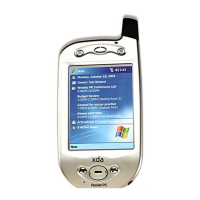
