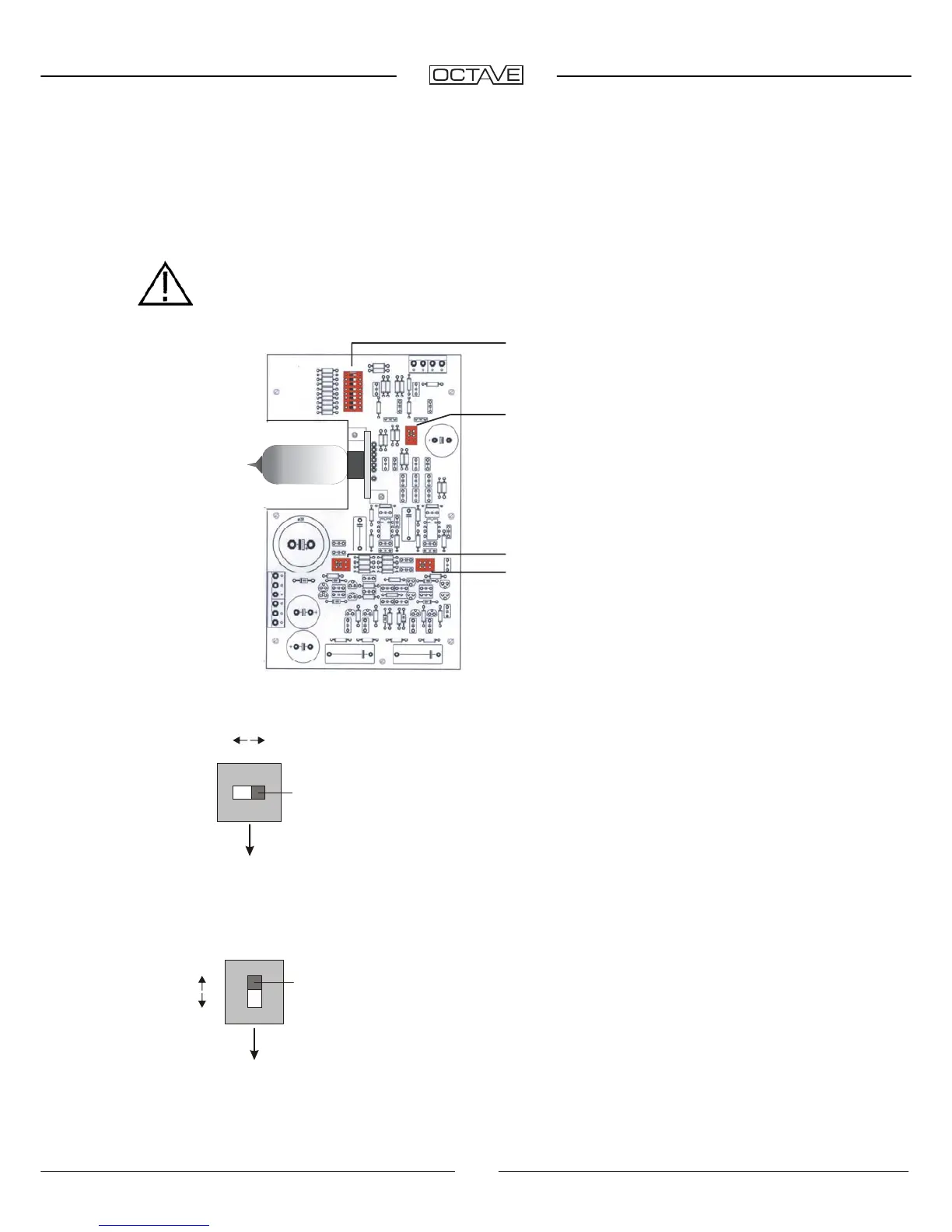anel
off
on
1
slide switch
10. PHONO MC OPTION
10.4. Adjusting the MC input
Before you can adjust the MC input, you need to take off the cover by removing the M 3
screws, (12 pc.)
Before opening the cover it is mandatory to remove the power cord from the mains power
inlet.
Gain - Setting
for both channels
Switch for Subsonicfilte
(A) Subsonicfilter
Rippled records can create subsonic disturbances. The
subsonicfilter eliminates this disturbances. Cutoff frequency
is 15 Hz
Attentuation is 12 dB/oct.
State of delivery: Subsonicfilter on
(B) Gain- Setting
The gain switch allows you to match the gain factor of the phono-
amp for your cartridge.
gain high: for normal MC-cartridges < 0,5 mV
gain low: for high Output-MC-Systems > 0,5 mV
State of delivery: gain high
slide switch
gain
low
gain
high
1