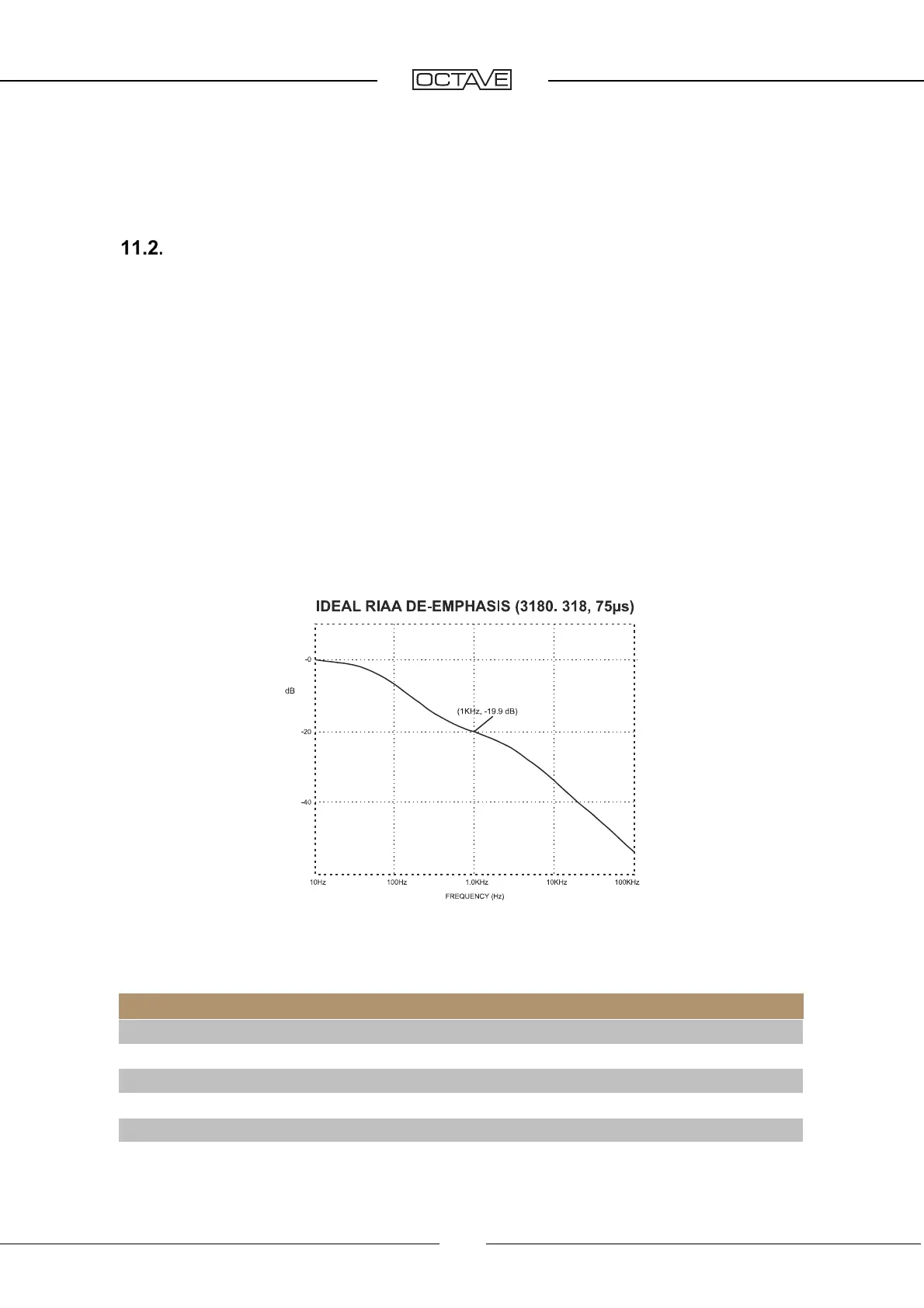OPTIONS
Option HP 700 with phono
24
Option HP 700 with phono
11.2.1. HP 700 with phono RIAA
A record player is an electro-mechanical device. Music signals are “pressed” into the grooves in the
record, and these are physically tracked and read by the pickup cartridge. In order to get the entire
20 Hz - 20 KHz frequency range into the grooves, the frequency response has to be shaped by
lowering the level of the low-frequency information and raising the level of the high-frequency infor-
mation. This predefined equalization curve is known as RIAA equalization.
A phono amplifier must be able to reproduce the RIAA equalization to avoid coloring the sound.
Equalization accuracy must be within 0.5 dB over the entire frequency range, with channel matching
of at least 0.1 dB.
The phono RIAA amplifier of the HP 700 must always be supplemented with an input module.
A maximum of two phono input modules can be installed. The input modules function in the same
way as an input amplifier that raises the different signals of the pickup cartridge to a constant, high
level, which the RIAA amplifier can optimally process.
Phono is then selected via IN 1 to IN 2.
Possible input module variants with the phono option:
Phono RIAA must be installed Slot 1 Slot 2
At least 1 phono input module Phono input Nothing
At least 1 phono input module Nothing Phono input
2 identical or 2 different phono inputs Phono input Phono input
1 phono input and 1 line input Phono input Line input
1 phono input and 1 line input* Line input Phono input
*This variant is not recommended because the line signal routing is crossed